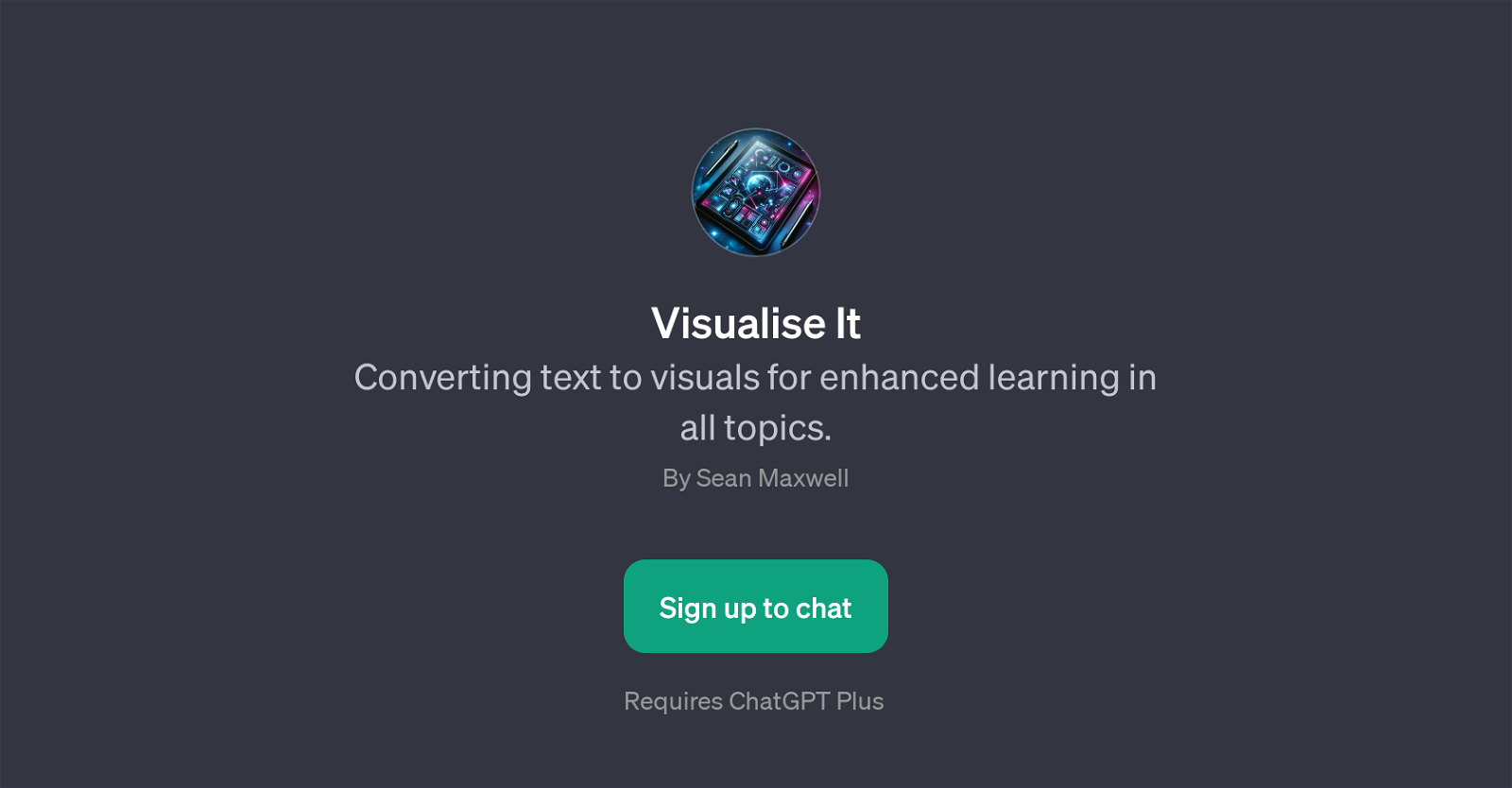Visualise It
Visualise It is a GPT specifically designed to enhance the learning experience across a broad range of topics through text-to-visual conversion. This tool's primary function is to take input text and bring it to life with related visualizations.
As part of the ChatGPT family, it's integrated into the ChatGPT Plus ecosystem, which necessitates subscription. Visualise It can be likened to a graphic illustrator that uses artificial intelligence to create visual aids which simplify complex information or demonstrate intricate processes.
Examples of its applications include, among other things, interpreting and illustrating scientific concepts such as photosynthesis and the water cycle, in addition to representing the basic structure of an atom, or visually demonstrating the process of mitosis.
This GPT offers an intuitive way of learning and understanding a wide variety of subjects, replacing long, complicated explanations with easily digestible graphics.
In a broader sense, Visualise It contributes to the field of educational technology by merging comprehensive text understanding with pictorial representations and stands as an innovative tool for interactive and engaging learning.
Please note that to use Visualise It, a ChatGPT Plus subscription is required.
Would you recommend Visualise It?
Help other people by letting them know if this AI was useful.
Feature requests
If you liked Visualise It
Help
To prevent spam, some actions require being signed in. It's free and takes a few seconds.
Sign in with Google