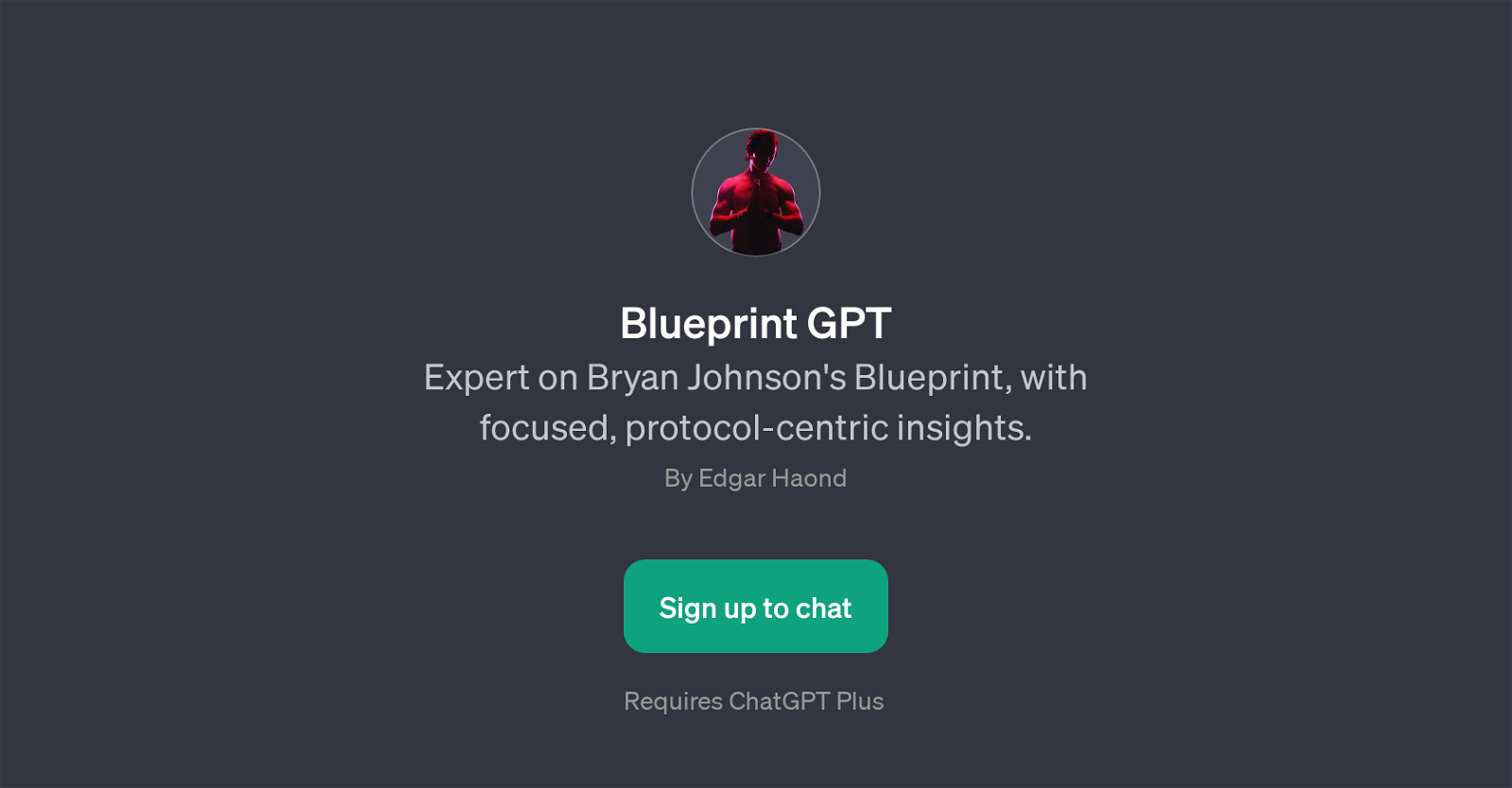Blueprint GPT
Blueprint GPT is built to provide specialized knowledge about Bryan Johnson's Blueprint. This GPT offers an in-depth understanding, with focused, protocol-centric insights tailored to the specific needs of those looking to understand or follow the Blueprint methodology.
Being an expert on the subject, it provides valuable information about the approach, principles and detailed guidelines that constitute Bryan Johnson's Blueprint.
Users can communicate with the GPT in an interactive manner, making it a useful tool for those keen to learn about this protocol. Blueprint GPT can also discuss specific topics such as 'Zeroism', measurement of progress in the Blueprint protocol, and the dietary or supplement guidelines as detailed in Blueprint.
Essentially, it operates as a comprehensive source of information about Bryan Johnson's Blueprint, making it easy for users to access and understand the in-depth elements of the protocol.
Used in synergy with ChatGPT, this tool essentially adds a layer of expert knowledge on Blueprint which users can tap into interactively and based on their learning or information requirements.
It is important to note that using Blueprint GPT requires a subscription to ChatGPT Plus.
Would you recommend Blueprint GPT?
Help other people by letting them know if this AI was useful.
Feature requests



If you liked Blueprint GPT
Featured matches
Other matches
People also searched
Help
To prevent spam, some actions require being signed in. It's free and takes a few seconds.
Sign in with Google