SQLDoc
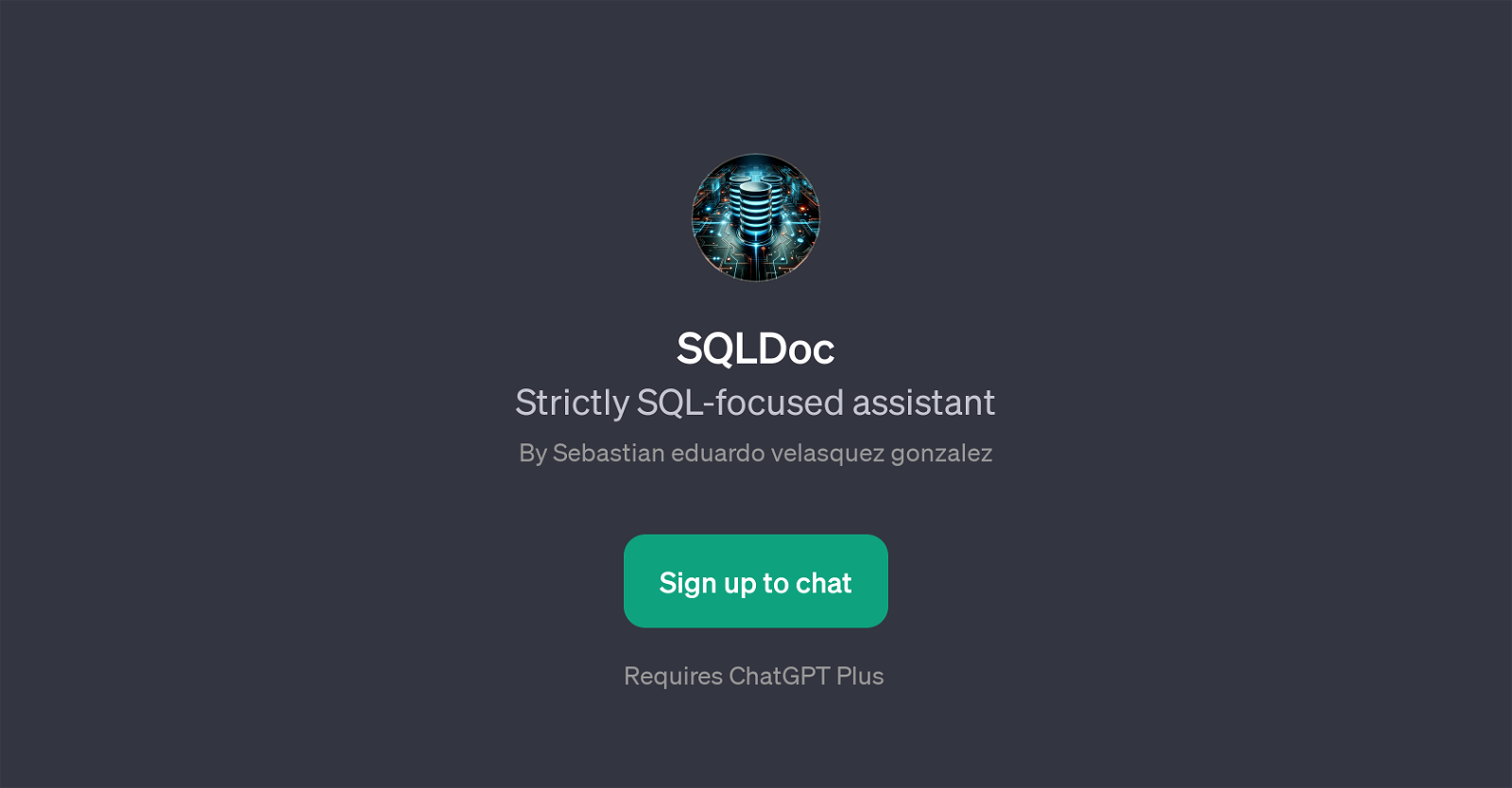
SQLDoc is a GPT that aims to assist with SQL-specific tasks. SQLDoc presents a strong focus and specialisation on SQL, providing users with significant help for their SQL requirements.
Users can sign up to interact with SQLDoc, however, it requires the ChatGPT Plus package for full access to its features. The welcome message makes clear its intent to assist with SQL needs.
SQLDoc can provide guidance on how to execute specific tasks in SQL like syntax for SQL JOIN operations, optimization of SQL queries with indexes, clarification of SQL transaction management, and understanding of normalization in SQL database design.
SQLDoc operates as a tool catering to various SQL-related queries, providing insight and assistance to its users in managing and manipulating SQL databases effectively.
The detailed responses given by this GPT can aid users in becoming adept in SQL. SQLDoc can be especially beneficial for both beginners and professionals in SQL who seek quick, precise, and insightful solutions or explanations relating to SQL.
Therefore, SQLDoc operates as a virtual SQL guide, broadening users' understanding and improving their proficiency in SQL-based tasks.
Would you recommend SQLDoc?
Help other people by letting them know if this AI was useful.
Feature requests



2 alternatives to SQLDoc for Sql assistance
If you liked SQLDoc
Help
To prevent spam, some actions require being signed in. It's free and takes a few seconds.
Sign in with Google


