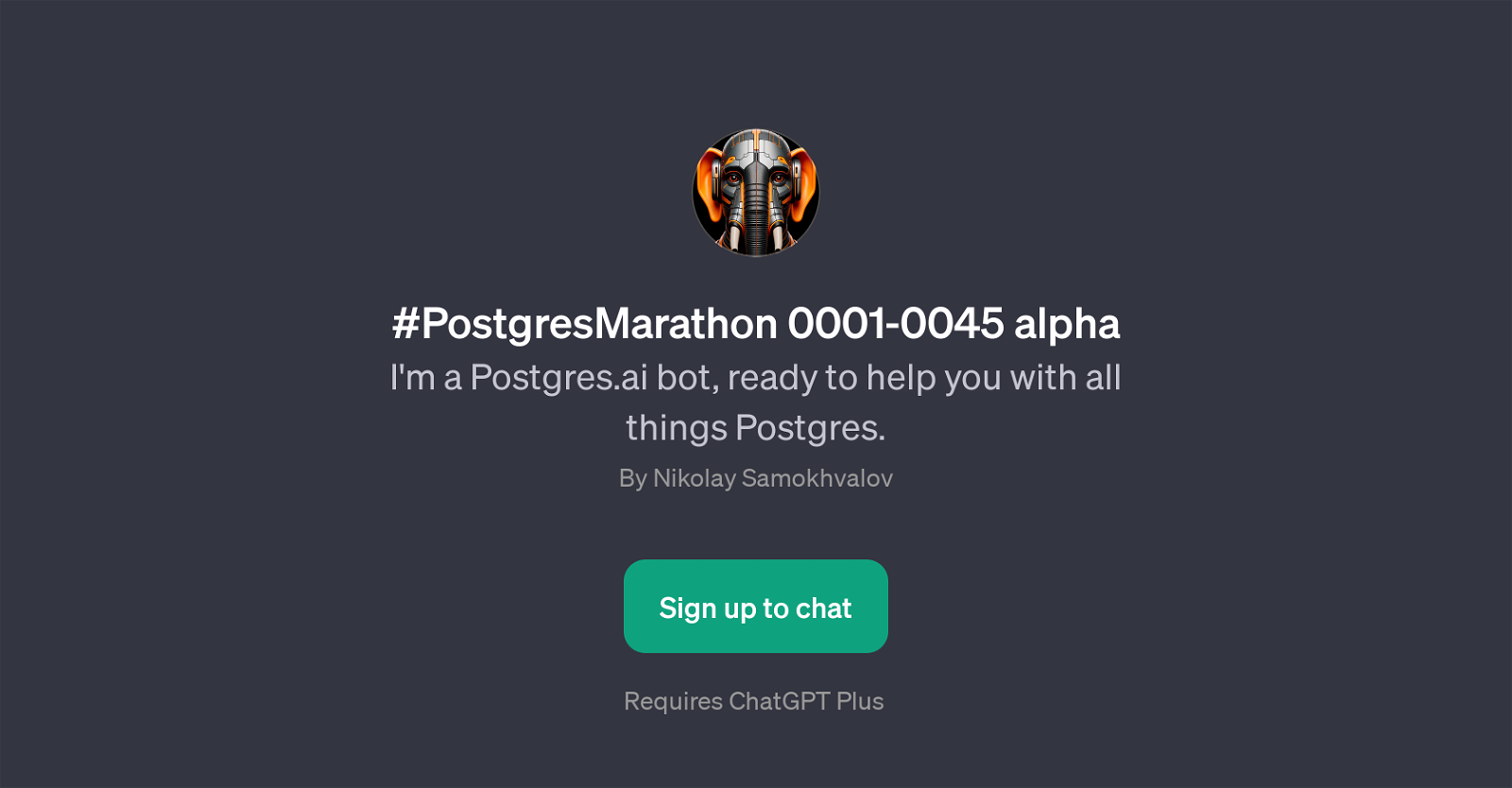#PostgresMarathon 0001-0045 alpha
The GPT, named #PostgresMarathon 0001-0045 alpha, developed by Nikolay Samokhvalov, is an intelligent assistant designed specifically to provide assistance and solutions related to PostgreSQL.
This automated tool, powered by Postgres.ai, aims to aid developers, database administrators, and other users dealing with PostgreSQL, a popular open-source relational database system.
The GPT's main job is to answer various PostgreSQL-related queries and provide solutions for challenges or issues users may encounter while using or managing PostgreSQL databases.
Some examples of prompt starters that the GPT uses to offer constructive discussions include monitoring risks associated with 'XID wraparound', keeping abreast with the latest features in Postgres 16, ways to supervise 'CREATE INDEX / REINDEX', generating FlameGraphs for Postgres, and strategies to expedite bulk load processes.
It is important to note that to employ the #PostgresMarathon 0001-0045 alpha, users must sign up to chat and also require ChatGPT Plus. Overall, this GPT is designed to provide insightful and detailed assistance for all things related to PostgreSQL.
Would you recommend #PostgresMarathon 0001-0045 alpha?
Help other people by letting them know if this AI was useful.
Feature requests



If you liked #PostgresMarathon 0001-0045 alpha
People also searched
Help
To prevent spam, some actions require being signed in. It's free and takes a few seconds.
Sign in with Google