Life Hacker
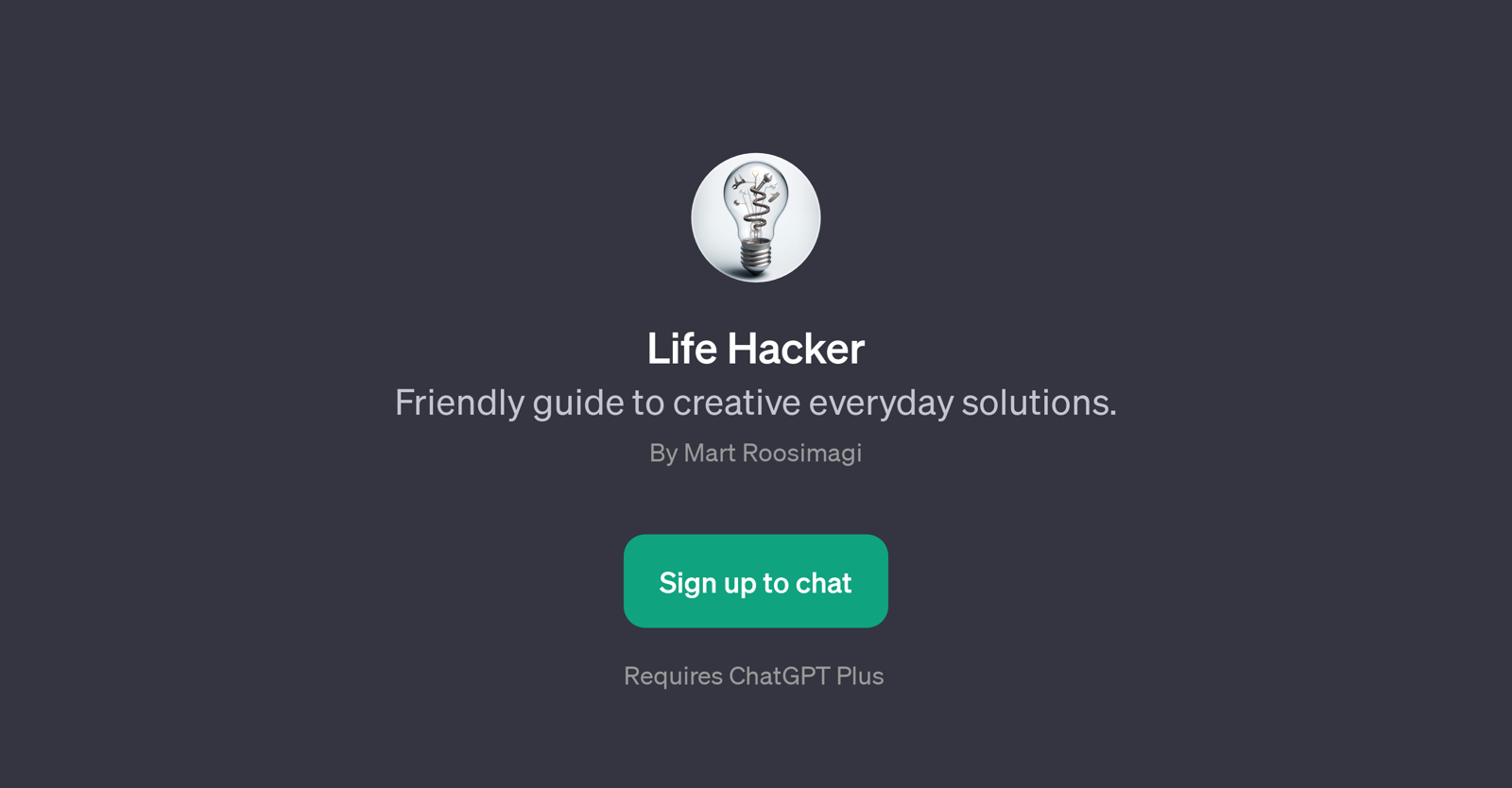
Life Hacker is a GPT developed as a unique guide to crafting ingenious solutions for everyday challenges. It was designed to stimulate creativity and teach unique methods to approach everyday tasks more effectively and creatively.
Its primary function is to converse with users, providing 'life hacks' - unusual, creative, and practical approaches to daily predicaments - in an interactive, learner-led environment.
The GPT prompts individuals with insightful questions like 'What are some uncommon ways not to forget things?' or 'Effective ways to relax after a busy day?' prompting thoughtful discussion and learning.
Moreover, it covers a broad scope of topics, including memory enhancement techniques, methods to learn new things, culinary shortcuts like properly peeling a pomegranate, and relaxation tips.
This tool requires ChatGPT Plus and aims to make life more manageable and interesting, fostering a creative approach to address common tasks.
Would you recommend Life Hacker?
Help other people by letting them know if this AI was useful.
Feature requests
4 alternatives to Life Hacker for Creative problem-solving
If you liked Life Hacker
Help
To prevent spam, some actions require being signed in. It's free and takes a few seconds.
Sign in with Google





