LazyGPT
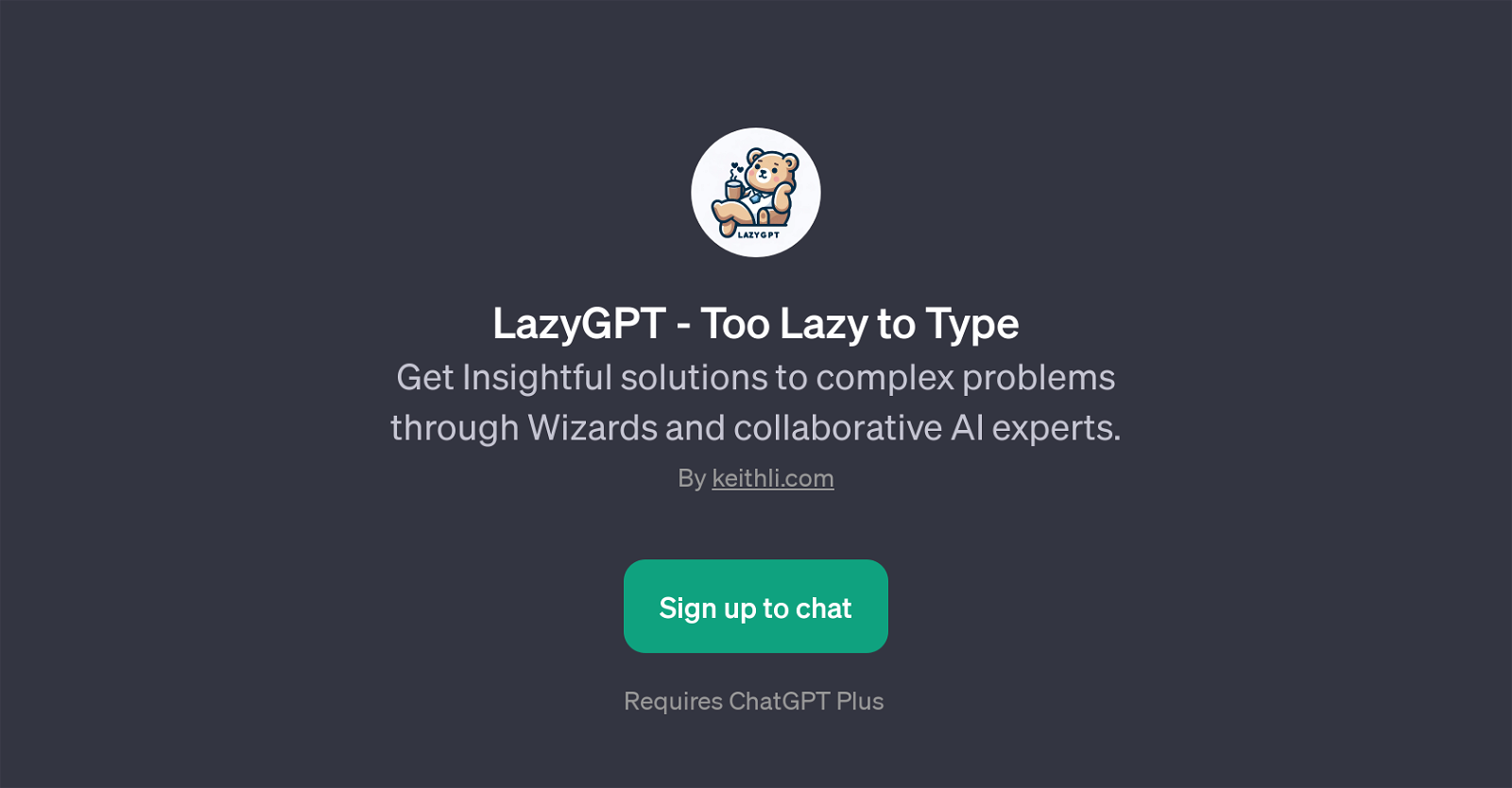
LazyGPT is a GPT designed to assist with challenging tasks, creating solutions through a combination of customizable Wizards and a collaborative team of AI experts.
This tool is hosted on the ChatGPT platform and requires a ChatGPT Plus subscription for access. LazyGPT has a diverse range of applications and seems especially suited to creative problem-solving scenarios.
It could be used to help design a game grounded in quantum physics, work out the structure of an underwater hotel, devise a novel and profitable eco-friendly lifestyle trend, or plot out a Generative Art exhibition.
These prompts encapsulate the potential for LazyGPT to jumpstart innovative thinking across a broad spectrum of fields and initiatives. LazyGPT's use of 'Wizards'guided user interfaces that step users through processesallows individuals to approach complex problems in a structured, guided manner.
This tool leverages the foundational technology of ChatGPT, combined with user input via these Wizards, to generate unique and insightful solutions, emulating a collaborative brainstorm session between human and AI.
Developed by keithli.com, LazyGPT stands as an example of the expansion of the GPT ecosystem, demonstrating the growing versatility and utility of AI technology in creative, professional, and academic landscapes.
Would you recommend LazyGPT?
Help other people by letting them know if this AI was useful.
Feature requests



4 alternatives to LazyGPT for Creative problem-solving
If you liked LazyGPT
Help
To prevent spam, some actions require being signed in. It's free and takes a few seconds.
Sign in with Google


