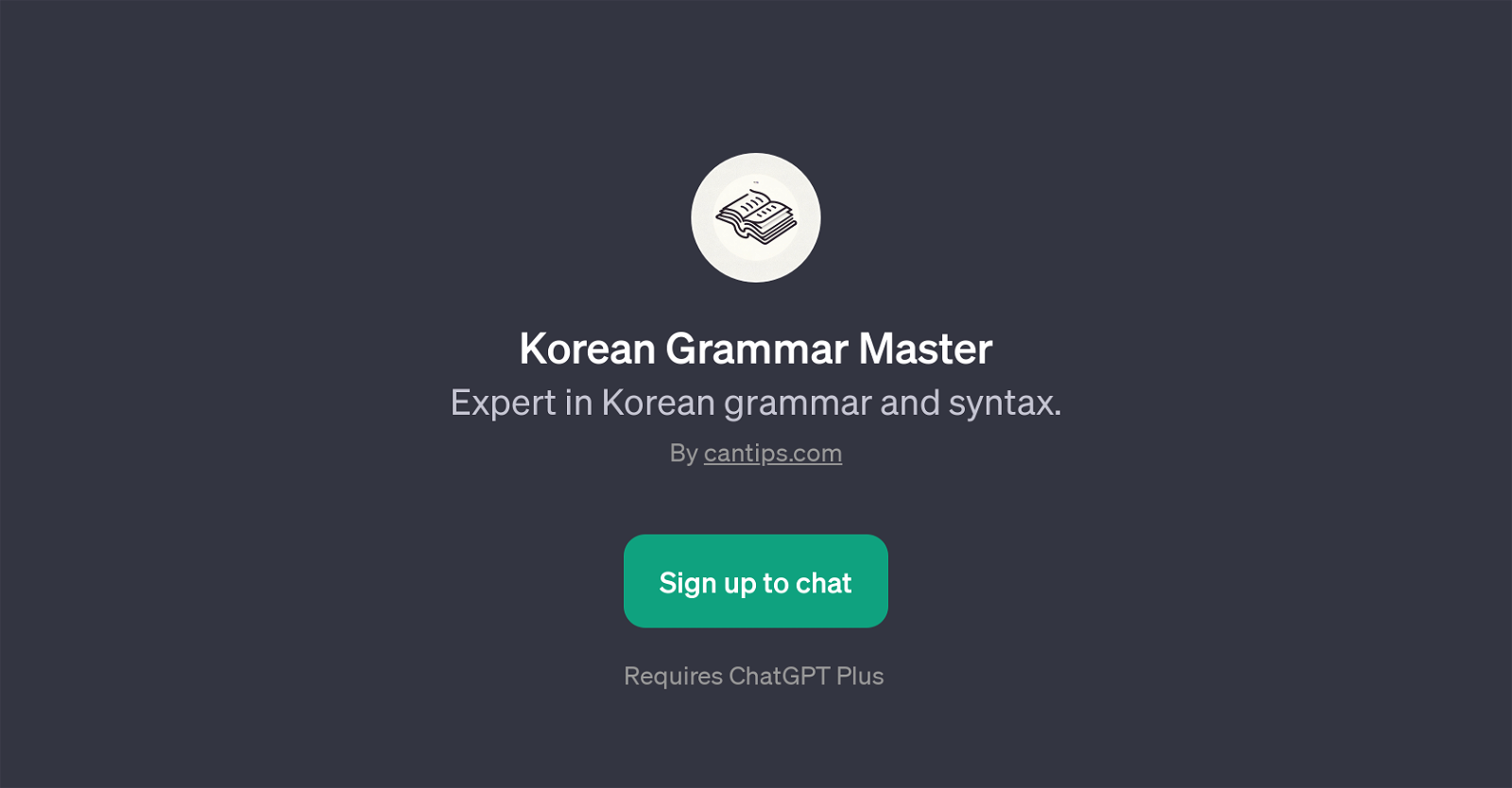Korean Grammar Master
Korean Grammar Master is a GPT that focuses on providing expert-level assistance in understanding and learning Korean grammar and syntax. It makes use of ChatGPT technology and is designed to be a conversational tool that can guide users in their quest to master the intricacies of the Korean language.
The tool is comprehensive and versatile, offering assistance in various ways. It is capable of providing feedback on sentence correctness, suggesting appropriate phraseology in Korean, validating Korean grammatical correctness, as well as explaining specific Korean grammar rules.
Users can start prompts with phrases like 'Correct this sentence for me:', 'How should I phrase this in Korean?', 'Is this grammatically correct in Korean?', and 'Explain this Korean grammar rule:'.
Korean Grammar Master is user-friendly, encouraging continuous interactive learning. Users need to sign up for the service and it requires ChatGPT Plus for access.
This tool represents a valuable resource for anyone seeking to enhance their knowledge of Korean language structure and its complex grammar patterns.
Would you recommend Korean Grammar Master?
Help other people by letting them know if this AI was useful.
Feature requests



If you liked Korean Grammar Master
Help
To prevent spam, some actions require being signed in. It's free and takes a few seconds.
Sign in with Google