Visual Vocabulary Builder
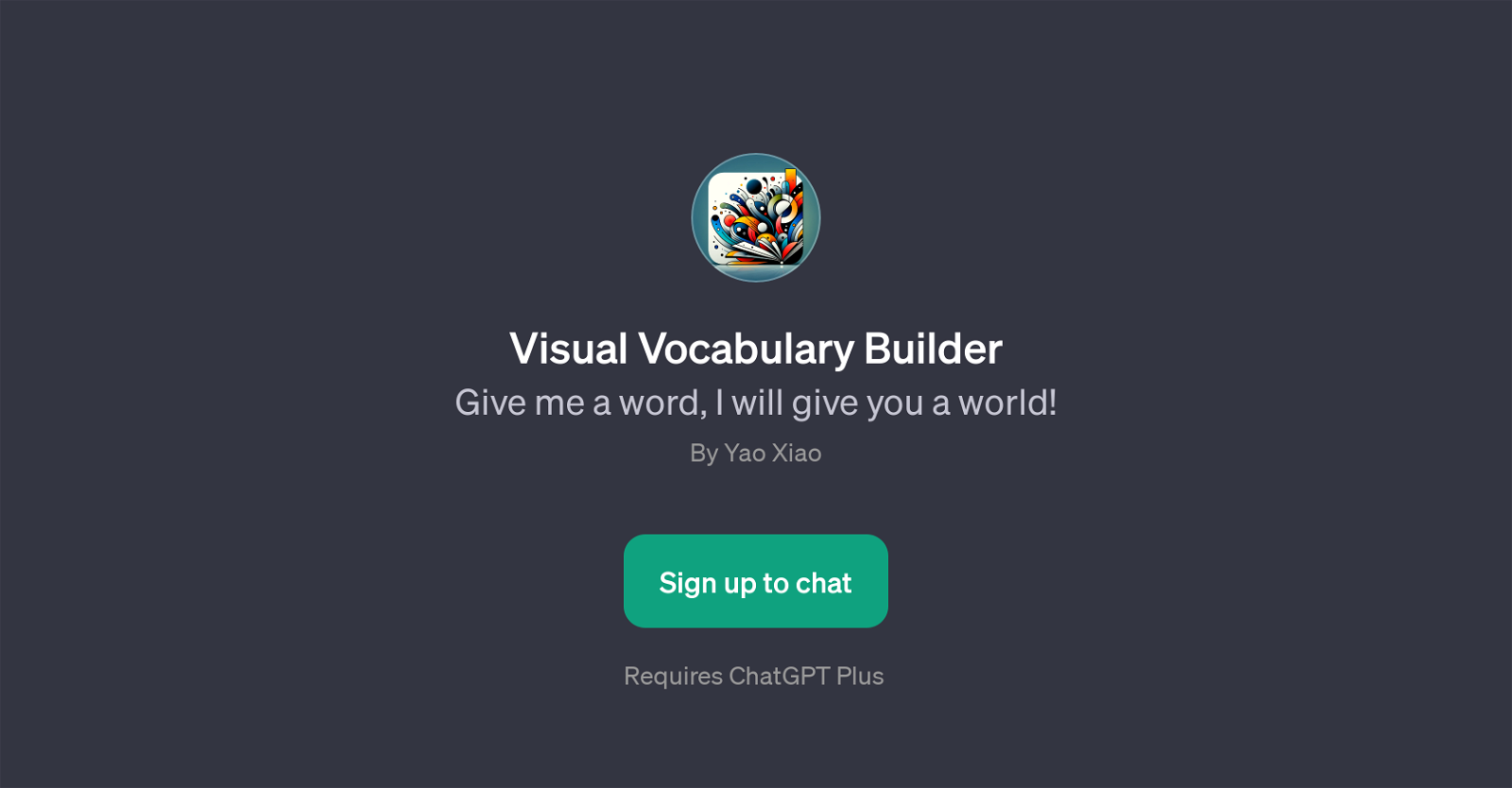
Visual Vocabulary Builder is a GPT powered by ChatGPT. The primary function of this tool is to provide users with an innovative way to expand their vocabulary.
When presented with a word from the user, it creates a story revolving around that particular word, helping users understand its contextual use. Furthermore, this GPT leverages visual exploration to facilitate a more engaging and effective learning experience.
The innovative combination of linguistics and visual elements can make vocabulary acquisition more accessible and engaging, stimulating users' interest and involvement in language learning.
Along with providing a story based on a given word, the Visual Vocabulary Builder also successfully adjusts to instances where users don't have a specific word in mind, by offering them a random word for exploration.
In general, this GPT aims to provide an interactive and immersive platform for vocabulary expansion and language learning. To access and use this GPT, it requires a subscription to ChatGPT Plus.
Would you recommend Visual Vocabulary Builder?
Help other people by letting them know if this AI was useful.
Feature requests



30 alternatives to Visual Vocabulary Builder for Vocabulary improvement
-
5.028
-
Expanding vocabulary with lesser-known English words125
-
1
-
 19
19 -
 122
122 -
 13
13 -
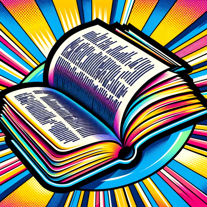 Offers 10 word alternatives, definitions, and examples.12
Offers 10 word alternatives, definitions, and examples.12 -
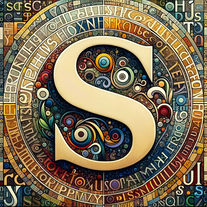 A verbose synonym finder with detailed explanations.11
A verbose synonym finder with detailed explanations.11 -
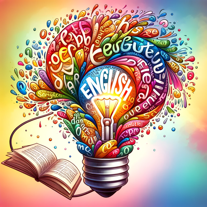 36
36 -
-
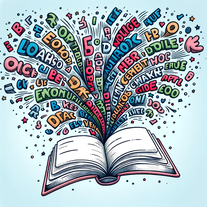
-

-

-
 Writes word meanings, creates sentence examples, and asks a question.14
Writes word meanings, creates sentence examples, and asks a question.14 -
 66
66 -
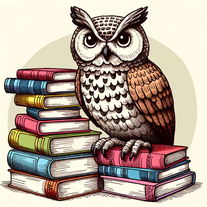 27
27 -
 1K
1K -
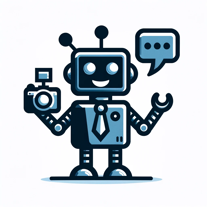 47
47 -
 11
11 -
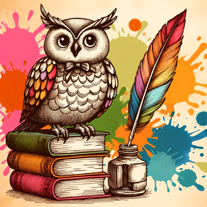 45
45 -
 41
41 -
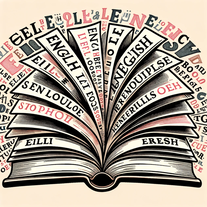 4
4 -
 7
7 -
 Your go-to guide for detailed word meanings, examples, and pronunciation.3
Your go-to guide for detailed word meanings, examples, and pronunciation.3 -
 3
3 -
 Enhance your vocabulary with clear meanings and spaced repetition.14
Enhance your vocabulary with clear meanings and spaced repetition.14 -
 42
42 -
 32
32 -
 49
49 -
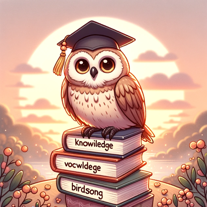 28
28
If you liked Visual Vocabulary Builder
Help
To prevent spam, some actions require being signed in. It's free and takes a few seconds.
Sign in with Google








