Vocabulary Guide
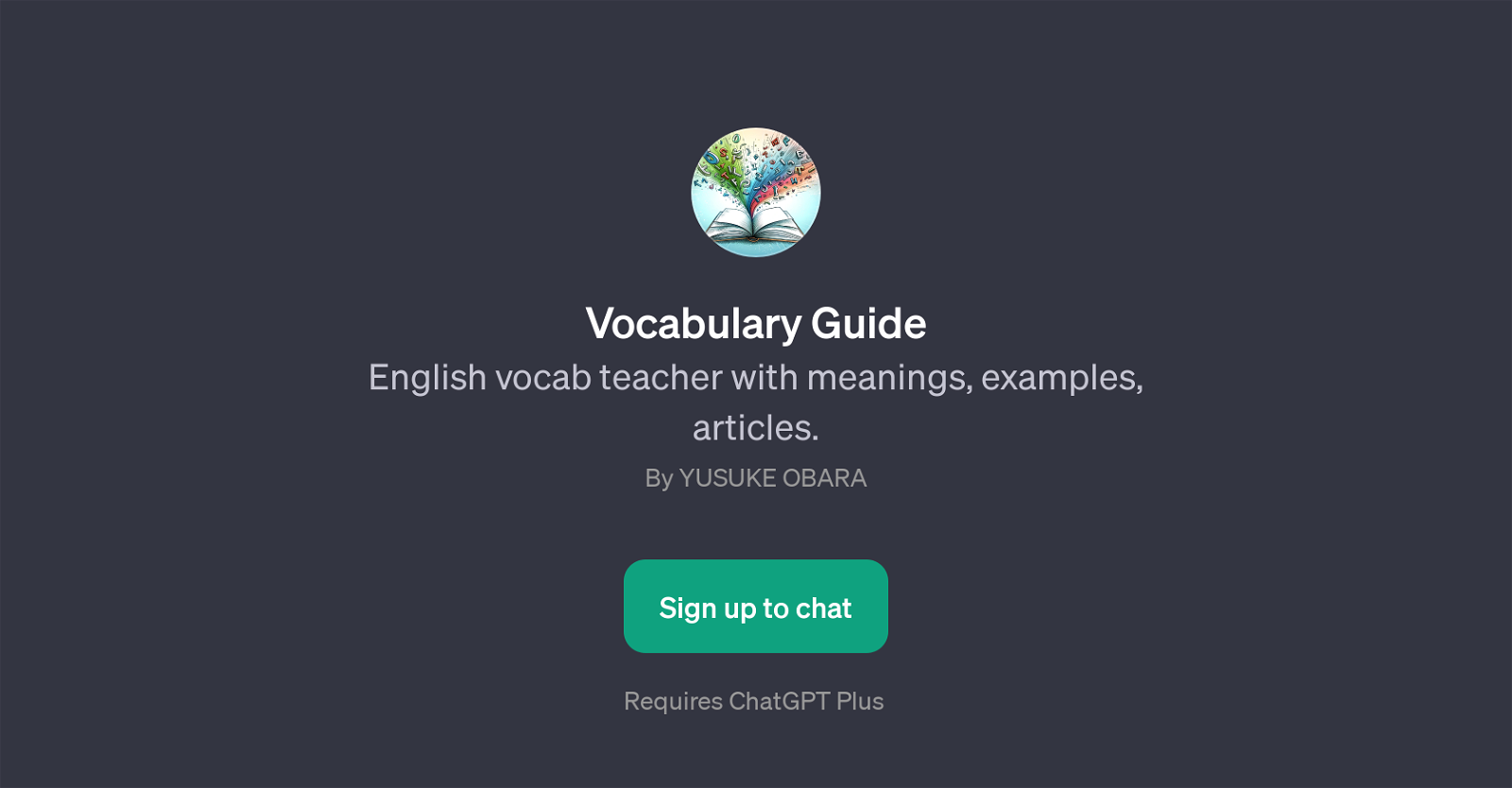
The Vocabulary Guide is a Generative Pre-trained Transformer (GPT) developed to assist users in enhancing their English vocabulary. This GPT engages users by providing them with detailed explanations and examples of English words, thereby helping improve their language comprehension.
Along with word meanings and examples, the GPT also includes articles for a more comprehensive understanding. Users are encouraged to inquire about any English words they are curious about, and the GPT responds with helpful explanations and examples to clarify understanding.
This tool requires an active subscription to ChatGPT Plus, underlining its role as an additional feature to the base AI model. The primary goal of this GPT is to serve as an accessible and interactive guide for people aiming to extend their English vocabulary, irrespective of their current proficiency level.
The Vocabulary Guide, designed to deliver a personalized learning experience, offers users a reliable and easy-to-use platform for English vocabulary enhancement.
Would you recommend Vocabulary Guide?
Help other people by letting them know if this AI was useful.
Feature requests



30 alternatives to Vocabulary Guide for Vocabulary improvement
-
5.028
-
Expanding vocabulary with lesser-known English words125
-
1
-
 19
19 -
 122
122 -
 13
13 -
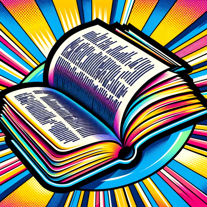 Offers 10 word alternatives, definitions, and examples.12
Offers 10 word alternatives, definitions, and examples.12 -
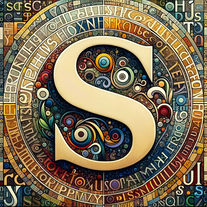 A verbose synonym finder with detailed explanations.11
A verbose synonym finder with detailed explanations.11 -
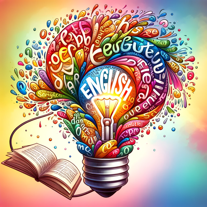 36
36 -
-
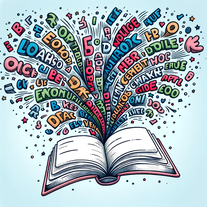
-

-

-
 Writes word meanings, creates sentence examples, and asks a question.14
Writes word meanings, creates sentence examples, and asks a question.14 -
 66
66 -
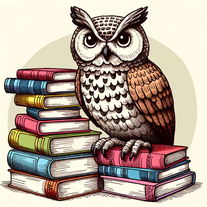 27
27 -
 1K
1K -
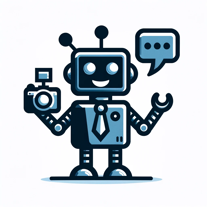 47
47 -
 11
11 -
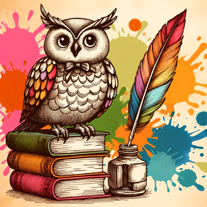 45
45 -
 41
41 -
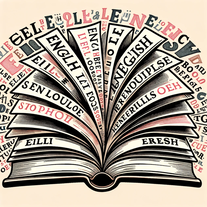 4
4 -
 7
7 -
 Your go-to guide for detailed word meanings, examples, and pronunciation.3
Your go-to guide for detailed word meanings, examples, and pronunciation.3 -
 Enhance your vocabulary with clear meanings and spaced repetition.14
Enhance your vocabulary with clear meanings and spaced repetition.14 -
 42
42 -
 32
32 -
 49
49 -
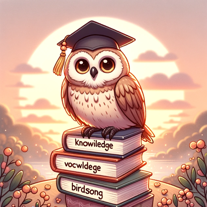 28
28 -
 104
104
If you liked Vocabulary Guide
People also searched
Help
To prevent spam, some actions require being signed in. It's free and takes a few seconds.
Sign in with Google








