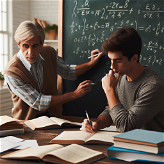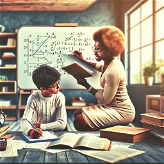Flashwise
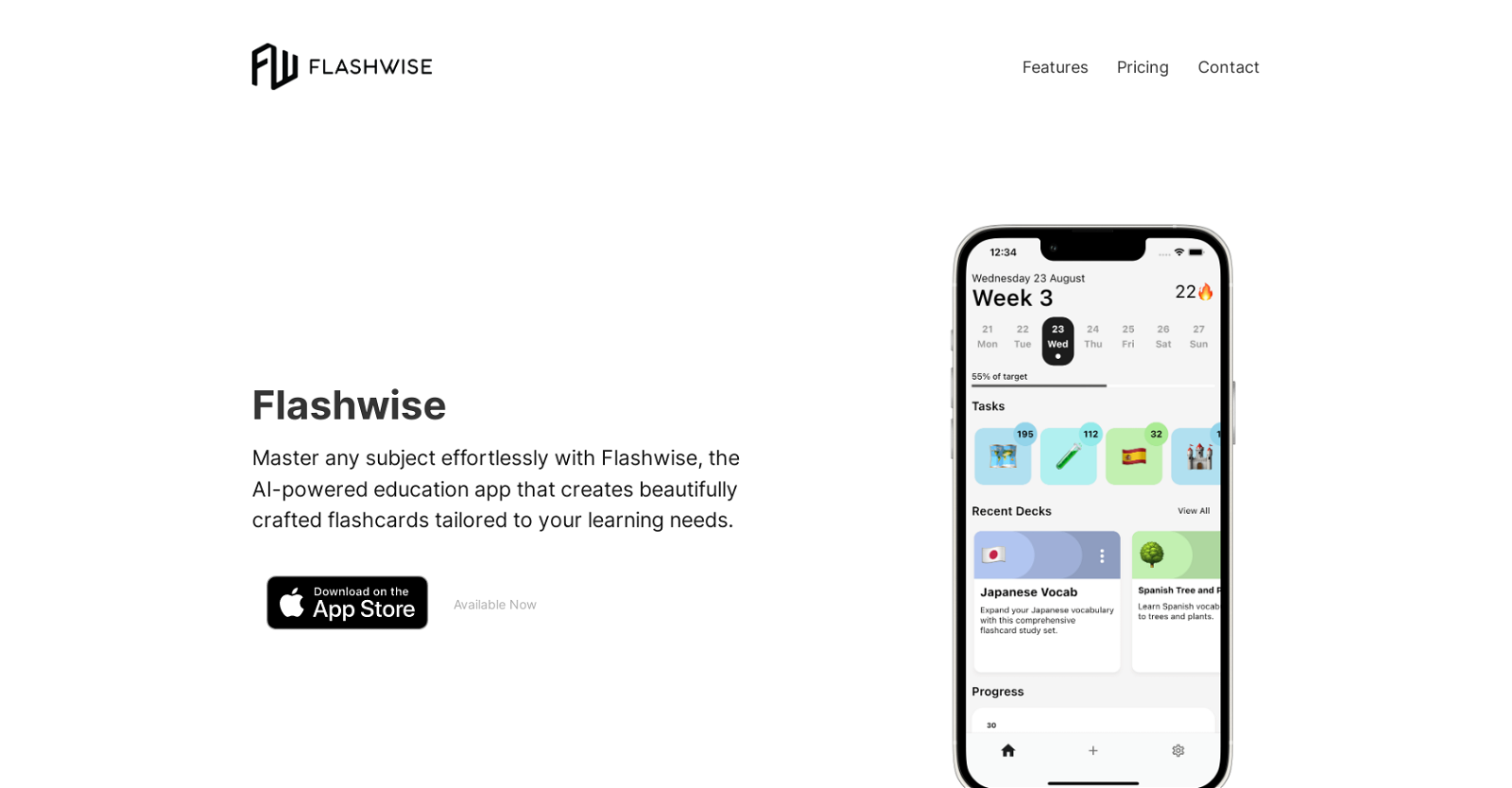
Flashwise is an AI-powered education app designed to facilitate effortless studying. It utilizes AI technology to create personalized flashcards that cater to individual learning needs.
With its latest AI models and AI bot feature, Flashwise allows users to generate study sets in seconds and engage in interactive conversations related to their subjects.The app incorporates the scientifically proven technique of spaced repetition, which intelligently tracks user progress and adjusts flashcard prompts accordingly.
Difficult concepts are reviewed more frequently, while mastered ones are strategically spaced out. This approach ensures long-term retention and mastery of subjects.Flashwise offers different pricing plans, all of which can be purchased through the app.
Free access includes one trial AI deck, unlimited manual decks, and spaced repetition studying. The Plus plan, available for a monthly fee, provides additional benefits such as eight AI decks per month, ad-free studying, and offline study mode.
The Pro plan, also available for a monthly fee, offers even more features, including 20 AI decks per month and early access to new features, in addition to the benefits provided in the Plus plan.For any questions or inquiries, users can contact Flashwise via email.
The app is copyright protected and adheres to privacy policies and terms and conditions.Overall, Flashwise is an AI-powered study tool that aims to enhance the learning experience by providing customized flashcards and employing effective study techniques.
Would you recommend Flashwise?
Help other people by letting them know if this AI was useful.
Feature requests



24 alternatives to Flashwise for Flashcards
If you liked Flashwise
Help
To prevent spam, some actions require being signed in. It's free and takes a few seconds.
Sign in with Google