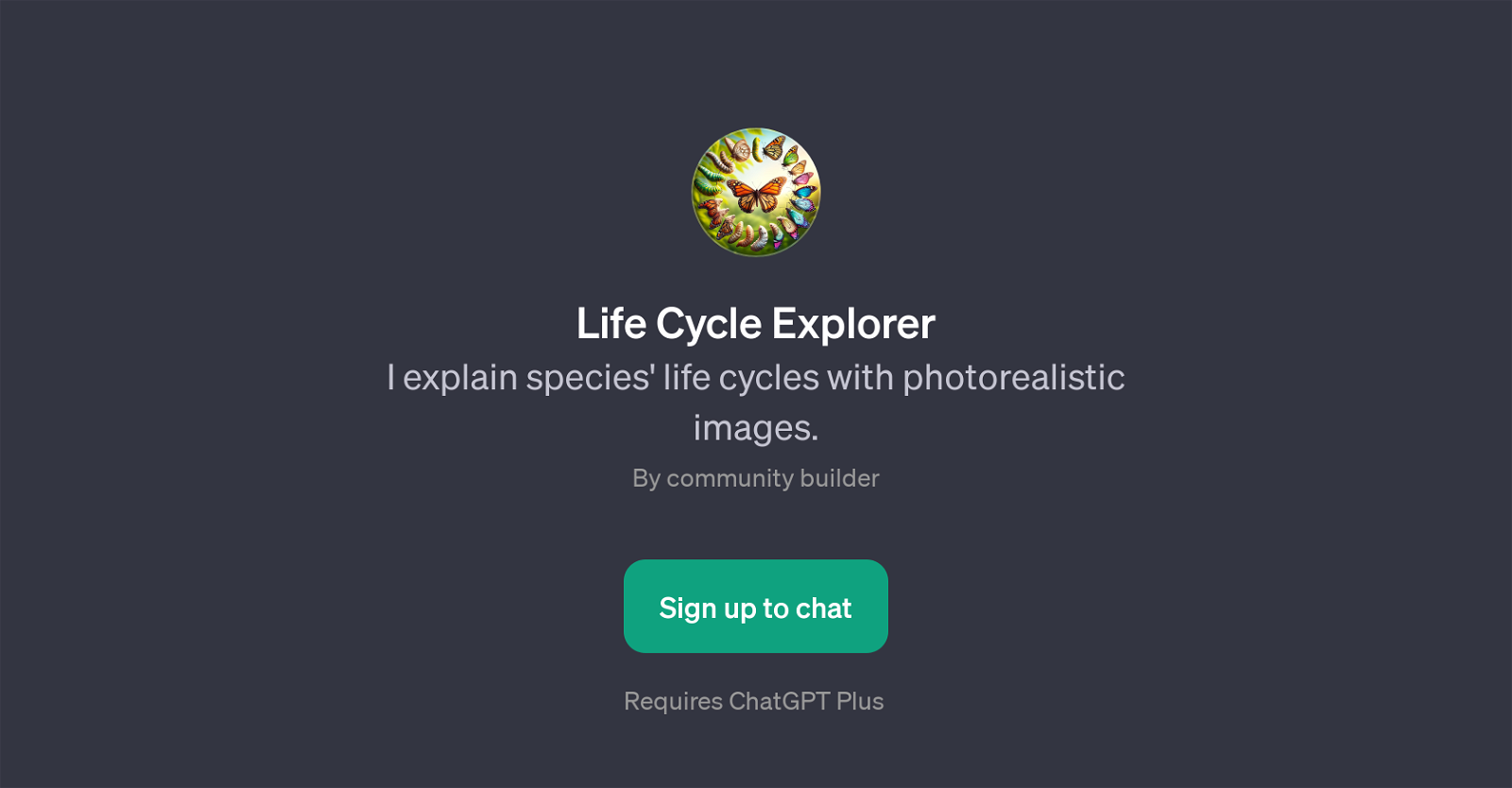Life Cycle Explorer
Life Cycle Explorer is a GPT that provides explanations about the life cycles of different species, combined with photorealistic images to enhance comprehension.
It acts as an educational tool and is suitable for a range of users, from students seeking to learn about biology to curious individuals interested in understanding more about the natural world.
Life Cycle Explorer's effectiveness lies in its ability to visually depict each stage within a species' life cycle, presenting a compelling and tangible way for users to engage with this content.
Whether the user wants to know about the life cycle of a butterfly, the life stages of a frog, an oak tree's growth cycle, or the life journey of a salmon, this tool is designed to provide a comprehensive yet straightforward explanation.
The GPT makes use of an interactive method where the users can prompt questions, and it responds accordingly with information paired with images. However, users must note that access to Life Cycle Explorer requires ChatGPT Plus.
Would you recommend Life Cycle Explorer?
Help other people by letting them know if this AI was useful.
Feature requests



If you liked Life Cycle Explorer
Featured matches
Other matches
Help
To prevent spam, some actions require being signed in. It's free and takes a few seconds.
Sign in with Google