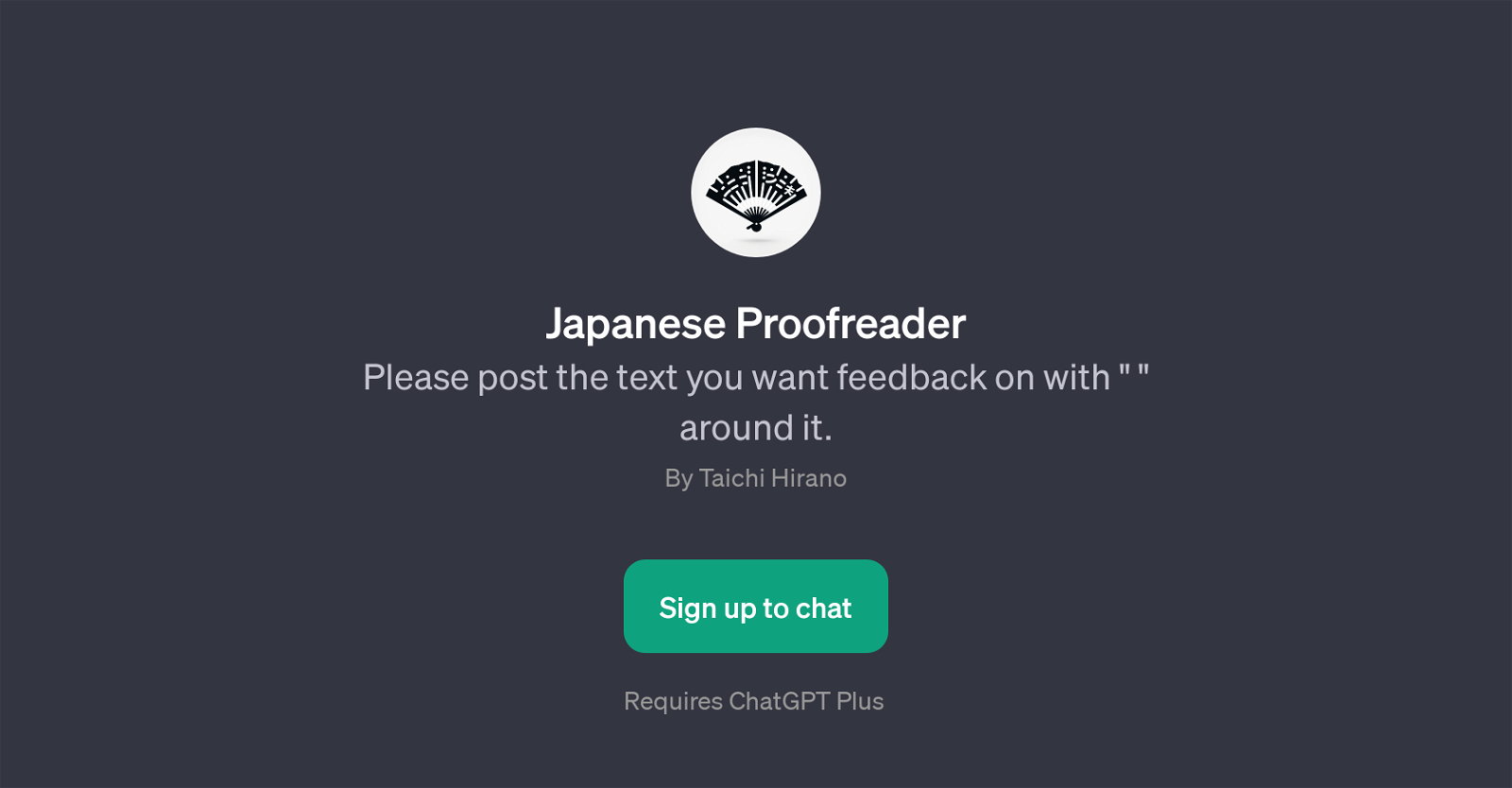Japanese Proofreader
Japanese Proofreader is a GPT designed to refine and enhance the quality of Japanese text by providing constructive feedback on user-submitted content.
Developed by Taichi Hirano, this tool uses the functionality of ChatGPT to offer a responsive and dynamic text editing service which promotes high-level language proficiency and precision.
The user simply needs to input the text they wish to receive feedback on and input it with quotes around it, following which the GPT gives out diligently adjusted and improved text as output.
Core to the tool's functionality is its capability to identify a wide array of errors and inconsistencies, ranging from simple spelling mistakes to complex grammatical errors in the Japanese language.
This GPT could be especially useful for learners, translators, and anyone who regularly communicates in Japanese and wishes to ensure their written communication is correct, appropriate, and effectively illustrates their thoughts.
To avail of this service, the user would need to sign up for ChatGPT Plus, which offers additional features and benefits. This GPT distinctly aims to improve written Japanese proficiency, helping users step by step to understand and implement corrections in an interactive manner.
It is a comprehensive tool for users who need to refine their Japanese written communication skills for personal, professional, or educational purposes.
Would you recommend Japanese Proofreader?
Help other people by letting them know if this AI was useful.
Feature requests



2 alternatives to Japanese Proofreader for Japanese proofreading
If you liked Japanese Proofreader
Help
To prevent spam, some actions require being signed in. It's free and takes a few seconds.
Sign in with Google