English
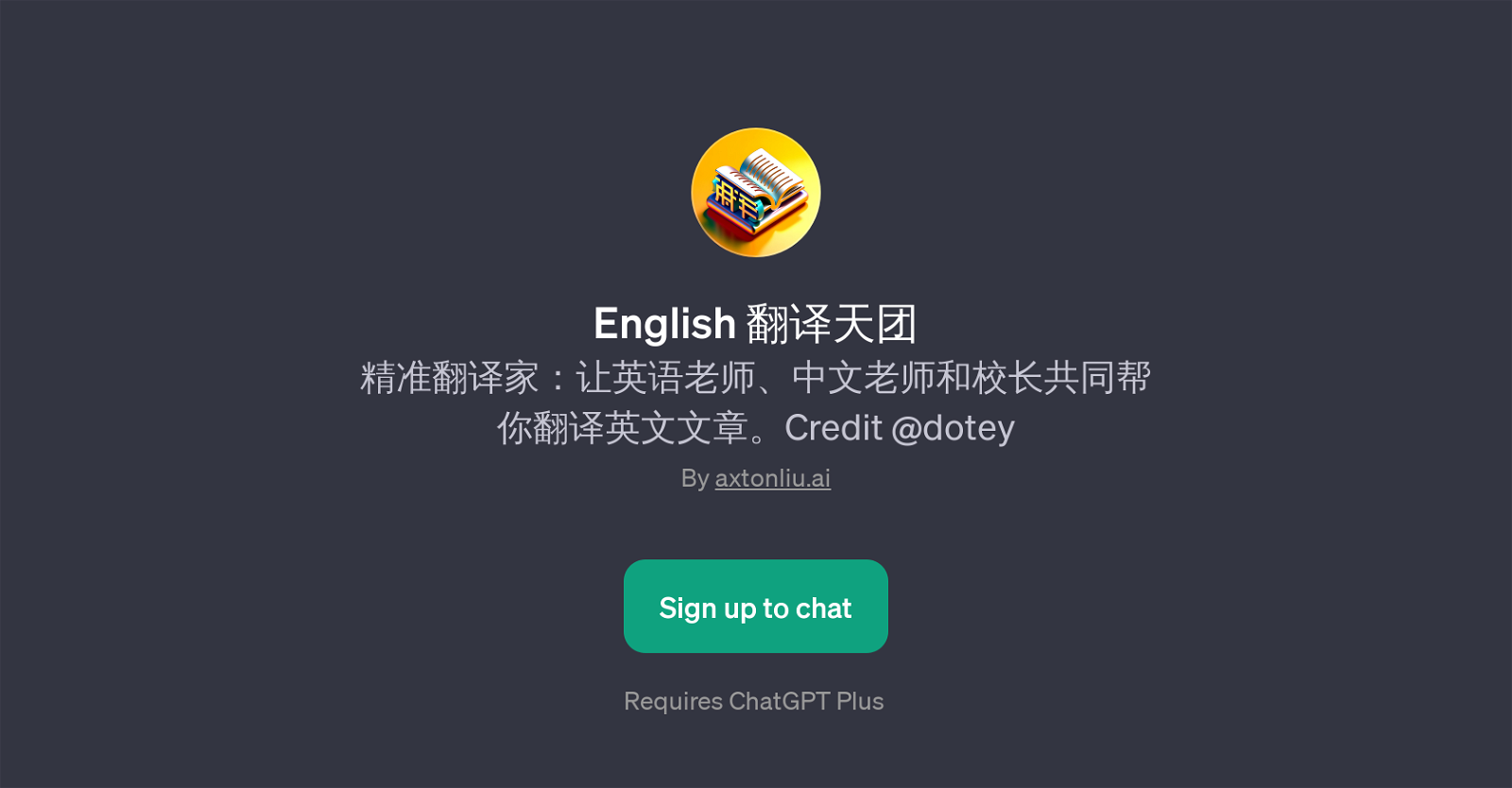
English is a GPT that simplifies translation between English and Japanese languages. This highly efficient translation tool leverages the capabilities of ChatGPT to translate English to Japanese and vice versa.
As you interact with it, you're prompted to enter text in either English or Japanese. It then translates your input to the corresponding language, making communication between these two languages easy and convenient.
This tool might be particularly useful for those studying English or Japanese, for translators seeking a quick draft or for individuals communicating cross-culturally, serving to bridge communication gaps.
It harnesses the power of natural language processing to offer a user-friendly interface for seamless conversions between the two languages. The welcome message is sent in both English and Japanese, thus making the application more accessible and culturally inclusive.
While it is part of the greater ChatGPT platform, user sign-up is required. Overall, this GPT aims at offering a smooth and hassle-free translation experience, promoting multilingual communication.
Would you recommend English?
Help other people by letting them know if this AI was useful.
Feature requests



60 alternatives to English for Text translation
-
2821
-
4.71093
-
5.094
-
4.546
-
4.0231
-
15
-
7
-
 11
11 -
 27
27 -
 76
76 -
 136
136 -
71
-
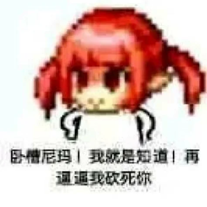 152
152 -
 49
49 -
 Smart bilingual translator for English and Turkish.50
Smart bilingual translator for English and Turkish.50 -
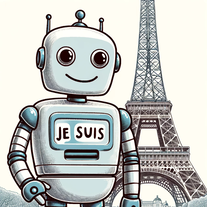 Mastering conversational French-English translations.28
Mastering conversational French-English translations.28 -
 18
18 -
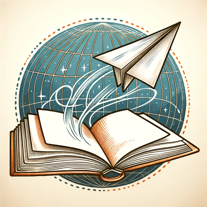 32
32 -
 18
18 -
 2K
2K -
 100
100 -
 307
307 -
 14
14 -
 37
37 -
 84
84 -
 Your bilingual English-Chinese translation assistant.17
Your bilingual English-Chinese translation assistant.17 -
 48
48 -
 12
12 -
 177
177 -
 11
11 -

-

-
 60
60 -
 100
100 -
34
-
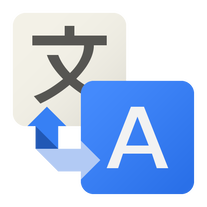 321
321 -
 17
17 -

-
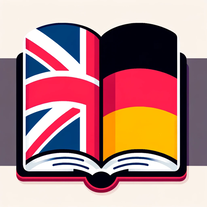 Translating English and German with varying contexts and preferences.
Translating English and German with varying contexts and preferences. -
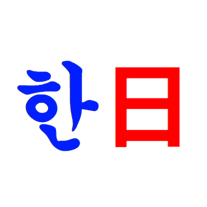 26
26 -
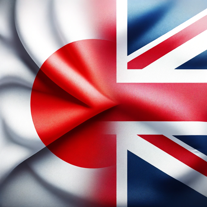 46
46 -
 Simply input Japanese for instant English translation with nuance.22
Simply input Japanese for instant English translation with nuance.22 -
 46
46 -
 219
219 -
 263
263 -
 12
12 -
 27
27 -
 14
14 -
 9
9 -
 136
136 -
 20
20 -
 57
57 -
 Providing clear and accurate English to Spanish translations.4
Providing clear and accurate English to Spanish translations.4 -
 109
109 -
 64
64 -
 33
33 -
5.0
 1110
1110 -
 18
18 -
 70
70 -
 48
48
If you liked English
Help
To prevent spam, some actions require being signed in. It's free and takes a few seconds.
Sign in with Google








