SKY

SKY is a GPT that focuses on facilitating bilingual and multilingual translations. This tool specializes in the conversion of text between Chinese and English languages, along with other languages to Chinese.
It demonstrates a high level of compatibility with mixed text and native foreign languages without prompts, thus offering a practical solution for users to communicate and comprehend foreign languages efficiently.
The tool has been designed by @BlueSkyXN and is built on the technology provided by ChatGPT. It is noted that it requires ChatGPT Plus to function. By integrating elements of artificial intelligence, it aims to leverage the capabilities of ChatGPT to deliver accurate translations to users.
This GPT could be of value to individuals, businesses, or researchers seeking efficient and reliable assistance in translation tasks. However, there might be some limitations related to the complexity of languages or nuanced translations.
Use of this tool could involve signing up to access its features. In summary, SKY is a translation aiding tool designed to overcome language barriers and facilitate easy and effective cross-language communication.
Would you recommend SKY?
Help other people by letting them know if this AI was useful.
Feature requests



60 alternatives to SKY for Text translation
-
2821
-
4.71093
-
5.094
-
4.546
-
4.0231
-
15
-
7
-
 11
11 -
 27
27 -
 76
76 -
 136
136 -
71
-
 49
49 -
 Smart bilingual translator for English and Turkish.50
Smart bilingual translator for English and Turkish.50 -
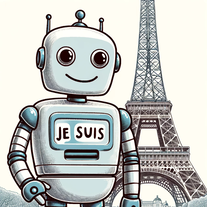 Mastering conversational French-English translations.28
Mastering conversational French-English translations.28 -
 18
18 -
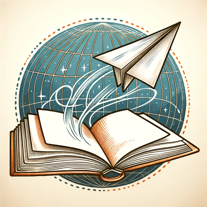 32
32 -
 18
18 -
 2K
2K -
 100
100 -
 307
307 -
 14
14 -
 37
37 -
 84
84 -
 Your bilingual English-Chinese translation assistant.17
Your bilingual English-Chinese translation assistant.17 -
 48
48 -
 12
12 -
 177
177 -
 11
11 -

-

-
 60
60 -
 100
100 -
34
-
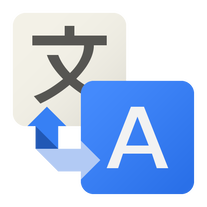 321
321 -
 17
17 -

-
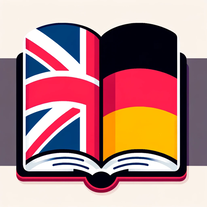 Translating English and German with varying contexts and preferences.
Translating English and German with varying contexts and preferences. -
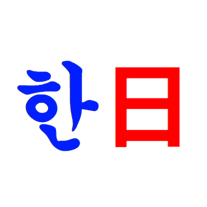 26
26 -
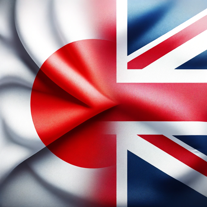 46
46 -
 Simply input Japanese for instant English translation with nuance.22
Simply input Japanese for instant English translation with nuance.22 -
 46
46 -
 219
219 -
 20
20 -
 263
263 -
 12
12 -
 27
27 -
 14
14 -
 9
9 -
 136
136 -
 20
20 -
 57
57 -
 Providing clear and accurate English to Spanish translations.4
Providing clear and accurate English to Spanish translations.4 -
 109
109 -
 64
64 -
 33
33 -
5.0
 1110
1110 -
 18
18 -
 70
70 -
 48
48
If you liked SKY
People also searched
Help
To prevent spam, some actions require being signed in. It's free and takes a few seconds.
Sign in with Google








