- vs (Mobile)
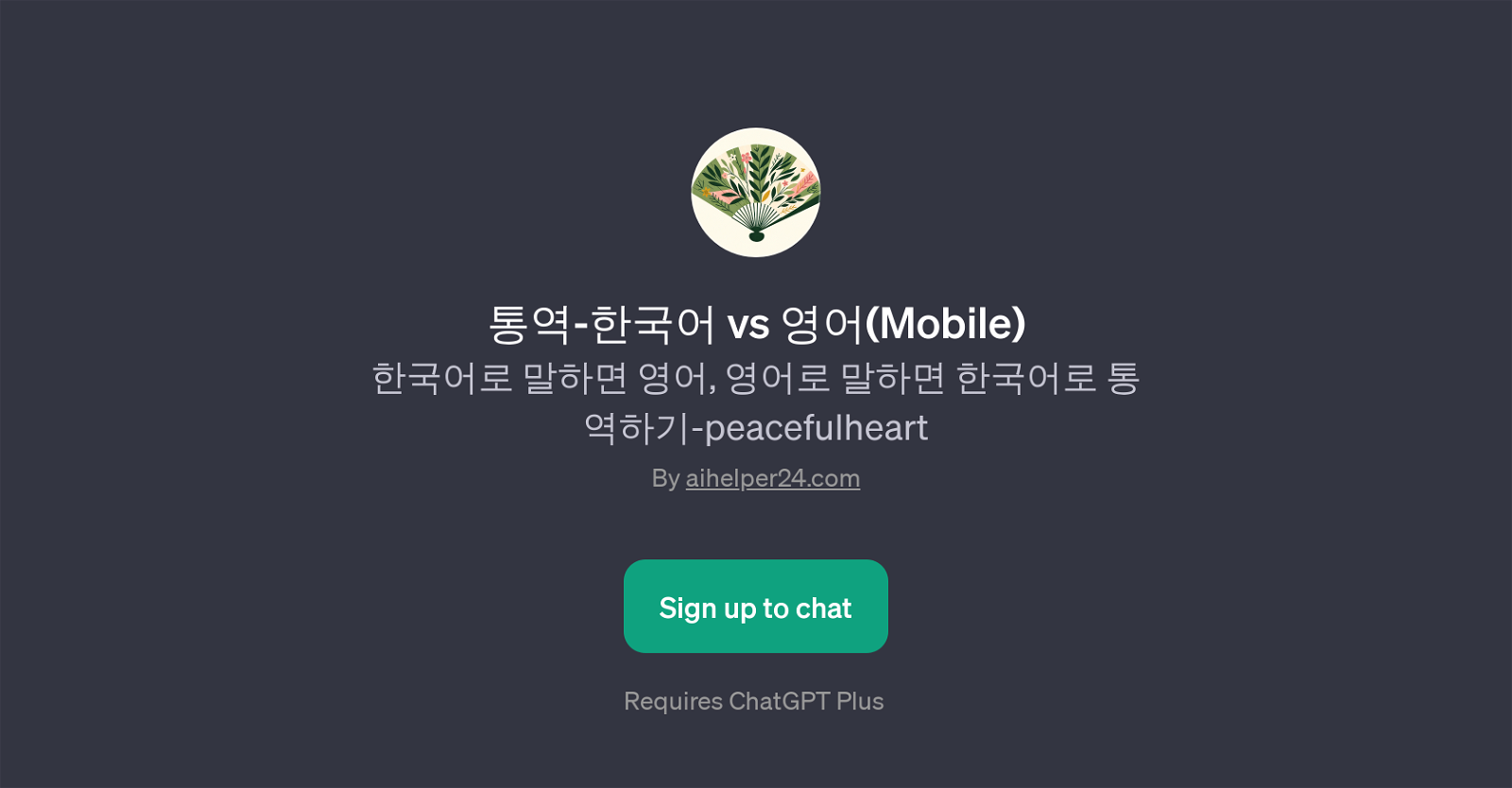
- vs (Mobile) is a GPT developed by aihelper24.com that provides translation services between Korean and English. The tool uses the capabilities of ChatGPT to accomplish its function.
Users communicate directly with the GPT, either inputting text in English to get a translation in Korean, or vice versa. This tool can be particularly useful in various contexts, including language learning, travel support, and general communications where translation between Korean and English is required.
One unique feature of this GPT is that it takes into account the native language syntax and idiom nuances to provide accurate translations. It comes equipped with prompt starters to guide user queries, for instance, users can start their prompts with 'Translate this:', or ask how to say certain sentences in Korean or English.
Despite its extensive capabilities, using this GPT requires a subscription to ChatGPT Plus. Given how it is designed, it can be quite resourceful for professional, educational, and personal use.
Would you recommend - vs (Mobile)?
Help other people by letting them know if this AI was useful.
Feature requests



60 alternatives to - vs (Mobile) for Text translation
-
2821
-
4.71093
-
5.094
-
4.546
-
4.0231
-
15
-
7
-
 11
11 -
 27
27 -
 76
76 -
 136
136 -
71
-
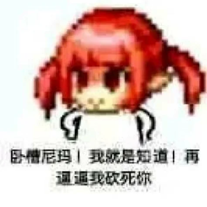 152
152 -
 49
49 -
 Smart bilingual translator for English and Turkish.50
Smart bilingual translator for English and Turkish.50 -
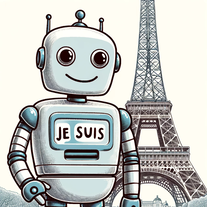 Mastering conversational French-English translations.28
Mastering conversational French-English translations.28 -
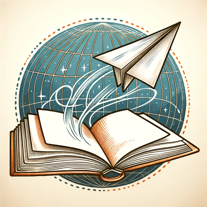 32
32 -
 18
18 -
 2K
2K -
 100
100 -
 307
307 -
 14
14 -
 37
37 -
 84
84 -
 Your bilingual English-Chinese translation assistant.17
Your bilingual English-Chinese translation assistant.17 -
 48
48 -
 12
12 -
 177
177 -
 11
11 -

-

-
 60
60 -
 100
100 -
34
-
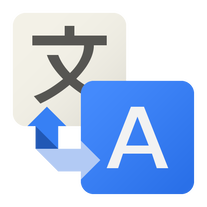 321
321 -
 17
17 -

-
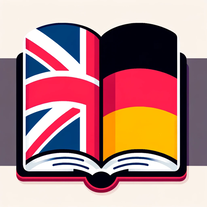 Translating English and German with varying contexts and preferences.
Translating English and German with varying contexts and preferences. -
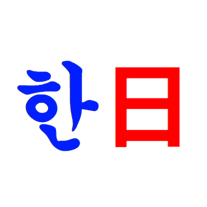 26
26 -
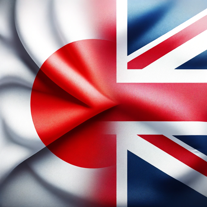 46
46 -
 Simply input Japanese for instant English translation with nuance.22
Simply input Japanese for instant English translation with nuance.22 -
 46
46 -
 219
219 -
 20
20 -
 263
263 -
 12
12 -
 27
27 -
 14
14 -
 9
9 -
 136
136 -
 20
20 -
 57
57 -
 Providing clear and accurate English to Spanish translations.4
Providing clear and accurate English to Spanish translations.4 -
 109
109 -
 64
64 -
 33
33 -
5.0
 1110
1110 -
 18
18 -
 70
70 -
 48
48
If you liked - vs (Mobile)
People also searched
Help
To prevent spam, some actions require being signed in. It's free and takes a few seconds.
Sign in with Google








