Polyglot Translator
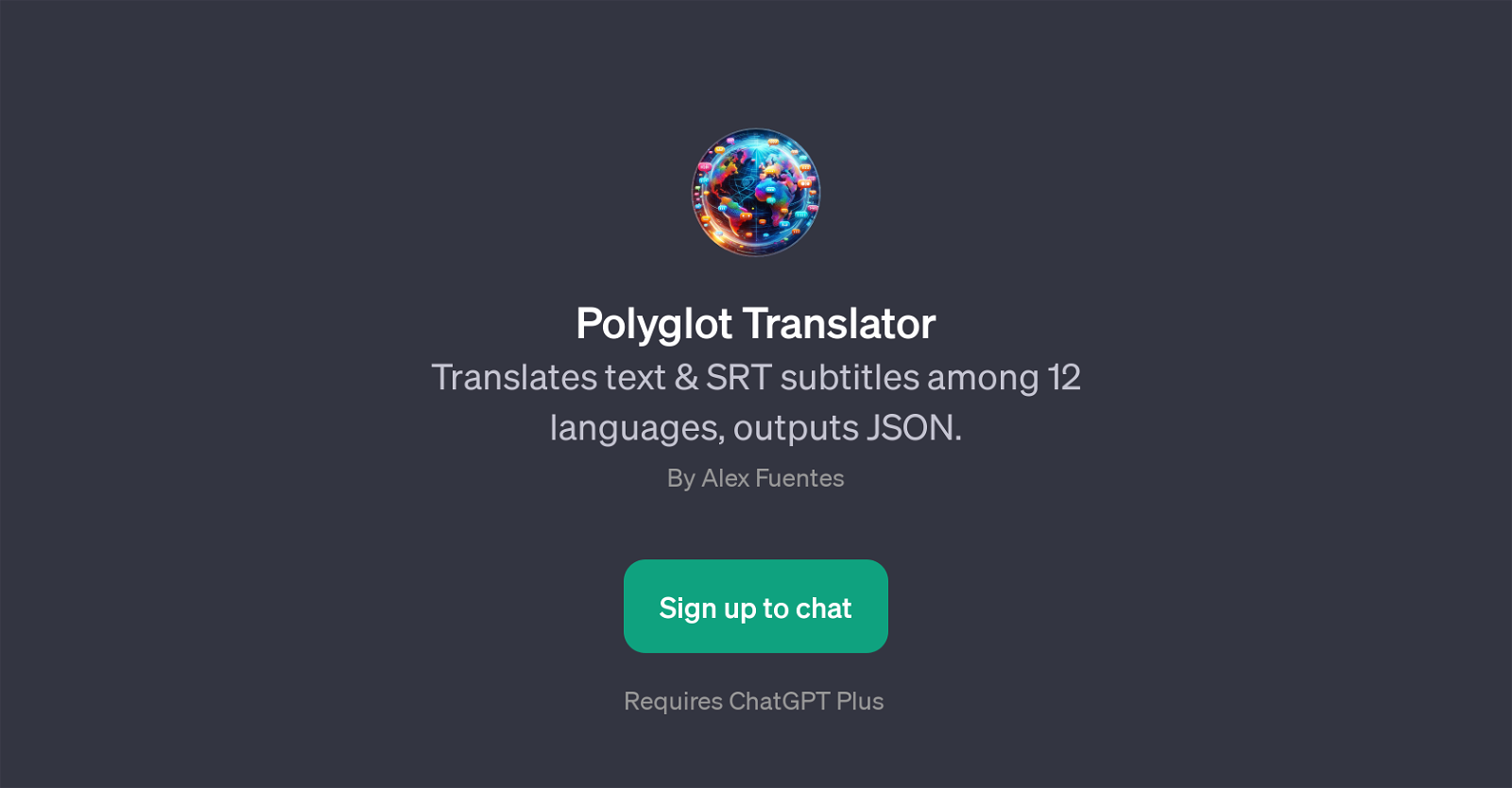
Polyglot Translator is a GPT that functions as a language translation tool, supporting translation of both text and SRT (SubRip Subtitle) files among a diverse range of languages.
It provides the translated output in a JSON format, thus allowing for easy integration and management of the translated data. Developed by Alex Fuentes, the Polyglot Translator extends the functionality of ChatGPT in an impressive manner by crossing the language barrier.
This GPT isn't just limited to translating regular text; it is capable of taking SRT subtitle files and translating the content within. This can be immensely beneficial for content creators, translators, or anyone needing to translate multimedia files.
One of its unique features includes prompts. It lets you start a translation by simply entering the text or SRT file you want to translate with commands such as 'Translate this:' or 'Convert this SRT:'.
Then, it provides the translated output in JSON form. To use the Polyglot Translator, one needs to have access to ChatGPT Plus.
Would you recommend Polyglot Translator?
Help other people by letting them know if this AI was useful.
Feature requests



60 alternatives to Polyglot Translator for Text translation
-
2821
-
4.71093
-
5.094
-
4.546
-
4.0231
-
15
-
7
-
 11
11 -
 27
27 -
 76
76 -
 136
136 -
71
-
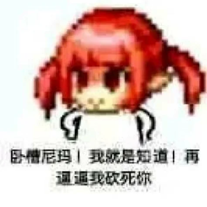 152
152 -
 49
49 -
 Smart bilingual translator for English and Turkish.50
Smart bilingual translator for English and Turkish.50 -
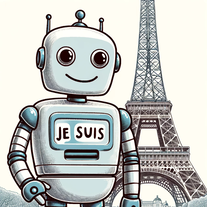 Mastering conversational French-English translations.28
Mastering conversational French-English translations.28 -
 18
18 -
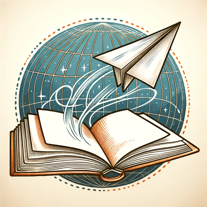 32
32 -
 18
18 -
 2K
2K -
 100
100 -
 307
307 -
 14
14 -
 37
37 -
 84
84 -
 Your bilingual English-Chinese translation assistant.17
Your bilingual English-Chinese translation assistant.17 -
 48
48 -
 12
12 -
 177
177 -
 11
11 -

-

-
 60
60 -
 100
100 -
34
-
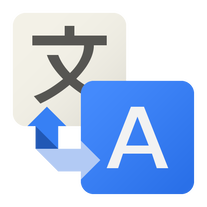 321
321 -
 17
17 -

-
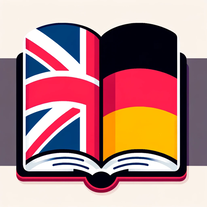 Translating English and German with varying contexts and preferences.
Translating English and German with varying contexts and preferences. -
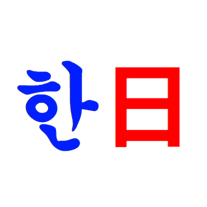 26
26 -
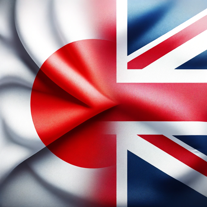 46
46 -
 Simply input Japanese for instant English translation with nuance.22
Simply input Japanese for instant English translation with nuance.22 -
 46
46 -
 219
219 -
 20
20 -
 263
263 -
 12
12 -
 14
14 -
 9
9 -
 136
136 -
 20
20 -
 57
57 -
 Providing clear and accurate English to Spanish translations.4
Providing clear and accurate English to Spanish translations.4 -
 109
109 -
 64
64 -
 33
33 -
5.0
 1110
1110 -
 18
18 -
 70
70 -
 48
48
If you liked Polyglot Translator
Help
To prevent spam, some actions require being signed in. It's free and takes a few seconds.
Sign in with Google








