Bilingual Interpreter

The Bilingual Interpreter is a GPT that specializes in translating phrases between English and Spanish. This tool concentrates on the literal translation of inputted phrases which aims to maintain original language nuances.
The purpose of this GPT is to facilitate effective communication between these two languages, and it can be particularly helpful for users who are in need of quick translation, be it for personal or professional use.
The Bilingual Interpreter welcomes users with a simple greeting and a prompt to begin the translation with their required text. It also guides users with prompt starters demonstrating the versatility and utility of the tool in translating common phrases or questions between English and Spanish, such as 'Where is the bathroom?' or 'Cmo ests?'.
This GPT requires ChatGPT Plus and it requires users to sign up before using the service. Remember, while the Bilingual Interpreter GPT focuses on literal meaning, translation might not always catch the cultural context or conversational nuances of certain phrases or words.
Always consider this while interpreting the output.
Would you recommend Bilingual Interpreter?
Help other people by letting them know if this AI was useful.
Feature requests



60 alternatives to Bilingual Interpreter for Text translation
-
2821
-
4.71093
-
5.094
-
4.546
-
4.0231
-
15
-
7
-
 27
27 -
 76
76 -
 136
136 -
71
-
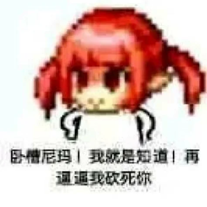 152
152 -
 49
49 -
 Smart bilingual translator for English and Turkish.50
Smart bilingual translator for English and Turkish.50 -
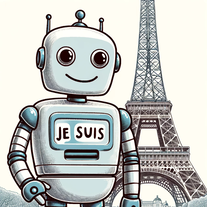 Mastering conversational French-English translations.28
Mastering conversational French-English translations.28 -
 18
18 -
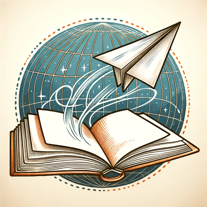 32
32 -
 18
18 -
 2K
2K -
 100
100 -
 307
307 -
 14
14 -
 37
37 -
 84
84 -
 Your bilingual English-Chinese translation assistant.17
Your bilingual English-Chinese translation assistant.17 -
 48
48 -
 12
12 -
 177
177 -
 11
11 -

-

-
 60
60 -
 100
100 -
34
-
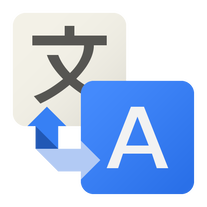 321
321 -
 17
17 -

-
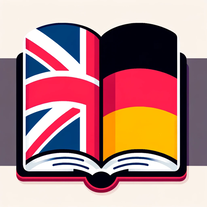 Translating English and German with varying contexts and preferences.
Translating English and German with varying contexts and preferences. -
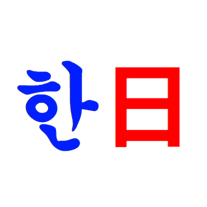 26
26 -
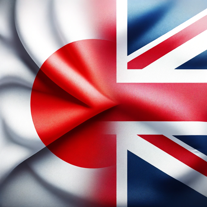 46
46 -
 Simply input Japanese for instant English translation with nuance.22
Simply input Japanese for instant English translation with nuance.22 -
 46
46 -
 219
219 -
 20
20 -
 263
263 -
 12
12 -
 27
27 -
 14
14 -
 9
9 -
 136
136 -
 20
20 -
 57
57 -
 Providing clear and accurate English to Spanish translations.4
Providing clear and accurate English to Spanish translations.4 -
 109
109 -
 64
64 -
 33
33 -
5.0
 1110
1110 -
 18
18 -
 70
70 -
 48
48
If you liked Bilingual Interpreter
Help
To prevent spam, some actions require being signed in. It's free and takes a few seconds.
Sign in with Google








