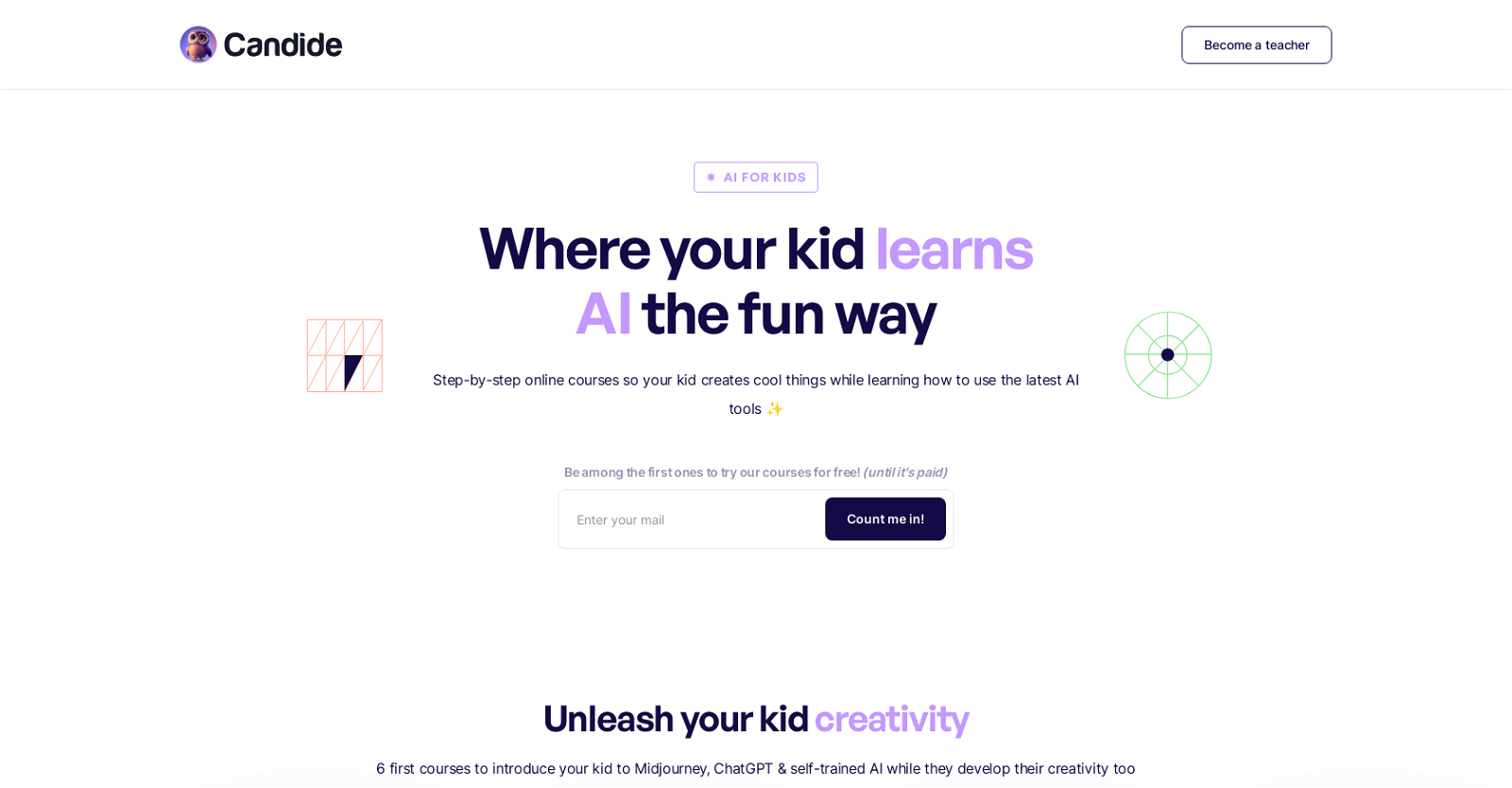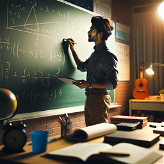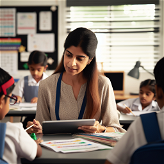What is CandideAI?
CandideAI is an online children's learning tool that introduces kids to AI concepts and tools. It offers step-by-step courses designed for various age groups, allowing children to create and interact with AI tools such as Midjourney, ChatGPT, and self-trained AI. The tool aims to spark creativity in children while they learn about AI.
What age group is CandideAI meant for?
CandideAI is specially designed for children aged between 4 and 17+ years. It ensures the courses offered cater to various interests and are age-appropriate.
What AI tools does CandideAI teach?
CandideAI teaches kids to use AI tools like Midjourney, ChatGPT and self-trained AI, which they can utilize to create various elements and engage with AI concepts.
Can children using CandideAI create their own characters?
Yes, children can create their own original characters using CandideAI. They can even turn themselves into an anime character or create their own Pokemon.
What is the 'study buddy' feature in CandideAI?
The 'study buddy' feature in CandideAI is a course that guides children to create an AI that can assist them with their homework, answering their queries and aiding their academic development.
What is the intent behind the design of CandideAI?
The design of CandideAI is primarily driven by the intention to provide an easy and fun way for children to explore AI tools. Its courses are structured to be playful, engaging, and age-appropriate, allowing kids to discover the exciting possibilities of AI technology without stifling their creativity.
Have parents provided feedback on CandideAI?
Yes, CandideAI has received positive feedback from parents regarding its initial set of courses. The tool is continually tested and improved with input from parents to ensure the best possible learning experience.
Are the courses on CandideAI free?
Initially, the courses offered by CandideAI are free. However, these courses will become paid eventually. Parents have the chance to try the courses for free before the pricing model changes.
Can I reach out to CandideAI for teaching opportunities?
Yes, CandideAI provides contact details on their website for teaching opportunities. Interested individuals can reach out to explore possibilities of becoming a teacher with CandideAI.
How can CandideAI aid in my kid's learning?
CandideAI aids in a child's learning by introducing them to AI concepts in an age-appropriate and appealing way. It lets kids turn themselves into an anime character, train AI to become their chosen anime character, create their own Pokemon, and more. It also provides a 'study buddy' that can assist with homework questions, promoting self-study and accomplishment in children.
What type of things can my child create with CandideAI?
With CandideAI, children can create myriad things such as turning themselves into an anime character, crafting their own Pokemon, generating a coloring book from scratch, and programming an AI to emulate their favorite superhero.
How does CandideAI promote creativity?
CandideAI promotes creativity by enabling kids to harness the power of AI in order to bring their ideas to life. By using AI tools like Midjourney and ChatGPT, kids can create their own characters, stories, and scenarios, consequently enhancing their creative skills.
What are the different courses offered by CandideAI?
CandideAI offers six initial courses that range from learning how to transform one's self into an anime character, sparking imagination with ChatGPT, creating personalized Pokemon, taking advice from their chosen superhero, creating a coloring book, and bringing a study buddy to life.
How can my child transform themselves into an anime character using CandideAI?
Using CandideAI, children can train their own AI through a specific course to turn themselves into any anime character of their choice, whether it be Naruto, One Piece or DBZ characters.
Can my child get advice from their favorite superhero with the help of CandideAI?
Yes, with CandideAI, children can program their own AI to receive advice from their favorite superheroes, whether it's Spiderman, Batman, Deadpool or more.
Does CandideAI offer a course where kids can create their own coloring book?
Yes, CandideAI offers a course that lets children create, print and receive their own coloring book from scratch.
Can my child train their own AI using CandideAI?
Yes, one of the courses offered by CandideAI guides children on how to train their own AI, teaching them core AI concepts and facilitating their understanding of the work behind AI.
Is there a specific age for each course in CandideAI?
Yes, each course provided by CandideAI is tailored for a specific age bracket. They cater to children aged 4 and above with varying difficulty levels from easy to medium and hard.
What kind of response has CandideAI received from parents?
CandideAI has received resoundingly positive response from parents who have praised it for being a potent yet entertaining educational tool providing a perfect introduction for kids to AI.
What is the course structure of CandideAI?
The course structure of CandideAI consists of step-by-step online courses designed for different age groups, covering different aspects and dimensions of AI in a fun and engaging way. The courses are created with different difficulty levels to cater to the varying skill levels and experiences of children.