What is the main function of Polarr Next?
Polarr Next is primarily designed to provide consistent photo editing solutions. The tool incorporates an AI system that learns and implements the user's aesthetics across all editing tasks.
What makes Polarr Next different from other photo editing tools?
Polarr Next stands out due to its adaptive AI system which learns and implements user's editing style in real-time. It provides an instant feedback loop meaning the user's modifications are instantly incorporated in the editing process of other relevant photos. It also possesses a distinctive quality of importing a vast number of RAW files at an impressive speed and maintains files offline during import, thus bolstering security.
Can Polarr Next really learn my editing style?
Absolutely. Polarr Next incorporates a cutting-edge AI system designed to adapt and mimic the user's aesthetic editing style. Over time, it learns from every tweak you make, resulting in a highly personalized service.
How does the instant feedback loop in Polarr Next work?
The instant feedback loop in Polarr Next is designed to instantly incorporate modifications made by the user into the editing process of other relevant photos. This real-time learning and application process significantly reduces workload and enhances consistency across edited images.
What type of files can I import with Polarr Next?
Polarr Next is equipped to import a vast number of RAW files at an impressive speed thanks to its proprietary web processing engine.
Is it safe to import RAW files using Polarr Next?
Yes, it is safe. Polarr Next's proprietary RAW engine ensures that files remain offline during the import process, thereby offering an additional layer of security.
What are these 'pre-trained AI styles' in Polarr Next?
The 'pre-trained AI styles' in Polarr Next refer to specific editing styles that have been trained into the AI system. These styles can be chosen by the user and applied across their images for consistent and stunning results.
How does Polarr Next apply my reference edits to the rest of the photos?
Polarr Next uses an adaptive AI system that applies your reference edits across all photos. It learns from the alterations you make in real-time and applies these acquired insights to edit the rest of the photos, consistently executing your editing style.
Does Polarr Next become smarter the more I use it?
Indeed, Polarr Next becomes smarter with each use. Every alteration made by the user is learned by the tool, enabling it to refine its understanding and application of the user's aesthetics and style over time.
What does Polarr Next's adaptive learning for different mask types mean?
Polarr Next's adaptive learning feature for different mask types means that it learns how a user applies all types of masks, be it radial, gradient, subject, or background. This knowledge then informs subsequent applications of these masks in future edits.
Who can use Polarr Next? Is it suitable for beginners?
Polarr Next can be used by both professional photographers and photo editing hobbyists. Its user-friendly interface and minimal learning curve make it suitable for beginners as well.
Is it possible to train my own AI in Polarr Next?
Yes, it's possible. Polarr Next does not only provide pre-trained AI styles, but also gives users the opportunity to refine its understanding of their personal aesthetics, effectively training their own personalized AI to achieve the desired results.
Does Polarr Next require a specific browser to function?
Yes, Polarr Next is a web application and the use of Google Chrome is required for it to function optimally.
What is the workload reduction percentage when using Polarr Next?
Polarr Next is engineered to cut down your photo editing workload by 80%. This is achieved by the AI learning and implementing your editing style across all your photos, reducing the need for individual adjustments.
How does Polarr Next ensure the safety of my files during the import process?
Polarr Next ensures the safety of your files during the import process by keeping the files offline. This means that despite the files showing up in the browser for edits, they are never uploaded to the cloud, guaranteeing data security.
How do I edit a reference set of photos in Polarr Next?
In Polarr Next, you can edit a reference set of photos through its comprehensive built-in tools. The system automatically suggests photos for you to edit as references, or you can choose pre-trained AI styles.
Does Polarr Next offer support for any troubleshooting?
Yes, Polarr Next offers live human support, available across three time zones for personalized troubleshooting to help you navigate any issues you may face.
Can Polarr Next edit photos automatically?
Absolutely. Polarr Next possesses an adaptive AI system that can undertake comprehensive photo editing tasks. Users can employ the tool to automatically apply their preferred aesthetics or styles to a number of photos, significantly reducing their workload.
How does Polarr Next incorporate my modifications into the editing process?
Polarr Next incorporates user modifications instantaneously. The AI system learns from the changes made by the user and immediately applies these adjustments to the editing process of other relevant photos in real time.
Can I use Polarr Next offline?
Though Polarr Next is a web-based application, it stores your editing and AI training data locally on your computer and the imported photos are never uploaded to the cloud during the editing process. So, it technically doesn't function 'offline', but it does ensure your files are not uploaded online to prioritize security.
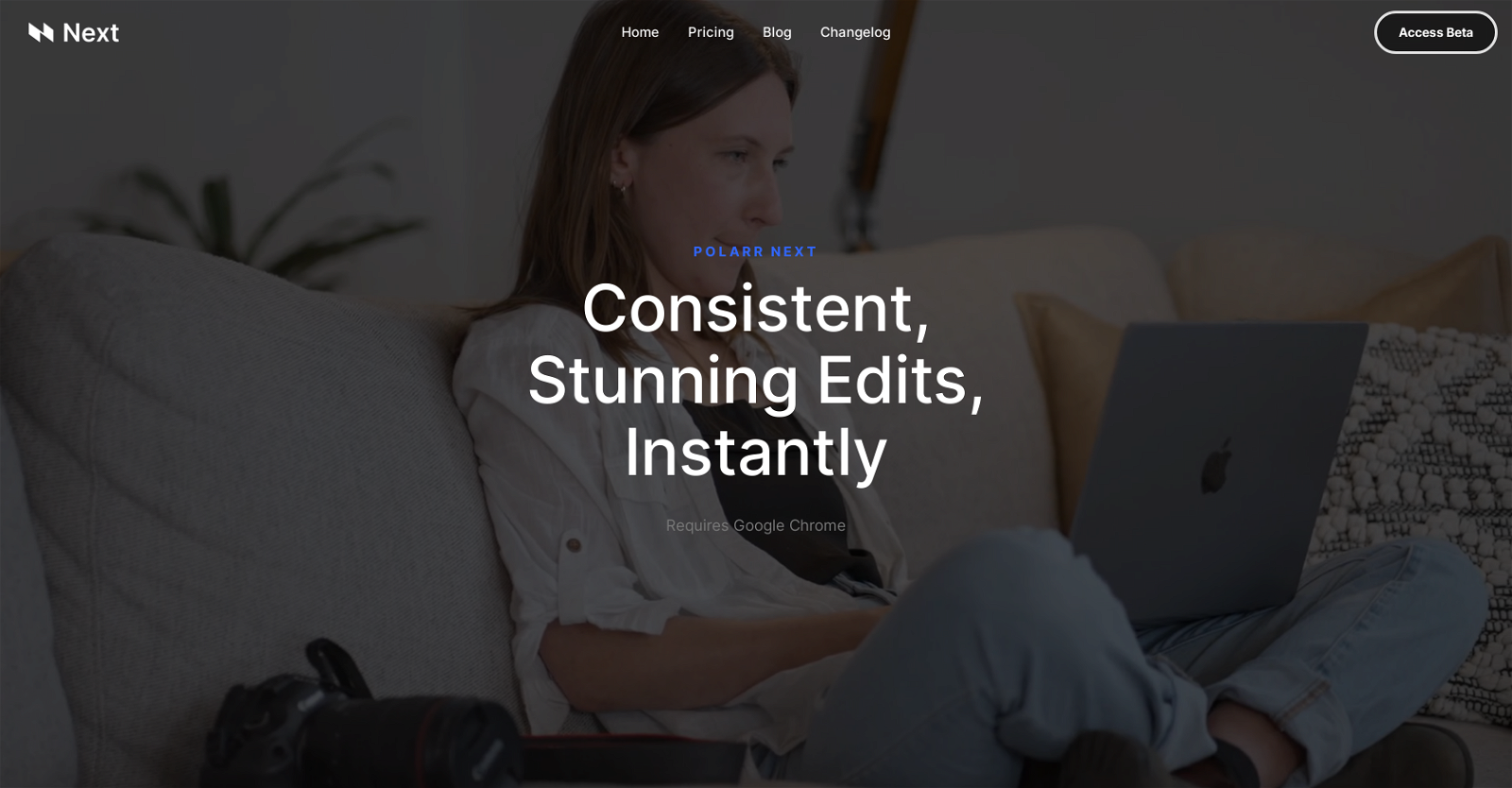



 5429
5429 53
53 4167
4167 245
245 279
279 1862
1862 12K
12K 1166
1166 155
155 11
11








