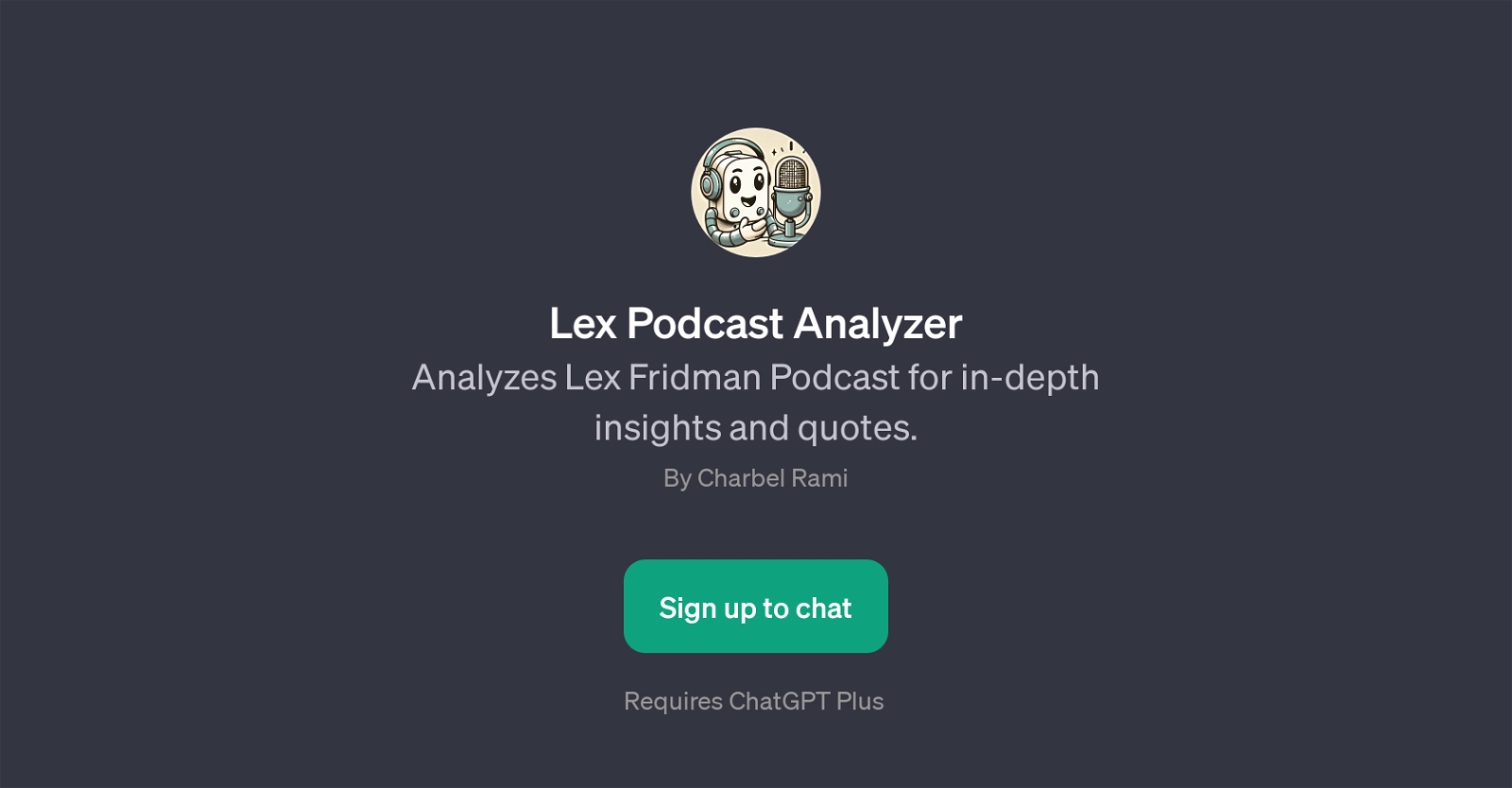Lex Podcast Analyzer
The Lex Podcast Analyzer is a GPT designed to derive in-depth insights and significant quotes from the Lex Fridman Podcast. This tool is made to analyze the substance of each podcast episode and report back its findings.
It is capable of general analysis as well as addressing specific queries about a topic or a personality featured on the show. By breaking down different themes and topics within each conversation, it provides users with a detailed understanding of the points discussed and the ideas shared.
For example, it can dissect segments on open-source AI, or explain high-profile guests' perspectives on varied topics, from extraterrestrial life to societal issues.
Therefore, not only does it serve as an excellent utility for those who want to reconsider or double-check the podcast content, but also for those who lack time to listen to the full episode, as they can easily get a summary of the key points.
The Lex Podcast Analyzer is based on the ChatGPT and requires ChatGPT Plus for effective functionality. This tool is a valuable addition to the AI directory, opening up new dimensions of content consumption, processing, and analysis.
Would you recommend Lex Podcast Analyzer?
Help other people by letting them know if this AI was useful.
Feature requests
If you liked Lex Podcast Analyzer
People also searched
Help
To prevent spam, some actions require being signed in. It's free and takes a few seconds.
Sign in with Google