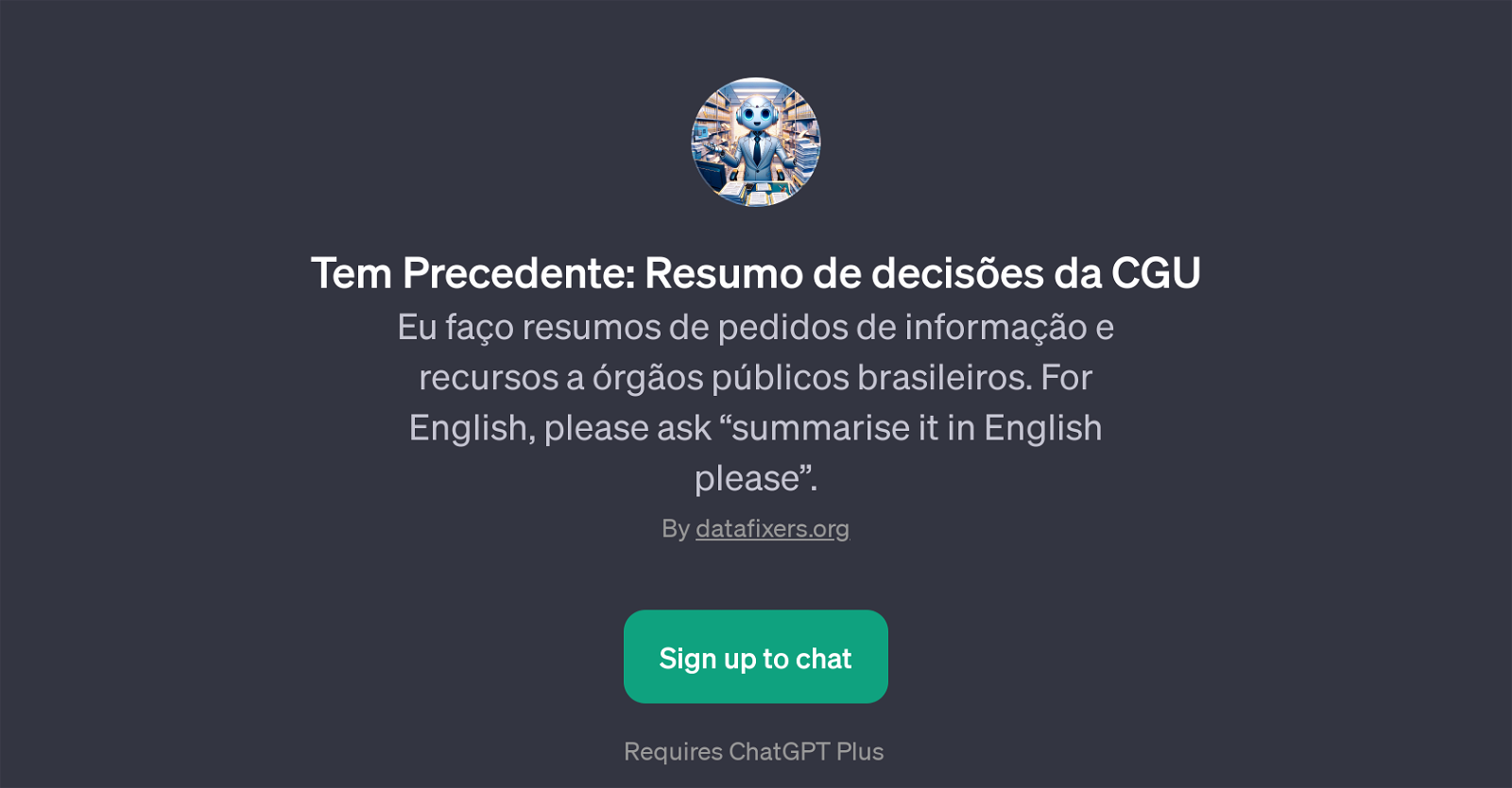Tem Precedente
Tem Precedente is a Generative Pre-trained Transformer (GPT) that specializes in summarizing information requests and responses to Brazilian public agencies.
In essence, this GPT is developed to assist users in streamlining heavy textual data related to information requests and feedback from public offices, converting such documentation into digestible summaries.
In addition, this tool exhibits multilingual capabilities and can produce similar summaries in English when explicitly asked by the user, demonstrating its versatility in handling different languages.
Preliminary user interaction with the Tem Precedente GPT begins with a welcome message inviting users to upload their public information requests or responses under the Law of Access to Information (LAI) for a concise summary.
This GPT is hosted by Datafixers.org and requires a ChatGPT Plus subscription for access and usage. Overall, the Tem Precedente GPT is strictly a text summarization tool that focuses on public information requests and responses within Brazilian context.
It is important to note that it does not claim to offer legal or professional advice regarding the content of these summaries, and usage should be limited to understanding public data in an efficient and simplified way.
Would you recommend Tem Precedente?
Help other people by letting them know if this AI was useful.
Feature requests



If you liked Tem Precedente
Help
To prevent spam, some actions require being signed in. It's free and takes a few seconds.
Sign in with Google