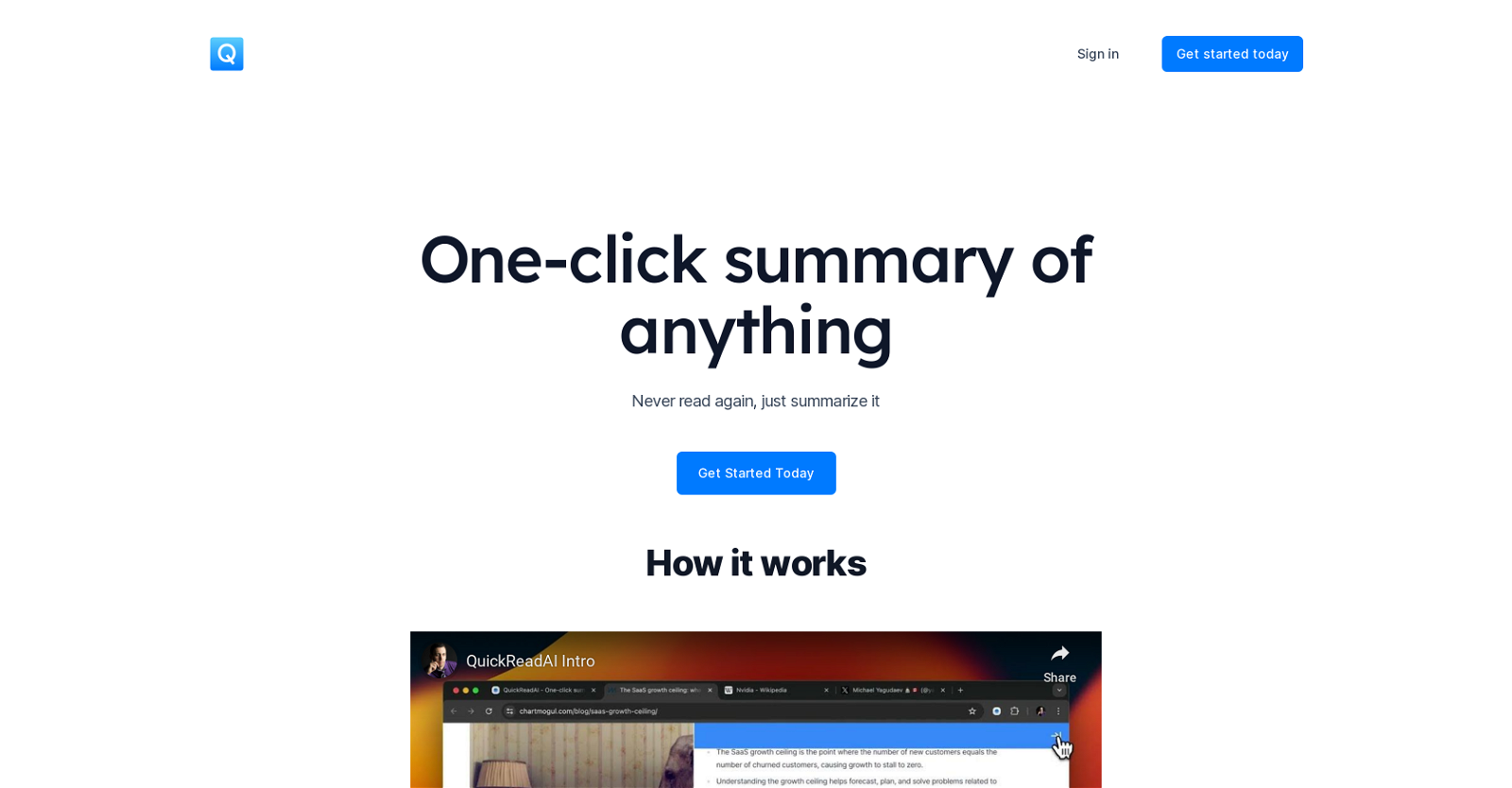What is QuickReadAI?
QuickReadAI is an advanced tool design for summarizing content across various platforms. It processes a large number of words and outputs concise, meaningful summaries. It's beneficial for those learning to manage their time or professionals who value time. It has two core offerings, a Free version for beginners and a Pro version with expanded capabilities.
What platforms does QuickReadAI summarize content from?
QuickReadAI can efficiently process and summarize content from numerous platforms, including Reddit, LinkedIn, and Twitter.
Who is the key audience for QuickReadAI?
The tool serves a broad audience, primarily professionals who want to save time and those starting their journey learning the value of time. The free version is targeted more towards beginners, while the Pro version is beneficial for advanced users or businesses.
What is the core function of QuickReadAI?
QuickReadAI's core function is to process large volumes of literature and create condensed, insightful summaries. It uses advanced AI algorithms to comprehend the context and meaning, making it easy to absorb and understand the content it summarizes.
Which companies and freelancers use QuickReadAI?
The tool is trusted by innovative companies and freelancers globally, including PictureThat, Nano 3 Labs, Emojination, and Conceptual.
What's unique about the Pro version of QuickReadAI?
The uniqueness of the Pro version lies in its extended features, which include priority support and early access to new features. Additionally, it allows processing of an unlimited number of words per month.
How many words can QuickReadAI process monthly?
For the free plan, QuickReadAI can process up to 50K words monthly. The Pro version removes this limit and allows an unlimited number of words to be processed monthly.
What additional features are available in the Pro version of QuickReadAI?
Pro version users enjoy certain exclusive features, such as receiving priority support and early access to any new features that are introduced. They also have the benefit of processing an unlimited number of words each month.
Is QuickReadAI a cost-effective solution for beginners?
Yes, QuickReadAI is indeed a budget-friendly solution for beginners. It provides a free version that allows users to process up to 50K words a month and summarizes content from several popular platforms. This feature makes it a cost-effective learning aid for those just starting.
What is the one-click summary feature in QuickReadAI?
QuickReadAI's one-click summary feature allows users to create summaries of any content across multiple platforms with just a single click. It simplifies the process of content digestion and data condensation, making it quicker and more efficient.
What benefits does QuickReadAI offer for time management?
QuickReadAI aids time management by summarizing large volumes of content, allowing users to ingest vital insights without spending extensive time reading the in-depth content. It especially aids professionals and others who value their time by dramatically reducing reading and comprehension time.
What are some use-cases for QuickReadAI's content digestion and text analysis capabilities?
The tool's content digestion and text analytics abilities can be used in a wide variety of applications, including summarizing business reports, academic research, social media posts, news articles etc., where a concise version of a lengthy text would be helpful.
How does the AI in QuickReadAI help in data condensation?
The AI in QuickReadAI understands the semantics and nuances of the input text and helps in condensing the information by identifying key points and summarizing them without losing crucial data. This process of data condensation reduces the time needed for reading and understanding vast content.
Why is QuickReadAI described as a 'learning aid'?
QuickReadAI works as a 'learning aid' by summarizing large volumes of content into digestible formats. It makes it easier for beginners or any individuals in the learning process to understand and grasp essential information quickly, improving their learning efficiency.
Does QuickReadAI offer a free version?
Yes, QuickReadAI does offer a free version. It is ideally suited for anyone getting started and learning the value of their time, capable of processing up to 50K words a month across various platforms.
How does QuickReadAI's text summarization feature work for LinkedIn?
For LinkedIn content, QuickReadAI analyses and breaks down text, understands key messages within the professional content and provides a summarization that is concise and meaningful, making it easier for the user to quickly understand the content without spending significant time reading it.
What kind of support can I expect if I choose the Pro version of QuickReadAI?
Choosing the Pro version of QuickReadAI provides users with priority support, ensuring they get timely assistance and responses to queries, which contributes to a smoother user experience.
How does QuickReadAI process vast quantities of words?
QuickReadAI uses advanced AI algorithms to process vast quantities of words. These algorithms understand the underlying semantics of the text, effectively identifying and summarizing the key points, saving the user a significant amount of reading time.
How can QuickReadAI help in increasing my productivity?
QuickReadAI can help increase your productivity by reducing the time spent reading and understanding extensive content. It provides summarized versions of long-form content across various platforms, enabling you to ingest more information in a shorter time.
What implications does QuickReadAI have for professional content creators?
For professional content creators, QuickReadAI serves as an efficient tool for summarizing their created content to provide insight overviews or for skimming through large amounts of research material quickly. This improved efficiency can aid in expediting their content creation process, ultimately enhancing their productivity.