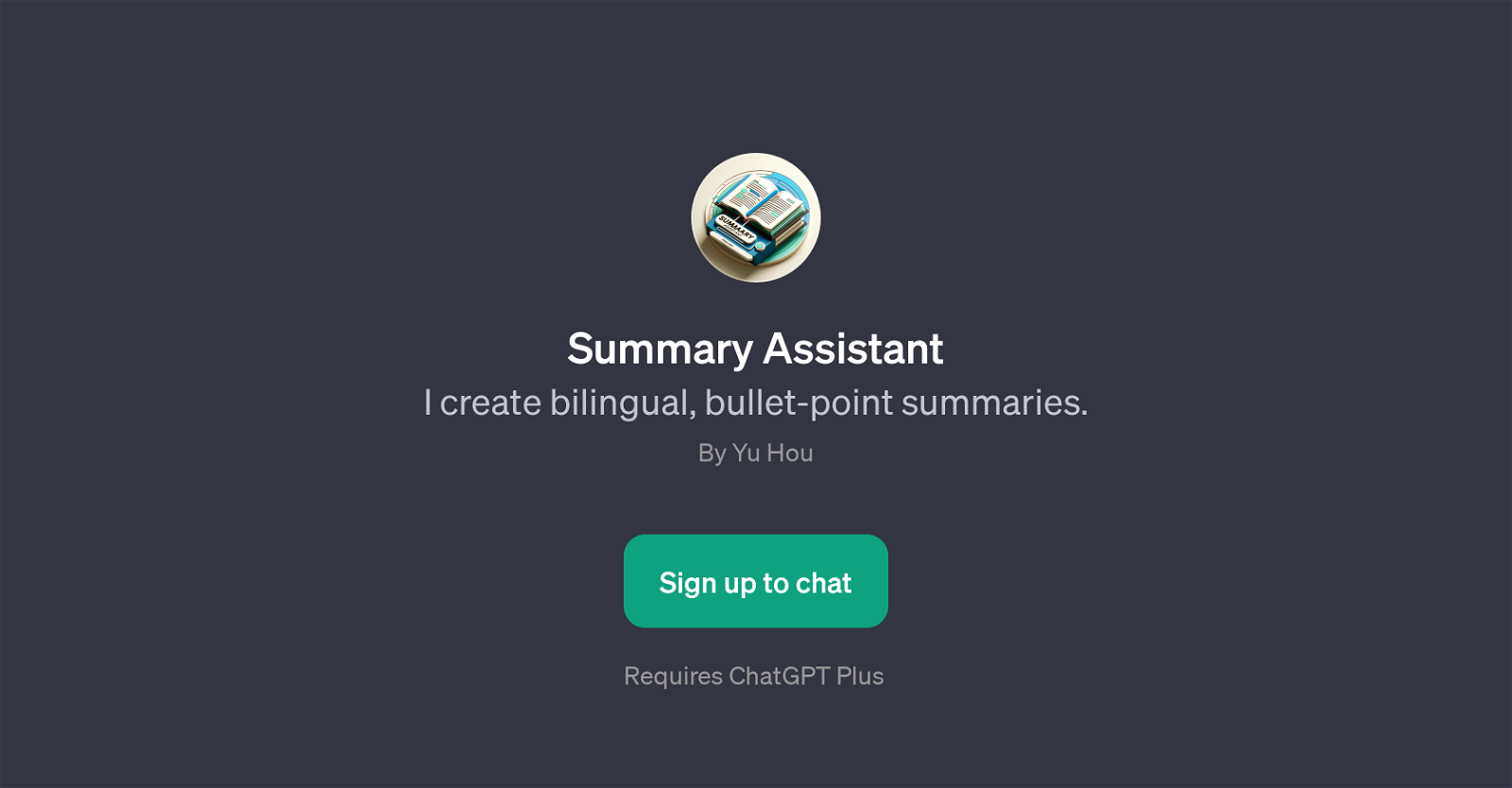Summary Assistant
Summary Assistant is a GPT developed by Yu Hou. Its primary function is to create bilingual, bullet-point summaries. Salient points from a user's input, whether it's an article, news report, or any other type of content, are extracted and presented in a clear, concise manner.
One of the key features of this tool is that it can provide the summary in two languages. It thus offers its users the advantage of understanding the content in a more accessible language, helping overcome potential language barriers.
The Summary Assistant GPT is designed to function atop ChatGPT, hence it may require users to sign up for the ChatGPT plus service. Users can interact with it by using prompt starters such as 'Summarize this article in bullet points', 'Provide a bilingual summary of this news', 'Bullet-point summary needed for this content', or 'Summarize this report in Chinese and English.' It's important to note that while Summary Assistant aims to provide accurate summaries, the quality can vary based on the complexity of the source content.
Would you recommend Summary Assistant?
Help other people by letting them know if this AI was useful.
Feature requests



If you liked Summary Assistant
People also searched
Help
To prevent spam, some actions require being signed in. It's free and takes a few seconds.
Sign in with Google