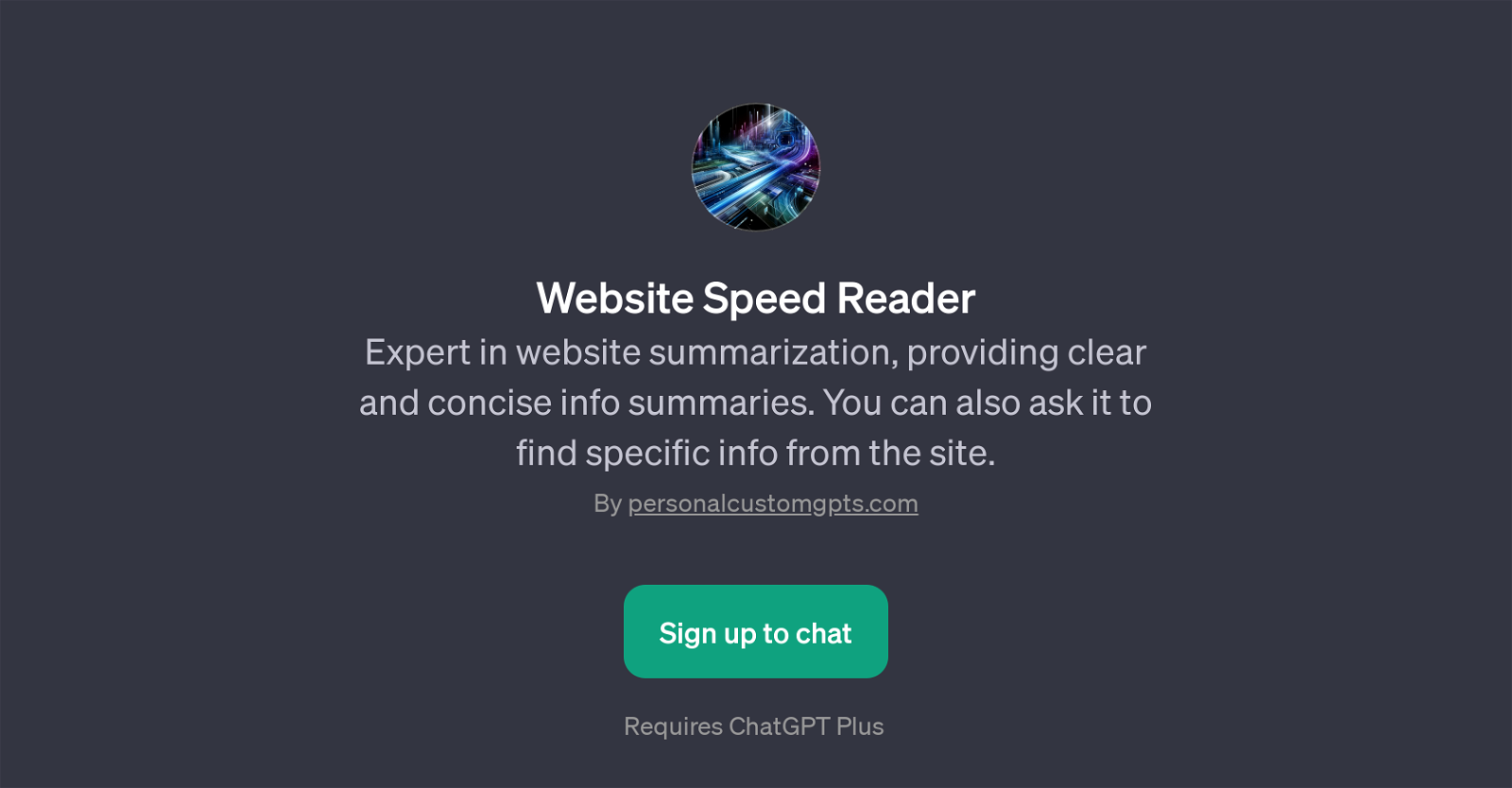Website Speed Reader
Website Speed Reader, as its name implies, is a GPT tailored to help users access succinct and clear information from websites swiftly. As a specialized data summarizer, Website Speed Reader intelligently summarizes text from websites, essentially transforming hefty blocks of information into digestible and easy-to-understand summaries.
This provides users with a time-efficient way of extracting vital information from digital sources without having to navigate through pages of potentially irrelevant content.
Moreover, Website Speed Reader can also be prompted to search for specific information on a website. This feature could be incredibly useful for tasks such as data mining particular details from a site.
Another notable function of this GPT is its ability to rewrite web content elegantly. By asking Website Speed Reader to 'write the copy better on a webpage,' users can potentially enhance the communication effectiveness of their web copy, which could be particularly beneficial for web creators or digital marketers.
In essence, Website Speed Reader acts as an intelligent tool to parse, summarize, and even improve web content to suit users' specific needs and preferences.
Would you recommend Website Speed Reader?
Help other people by letting them know if this AI was useful.
Feature requests



If you liked Website Speed Reader
Help
To prevent spam, some actions require being signed in. It's free and takes a few seconds.
Sign in with Google