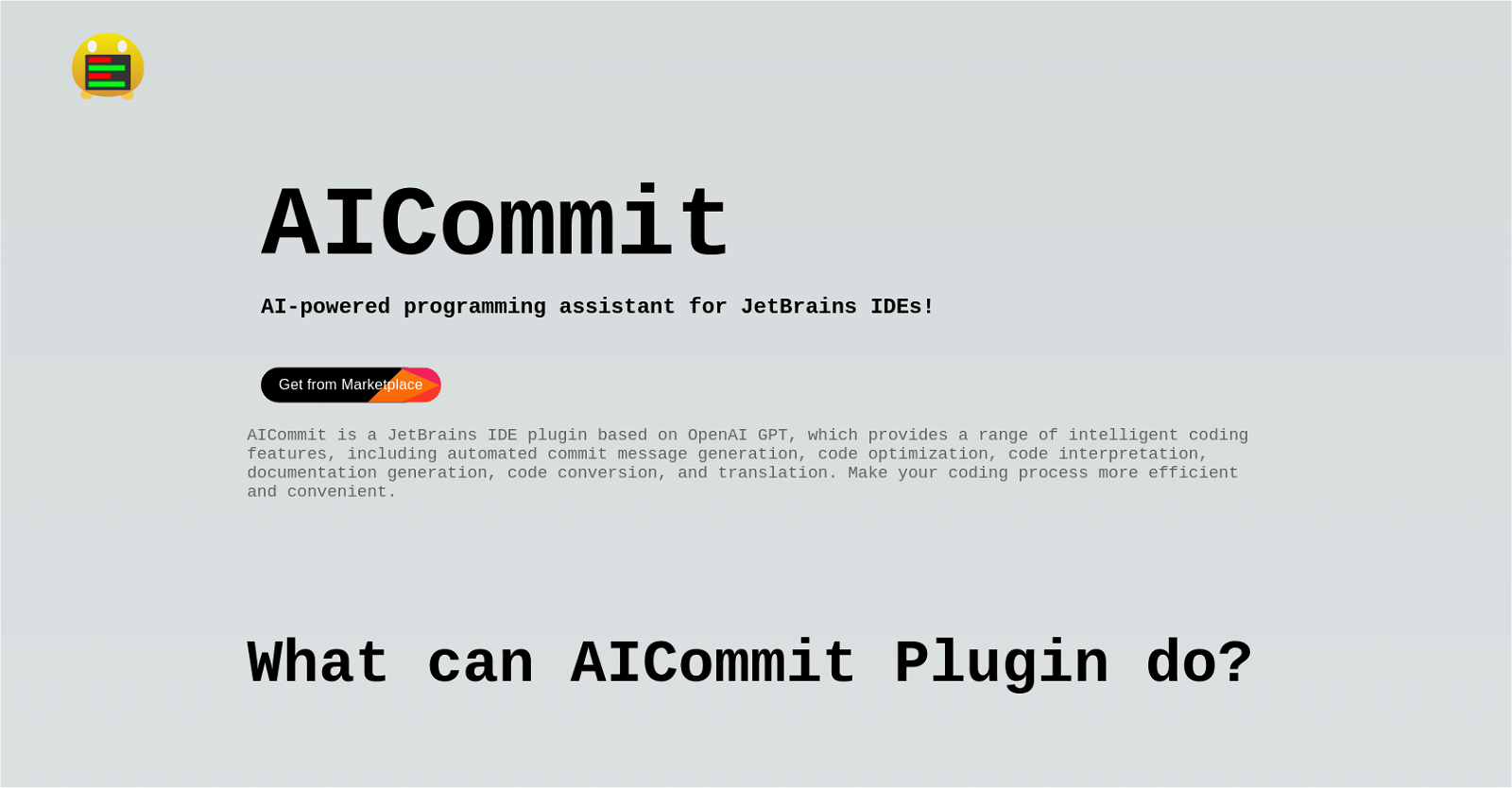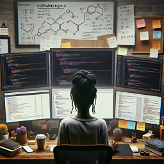What is AICommit?
AICommit is an AI-powered programming assistant that has been developed specifically for JetBrains IDEs. This plugin utilizes OpenAI GPT to offer intelligent coding services.
What does AICommit do?
AICommit automates commit messages, explains code, translates code, offers code optimization, and generates documentation. It's designed to make the coding process more efficient and convenient.
What are the main features of AICommit?
The main features of AICommit include automated commit message generation, code interpretation and explanation, code translation, code optimization, and documentation generation. It also includes a comprehensive getting started guide, bug report feature, and is available for download on the JetBrains Marketplace.
How is AICommit different from other programming assistants?
AICommit is different from other programming assistants in that it is specifically designed for JetBrains IDEs and it's based on OpenAI GPT. It offers unique capabilities such as automated commit messages and code translation from one programming language to another.
How does AICommit automate commit messages?
AICommit generates commit messages automatically by analyzing code changes made by the developer. This process helps save developers' time by providing descriptive and informative commit messages without them requiring to manually write these messages.
What kind of code optimization suggestions does AICommit provide?
AICommit provides suggestions for code optimization that can help improve the performance and quality of the code. The specific type of suggestions aren't specified on their website.
In what ways can AICommit assist in code interpretation and explanation?
AICommit assists in code interpretation and explanation by analyzing complex sections of the code and providing clearance. The specifics of this feature are not detailed on their website.
How does AICommit support documentation generation?
AICommit supports documentation generation by streamlining the process of creating documentation for software projects. It's not clear from the information given exactly how this functionality works.
Is there a guide to get started with AICommit?
Yes, AICommit provides a detailed getting started guide to help developers understand and familiarize themselves with the plugin and its offerings.
How can I download AICommit?
AICommit can be downloaded directly from the JetBrains Marketplace. The specific link to the AICommit plugin on the JetBrains Marketplace is not provided on their website.
Where can I find the JetBrains marketplace?
The JetBrains Marketplace can typically be accessed through JetBrains' official website. A specific link to the marketplace isn't listed on their website.
Can I contribute to the AICommit project on GitHub?
Yes, you can contribute to the AICommit project on GitHub. However, a specific link or directions to get involved with the project are not provided on their website.
Is there a bug report feature for AICommit?
Yes, there is a bug report feature for AICommit which allows users to easily report issues or request features.
What is the End User License Agreement for AICommit?
The End User License Agreement for AICommit can be reviewed at aicommit.app. Specific details about terms and conditions are not mentioned on their website.
Who developed AICommit?
AICommit was developed by rosuh, using Next.js.
What is OpenAI GPT and how does AICommit use it?
OpenAI GPT is a powerful language processing AI model. AICommit uses OpenAI GPT as the basis for its intelligent coding capabilities, including automated commit message generation, code explanation, and optimization.
Can AICommit translate code from one programming language to another?
Yes, AICommit has a code translation feature that allows conversion of code from one programming language to another. However, specific details about which languages are supported aren't mentioned on their website.
Is AICommit specifically designed for JetBrains IDEs?
Yes, AICommit is specifically designed for JetBrains IDEs, providing a seamless experience for developers using these platforms.
What does the AICommit logo look like?
The AICommit logo isn't described on their website, so I can't provide specific details on what it looks like.
What user experience enhancements does AICommit offer?
AICommit provides enhancements in user experience through various features like automated commit messages, code explanation, code translation, code optimization and documentation generation. It also offers features like bug reporting and a detailed getting started guide.