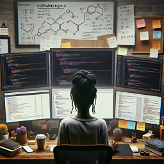Git Commit Message Pro
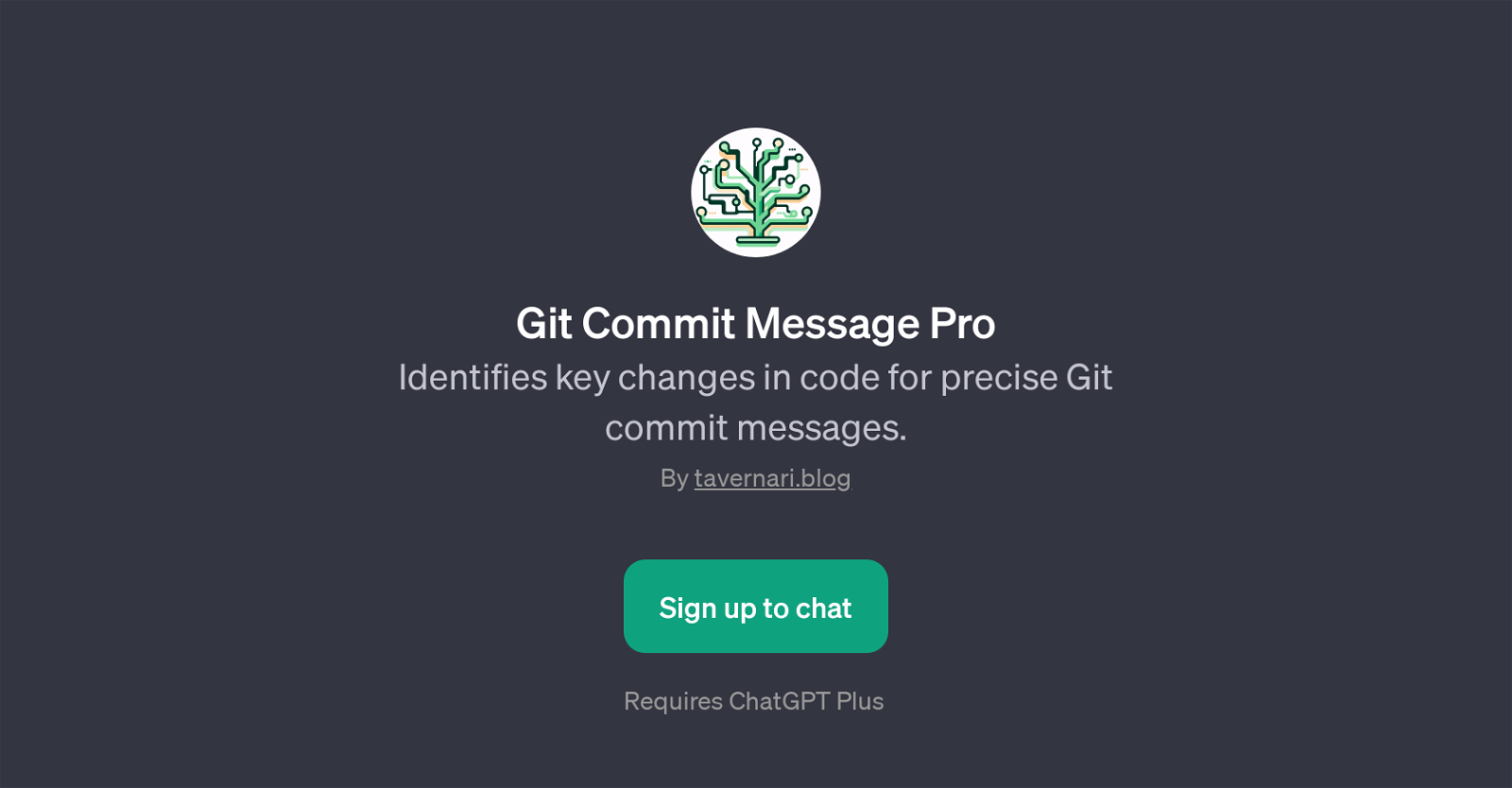
Git Commit Message Pro is a GPT that focuses on generating clear and precise Git commit messages. It identifies key changes in code and articulates these changes into commit messages that accurately reflect the adjustments made in the code.
This GPT is designed to aid in streamlining and enhancing developers' workflow by providing a quick and intuitive interface for generating commit messages.
Users can submit a patch file, or a diff, and use various prompt starters such as 'Analyze my patch file for a commit message', 'Create a commit message from this diff', or 'Summarize these changes in a Git message'.
Git Commit Message Pro then analyzes the submitted data and produces a professional commit message that would effectively communicate the changes in the codebase.
By creating a bridge between code changes and commit messages, this GPT helps bring clarity, precision, and uniformity to the process of documenting code changes in a project's history.
This tool requires a ChatGPT Plus for functionality.
Would you recommend Git Commit Message Pro?
Help other people by letting them know if this AI was useful.
Feature requests



5 alternatives to Git Commit Message Pro for Commit messages
If you liked Git Commit Message Pro
Help
To prevent spam, some actions require being signed in. It's free and takes a few seconds.
Sign in with Google