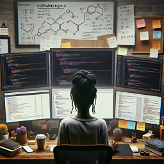Git Commit Assistant
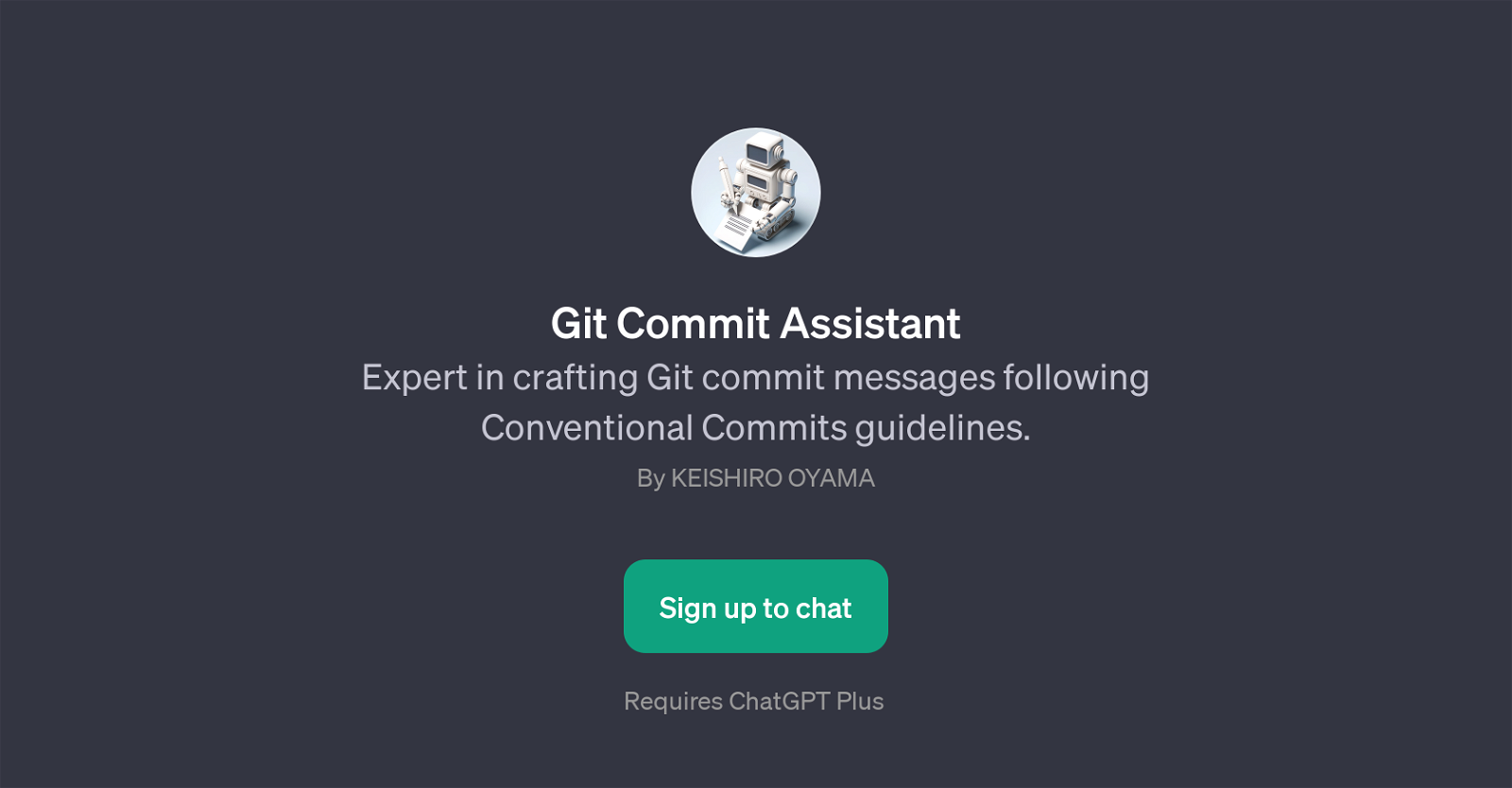
Git Commit Assistant is a GPT designed to be an expert in creating Git commit messages that adhere to the Conventional Commits guidelines. The aim of this tool is to improve the quality and utility of commit messages authored by developers when recording changes in version control.
It not only aids in crafting accurate commit messages but also supports understanding and documenting the structure of Conventional Commits. Git Commit Assistant can offer suggestions for a range of scenarios, such as enhancing security, optimizing performance, or making changes to UI design.
The tool's welcome message offers a mechanism to set the language of the conversation, enhancing its usability across a diverse range of users. This GPT is intended to improve the overall efficiency and effectiveness of code versioning practices by fostering uniformity and clarity in commit messages, thereby mitigating confusion that can arise from vague or inconsistent messaging.
Please note that the usage of Git Commit Assistant requires ChatGPT Plus subscription.
Would you recommend Git Commit Assistant?
Help other people by letting them know if this AI was useful.
Feature requests



5 alternatives to Git Commit Assistant for Commit messages
If you liked Git Commit Assistant
People also searched
Help
To prevent spam, some actions require being signed in. It's free and takes a few seconds.
Sign in with Google