Message Optimizer
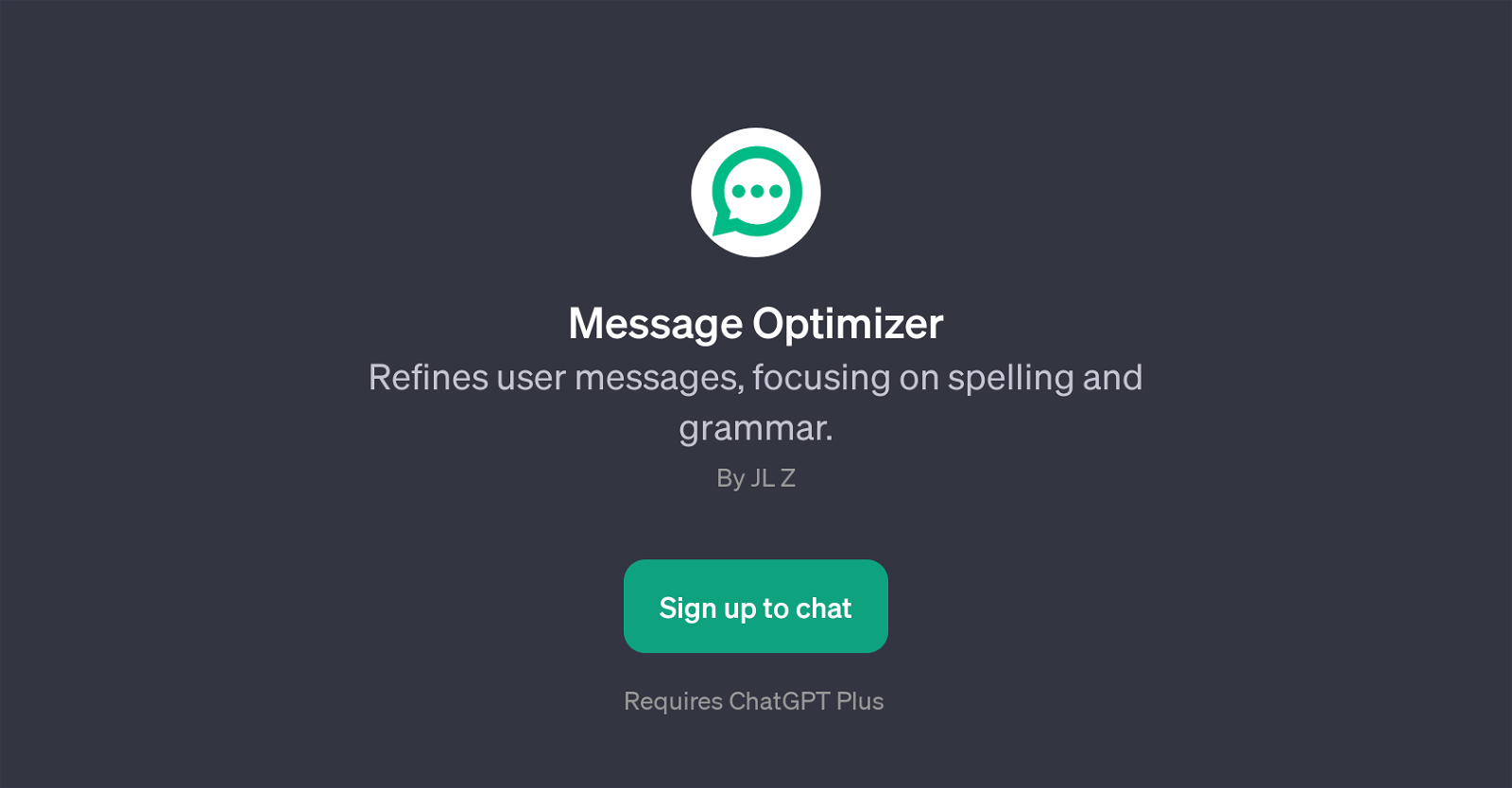
Message Optimizer is a GPT that specializes in improving the clarity and accuracy of user messages. The primary functionality of this tool is to refine user messages, with a particular focus on correcting mistakes in spelling and grammar.
It positions itself as a valuable tool for enhancing written communication by ensuring both correctness and clarity. Message Optimizer's utility ranges from casual interactions like social media posts and instant messaging to more professional correspondences such as business emails and reports.
As an application built on top of ChatGPT, the Message Optimizer takes in user messages as input, processes them, and returns an optimized message as output.
The optimization process is designed to not only correct the mechanical errors in the text but to also enhance its overall readability and conciseness.
Users can engage with the GPT by sending their messages, which the GPT then optimizes. This tool requires a ChatGPT Plus membership to access. As functionality and requirements may change over time, potential users are encouraged to review the latest tool details before sign up.
Would you recommend Message Optimizer?
Help other people by letting them know if this AI was useful.
Feature requests
26 alternatives to Message Optimizer for Text optimization
If you liked Message Optimizer
People also searched
Help
To prevent spam, some actions require being signed in. It's free and takes a few seconds.
Sign in with Google











