GPT of Style
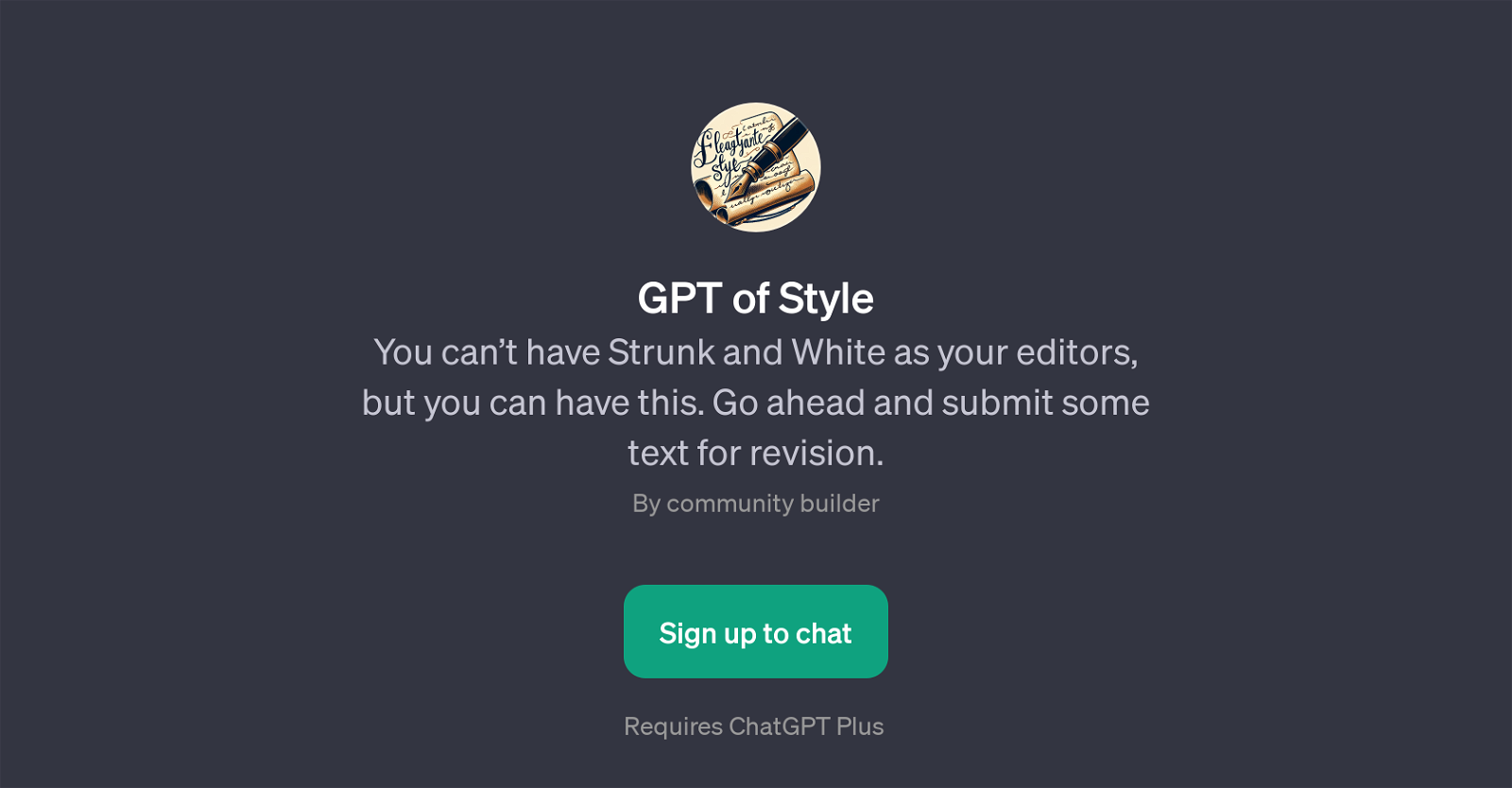
GPT of Style is a specialized GPT developed for examining, revising, and improving text submissions, effectively functioning as a digital editing tool.
The primary intent of this GPT is to enhance the clarity and impact of written language, serving as an automated editor. Users have the ability to submit any body of text for review, which the tool subsequently analyzes based on its trained knowledge of written language, semantics, and style.
After receiving a submission, GPT of Style applies its linguistic understanding to revise and improve the provided text. Despite being an AI, its analyses are reminiscent of the editorial wisdom of human experts, such as Strunk and White, known for their mastery over the written English language.
While there is a need for users to sign up before being able to take advantage of this service, the sign-up process is generally simple and straightforward.
The GPT comes with a friendly welcome message and readily offers assistive prompts to guide users through the process. As the GPT of Style operates on top of the ChatGPT platform, it may require ChatGPT Plus for full functionality.
In conclusion, GPT of Style is designed as a user-friendly and efficient utility for those seeking to polish their writings to the highest standards, automatically and effectively improving the language for better clarity and impact.
Would you recommend GPT of Style?
Help other people by letting them know if this AI was useful.
Feature requests



26 alternatives to GPT of Style for Text optimization
If you liked GPT of Style
Help
To prevent spam, some actions require being signed in. It's free and takes a few seconds.
Sign in with Google








