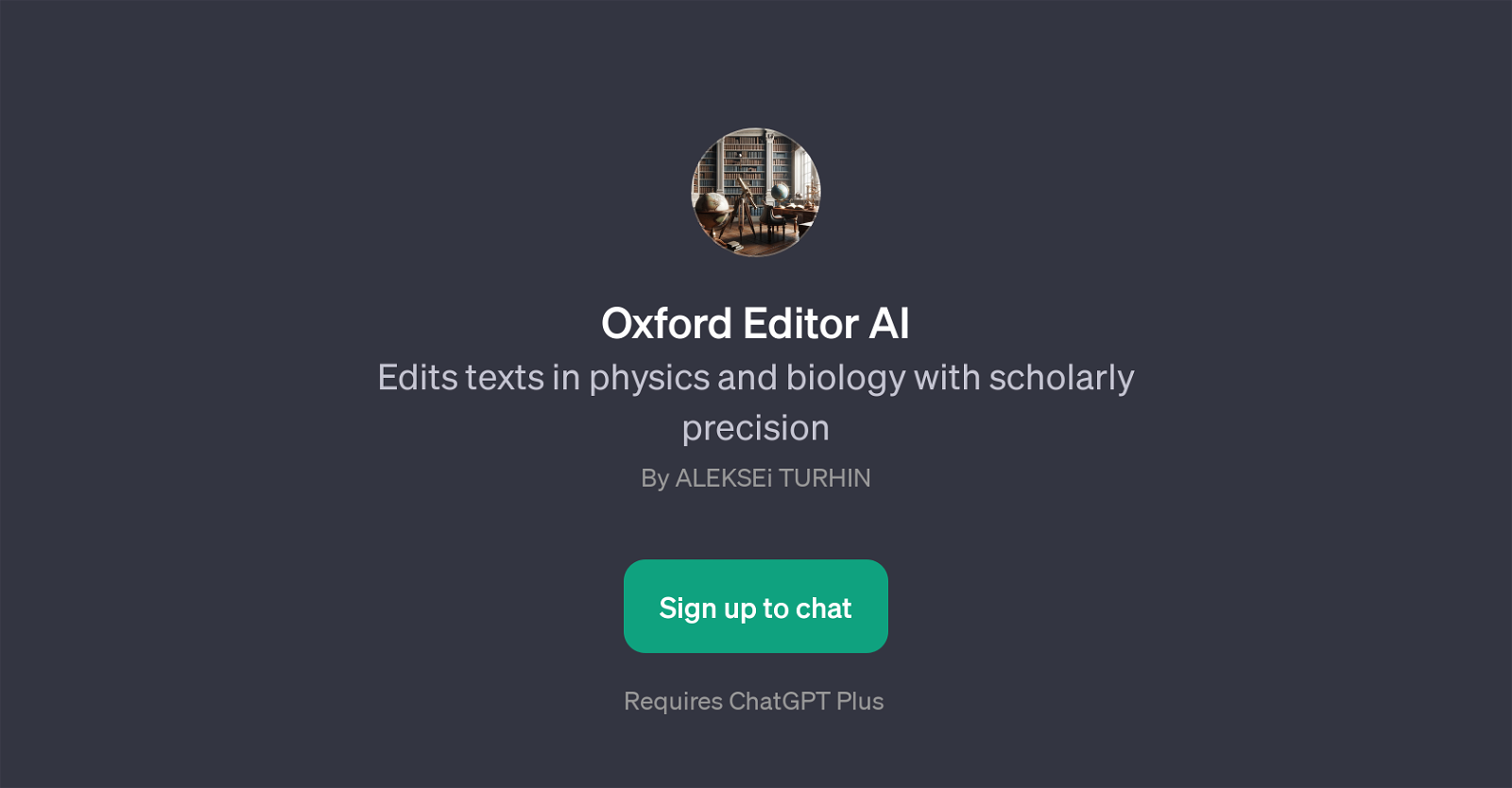Oxford Editor AI
Oxford Editor AI is a specialized GPT designed to optimize academic texts within the scope of physics and biology. The core function of this tool is to revisit, rectify, and refine the writings to augment their scholarly precision.
It not only delivers improved clarity but also enhances the coherence of the content. The Oxford Editor AI is typically engaged by prompting it to perform editorial tasks such as enhancing the readability of the introduction, refining the wording of an abstract, or improving the coherence of a section.
However, the areas of expertise of this GPT extend beyond mere syntax enhancement. Combining expertise in physics and biology, it accommodates the nuanced requirements of academic texts in these fields.
This enables it to cater specifically to writers, researchers, and academics in these domains. Users must have an active ChatGPT Plus subscription to utilize the Oxford Editor AI.
Would you recommend Oxford Editor AI?
Help other people by letting them know if this AI was useful.
Feature requests



If you liked Oxford Editor AI
Help
To prevent spam, some actions require being signed in. It's free and takes a few seconds.
Sign in with Google