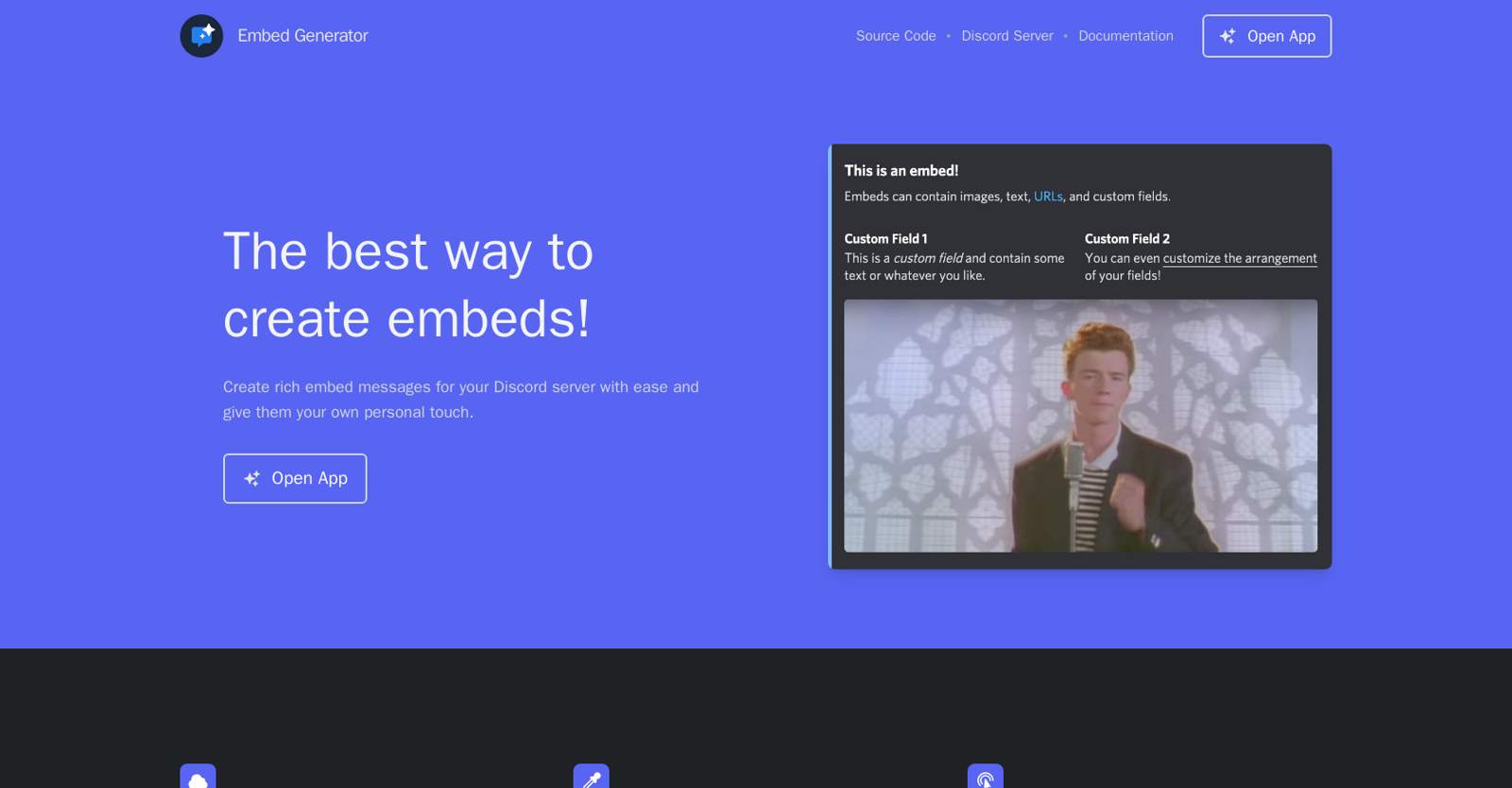Embed Generator
The Embed Generator is a tool that enables users to effortlessly create rich embed messages for their Discord servers. With this tool, users can add their own personal touch to their messages, allowing for customization and branding options.
Embeds can be saved in the cloud, ensuring accessibility across all devices, and can also be shared with others. The tool offers interactive components such as buttons and select menus, allowing users to add interactivity to their messages.
This includes the ability to hand out roles or send custom responses to users. Additionally, the White Label feature enables users to integrate their own bot to modify the username and avatar of responses to buttons and select menus.Users can also create their own custom commands with personalized logic and responses, providing a tailored experience for server members.
The tool also boasts an AI assistant that assists in quickly drafting new messages, serving as a resource to boost creativity.With a comprehensive documentation section and a tutorial, users have access to resources that aid in understanding and utilizing the Embed Generator effectively.
The tool is not affiliated with or endorsed by Discord Inc.Overall, the Embed Generator is an efficient and user-friendly tool for creating rich embed messages on Discord servers, offering customization, interactivity, and an AI assistant to enhance the messaging experience.
Would you recommend Embed Generator?
Help other people by letting them know if this AI was useful.
Feature requests



If you liked Embed Generator
Help
To prevent spam, some actions require being signed in. It's free and takes a few seconds.
Sign in with Google