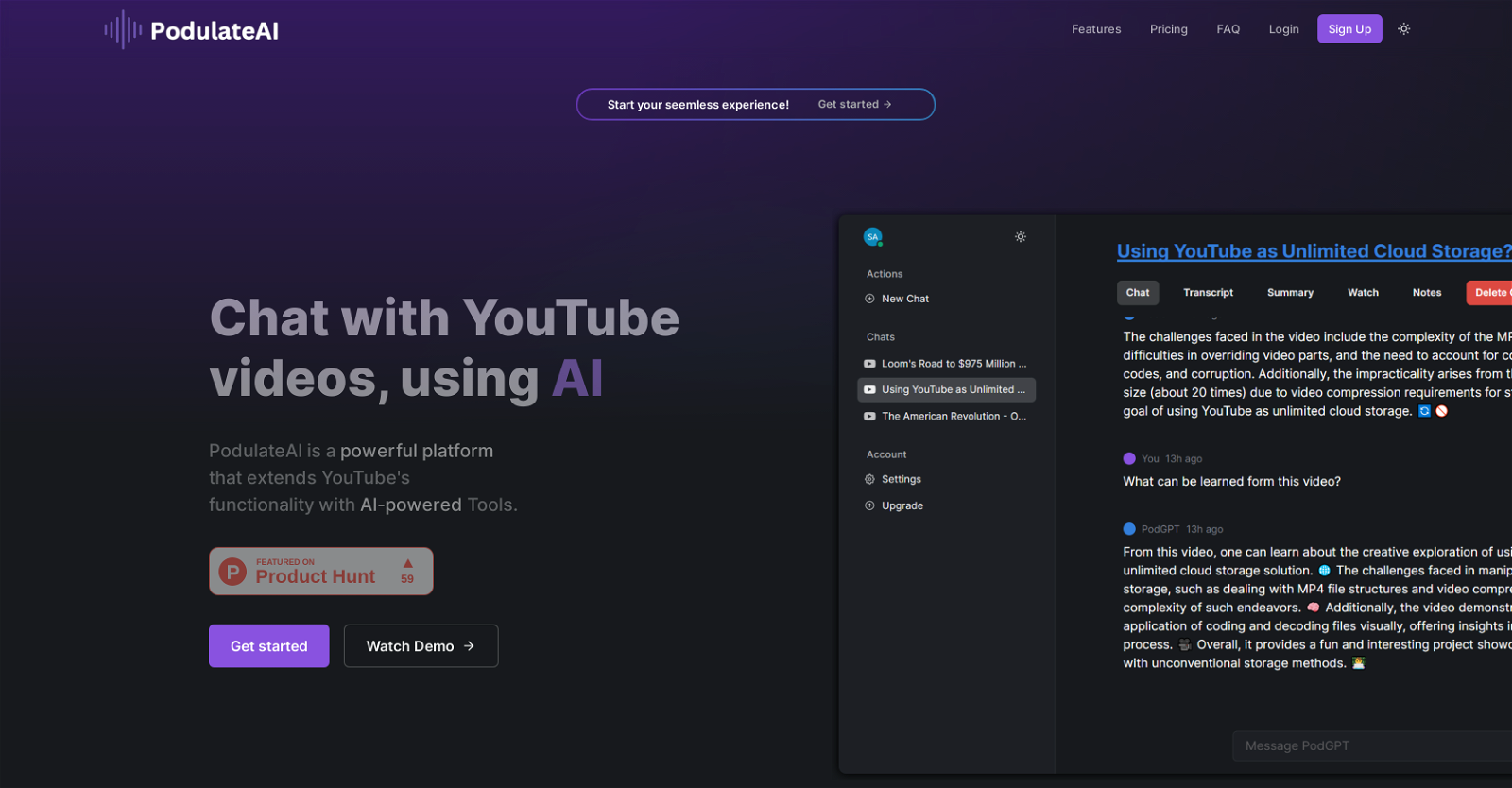What is PodulateAI?
PodulateAI is an AI-powered platform that is designed to extend the functionality of YouTube. It offers unique ways for users to interact with YouTube videos, such as generating quizzes, asking questions, translating content into different languages, and summarizing videos. PodulateAI also comprises an AI-powered text-to-speech engine that can read summaries or translations aloud. Among additional features, users can take notes on the videos and export key points for later use. The platform has three different usage tiers tailored to fit individual needs.
How does PodulateAI interact with YouTube videos?
PodulateAI interacts with YouTube videos in several ways. It uses artificial intelligence to enable users to have a conversation with any YouTube video, ask it questions, or generate quizzes. PodulateAI can also provide a summary of a video, translate it into any language, and even read it out loud using its multi-lingual AI-powered text-to-speech engine.
What are the unique ways in which PodulateAI allows me to interact with YouTube videos?
PodulateAI allows users to interact with YouTube videos in various unique ways. With PodulateAI, you can start a conversation with any YouTube video, ask it questions, generate quizzes, and translate content into varying languages. Furthermore, PodulateAI enables you to get video summaries and read them out loud using its AI-powered text-to-speech engine. You can also take notes while watching or listening to a video, and export the key points of your video for later use.
Can PodulateAI generate quizzes from YouTube Videos?
Yes, PodulateAI has the capability to generate quizzes from YouTube videos. This is one of the unique ways in which PodulateAI enhances interaction with YouTube content.
What languages can PodulateAI translate content into?
PodulateAI can translate content into all languages. This enhances the accessibility and usability of YouTube content for users worldwide.
What does the AI-powered text-to-speech engine in PodulateAI do?
The AI-powered text-to-speech engine in PodulateAI can read summaries or translations aloud. This feature enhances accessibility for users who prefer to listen rather than read content. This is especially useful when users have translated video content into their language and want to listen to it.
Are notes exportable from PodulateAI?
Yes, notes taken on the videos in PodulateAI are easily exportable. Users can take notes on their videos and export key points for future use.
What are the different usage tiers offered by PodulateAI?
PodulateAI offers three different usage tiers to fit various individual needs. The first is a no-cost option offering three daily video chats, AI-generated summaries, transcriptions, and note-taking facilities. The other tiers are paid and provide the ability to chat with more videos and additional AI-powered functionalities.
What additional functionalities do the paid tiers of PodulateAI provide?
The paid tiers of PodulateAI offer additional AI-powered functionalities over and above what's available in the no-cost tier. This includes text-to-speech capabilities and translations into all languages. Also, depending on the chosen plan, users can have unlimited access to video chats, messages and certain other features.
Who developed PodulateAI?
PodulateAI is developed by Azen Technologies Inc.
What makes PodulateAI stand out in the field of AI chat tools?
PodulateAI stands out in the field of AI chat tools due to its unique blend of features and usability. It allows users to interact with YouTube videos in unprecedented ways — by chatting with the videos, asking questions, generating quizzes, translating content into various languages, and summarizing videos. Besides, its AI-powered text-to-speech engine enables reading summaries or translations aloud, and users can also hear their notes on videos. PodulateAI offers different usage tiers, making it accessible for different user needs. It's also continually evolving, making the tool truly dynamic.
How does PodulateAI enhance YouTube?
PodulateAI enhances YouTube by introducing AI-powered interactivity and accessibility features. It creates a wholesome content interaction experience, where you can chat with a video, ask questions, generate quizzes, translate and even summarize video content. The built-in text-to-speech engine allows users to have translations or summaries read out. Also, PodulateAI permits users to take and export notes on videos. This supercharges YouTube's functionality, making it more beneficial and enjoyable for the users.
What do users have to say about their experience with PodulateAI?
According to a review from an avid YouTube user, Renata Alink, PodulateAI has been highly useful. Renata appreciates PodulateAI especially for its functionality to transform lengthy self-improvement YouTube videos into interactive, human-like conversations.
Does PodulateAI have a free usage option?
Yes, PodulateAI indeed offers a free usage option. This initial tier, at no cost, provides users with three daily video chats, AI-generated video summaries, transcriptions, and note-taking functionalities.
Can I pay once and use PodulateAI forever?
Absolutely, instead of a recurring subscription, you can pay once and use PodulateAI forever. This bring-your-own OpenAI API Key model comes apart from the planned API Key access. This option makes it financially practical and user-friendly in the long run.
How reliable and useful is PodulateAI compared to other AI tools?
PodulateAI stands out as a reliable and globally useful tool compared to many other AI tools. It uniquely blends the best of YouTube with the best of AI to provide an all-in-one user experience. The platform is designed to be evolving and constantly adds new features.
What makes PodulateAI an all-in-one solution?
PodulateAI is an all-in-one solution because it combines the best of YouTube with the best of AI. It extends the functionality of YouTube and offers enhanced interactive features like chat with videos, ask questions, generate quizzes, translate and summarize videos. It also features a text-to-speech engine and a note-taking option. Thus, PodulateAI provides a comprehensive, enriched YouTube user experience.
Does the PodulateAI platform evolve with added new features?
Yes, PodulateAI is an evolving platform. It's constantly being updated with new features based on user feedback and advancements in technology. This constant evolution and enhancement makes PodulateAI a promising tool for YouTube interaction.
Does PodulateAI support different themes such as light and dark?
Yes, PodulateAI supports both light and dark themes. Users can choose the environment that suits them best, thereby enhancing their user experience with the platform.
How does pricing work for PodulateAI?
PodulateAI offers a pricing structure that suits everyone, from a no-cost option to one-time payment tiers. The basic tier is free and requires an API key. It offers access to three videos per day with 10 messages per video, transcription and note-taking. The Growth plan costs $19.99 (one-time payment) and unlocks features like unlimited messages, summary of videos, text-to-speech in all languages, and priority support. The Premium tier is priced at $29.99 (one-time payment) or $69.99 and gives unlimited access to videos, messages, summary, transcription, text-to-speech in all languages, note-taking, access to constant updates, and priority support. The pricing is designed to make the platform accessible to everyone, with more comprehensive features unlocked with higher levels of subscription.