TalkToVid
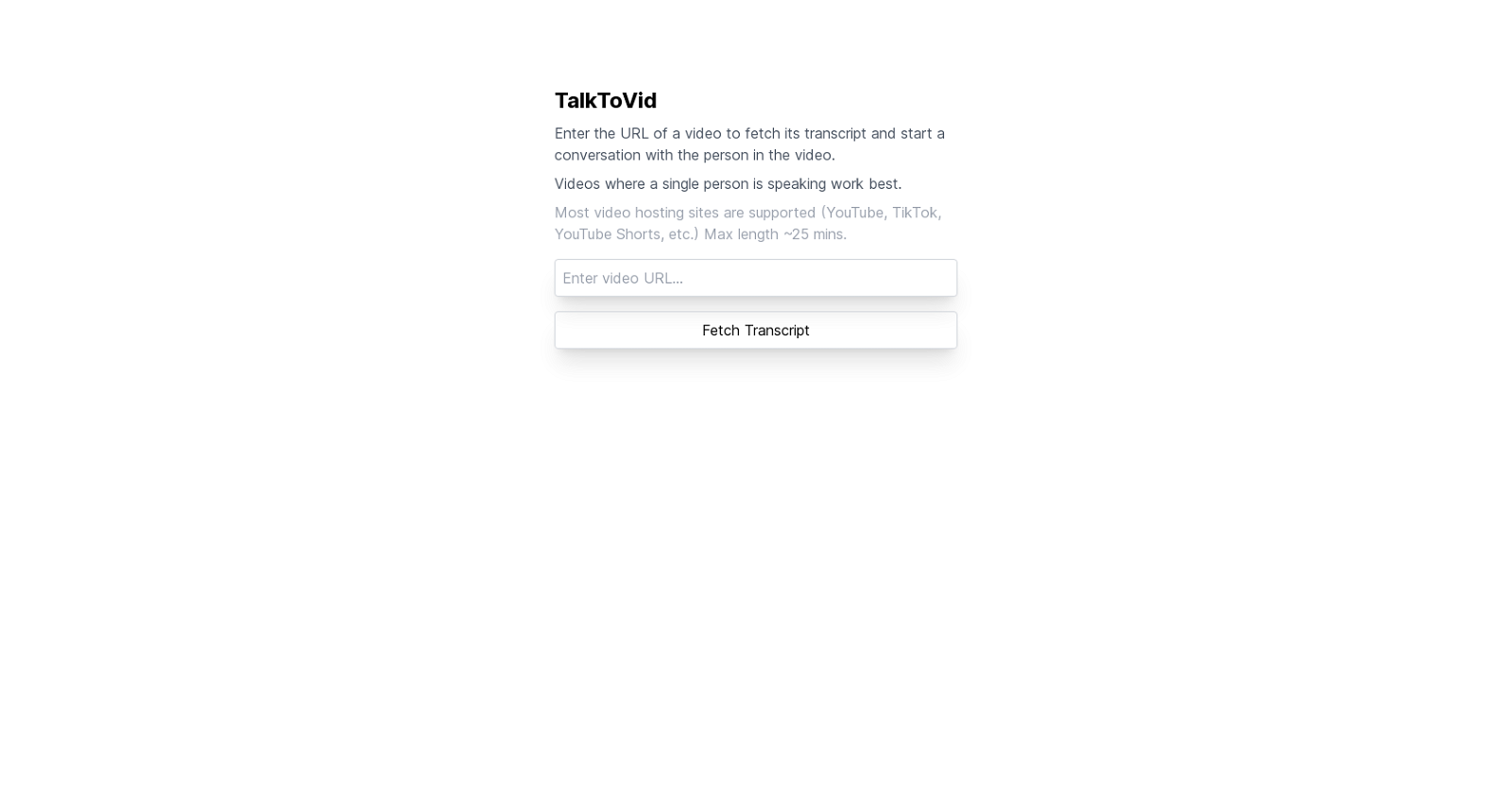
TalkToVid is a tool that enables users to retrieve a transcript from a video by simply providing its URL. Additionally, it allows users to engage in a conversation with the individual featured in the video.
This tool is particularly effective for videos where only one person is speaking. It supports a wide range of video hosting platforms such as YouTube, TikTok, and YouTube Shorts, among others.With TalkToVid, users can effortlessly access and obtain the transcript of any video they desire.
This feature can be valuable for various purposes, such as transcription services, content analysis, or studying speech patterns. By automatically generating the transcript, TalkToVid eliminates the need for manual transcription, saving time and effort.Furthermore, TalkToVid offers users the opportunity to initiate a conversation with the person in the video.
This feature can be particularly useful for interviews, tutorials, or interactive discussions. By facilitating direct communication with the video's subject, TalkToVid enhances the overall user experience and encourages interactive engagement.This tool accommodates videos of approximately 25 minutes in length, allowing users to process a wide range of content durations.
By supporting popular video hosting platforms, TalkToVid ensures compatibility with an extensive array of online videos.In summary, TalkToVid simplifies the process of obtaining video transcripts and facilitates dialogue with video subjects.
Its compatibility with various video hosting sites and its ability to handle videos of different lengths make it a versatile tool for transcription and interactive communication purposes.
Would you recommend TalkToVid?
Help other people by letting them know if this AI was useful.
Feature requests



2 alternatives to TalkToVid for Video Q&A
Pros and Cons
Pros
Cons
Q&A
If you liked TalkToVid
Help
To prevent spam, some actions require being signed in. It's free and takes a few seconds.
Sign in with Google








