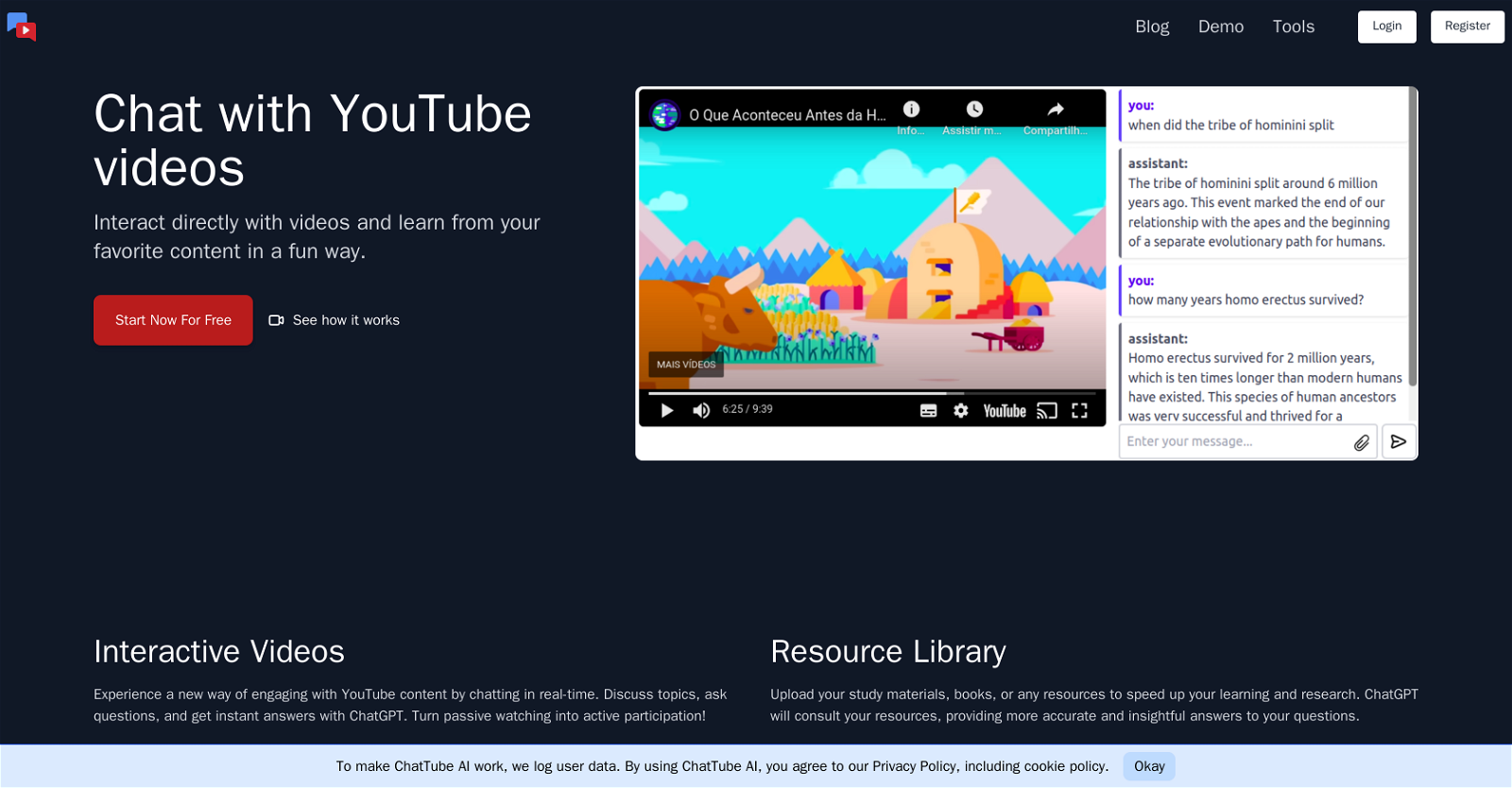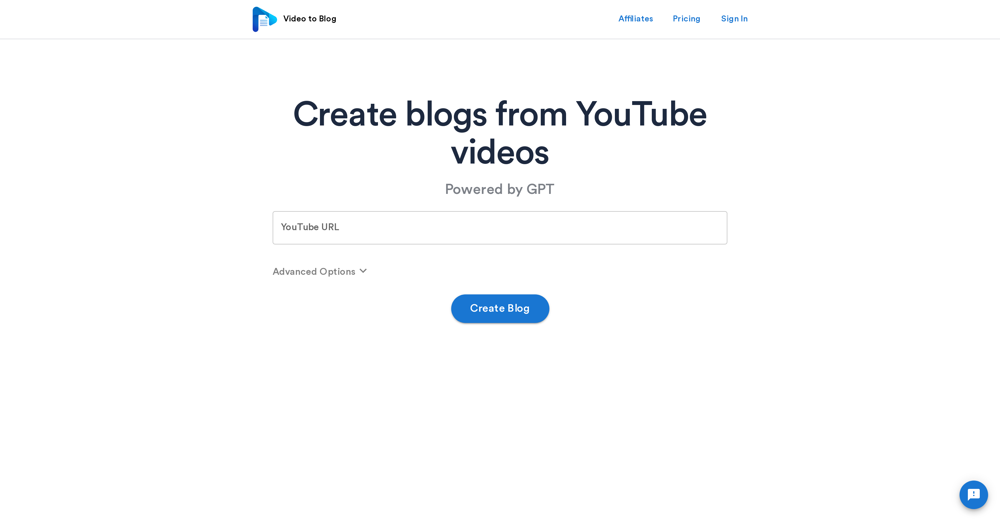What is ChatTube AI?
ChatTube AI is a digital tool that elevates the learning experience by providing interactive features along with YouTube videos. It allows users to directly engage with video content and transforms passive viewing into active participation. It employs the ChatGPT model which enables users to converse about topics, make enquiries, and obtain immediate responses while viewing their favourite YouTube content. Apart from that, it includes a Resource Library feature which lets users upload study or other kinds of resources. If a question is asked, ChatGPT refers to these uploaded resources to give more precise and context-aware answers.
Can ChatTube AI interact with any YouTube video?
Yes, ChatTube AI can interact with any YouTube video as long as it has English captions.
Not all YouTube videos have captions, can ChatTube AI still interact with them?
At present, ChatTube AI's interaction ability is limited to YouTube videos that offer English captions.
How does the ChatGPT model enhance the functionality?
The ChatGPT model is integral to ChatTube AI's functionality. This model allows the tool to engage in real-time chat with users, answer their questions, and participate in topic discussions, while they view their favourite YouTube content. The ChatGPT model also refers to uploaded study material on the Resource Library in order to provide quick, accurate, and context-aware answers.
How does active participation in video watching support learning?
Active participation in video watching supports learning by enabling users to engage directly with the educational content. It allows them to ask questions, discuss the topic, and receive instant responses, making the learning process more interactive and effective. It transforms passive watching into an involving and comprehensive learning experience.
Which devices and platforms is ChatTube AI compatible with?
ChatTube AI is designed for cross-platform compatibility. It works seamlessly with various devices including desktops, laptops, tablets, and mobile phones.
Do I need to pay for using ChatTube AI?
No, there is no cost involved in using ChatTube AI. It offers free registration to users.
Can I use ChatTube AI with non-English YouTube videos?
Currently, ChatTube AI interacts exclusively with YouTube videos that have English captions. However, the expansion to include other languages is expected shortly.
What improves the accuracy of answers on ChatTube AI?
The accuracy of answers on ChatTube AI is primarily improved by the Resource Library feature. Users can upload their study material or other resources to this library. When a user asks a question, ChatGPT refers to these uploaded resources to provide more exact and context-specific responses.
Do I need to upload resources for every YouTube video?
No, you don't need to upload resources for every YouTube video. You just need to add resources to the Resource Library, and ChatGPT will refer to these resources for answering questions, irrespective of the video you're watching.
How does the Resource Library feature work?
The Resource Library feature on ChatTube AI allows users to upload their study materials or other resources. Every time a user asks a question, ChatGPT refers to these uploaded resources and uses sections of the resource to provide more accurate and insightful responses.
How does ChatTube AI ensure the privacy of my uploaded resources?
IDK
How can chatting with YouTube videos enhance my research skills?
Chatting with YouTube videos via ChatTube AI can significantly enhance your research skills. The platform allows interactive learning, where users can discuss topics, get instant answers, or ask complex questions directly while watching a video. Furthermore, the Resource Library increases the application's research capabilities. Users can add study materials or resources that are then used by ChatGPT to provide accurate and context-specific responses, thus aiding in in-depth research.
Does ChatTube AI only work with educational content?
IDK
How fast does ChatTube AI provide responses during a video chat?
IDK
Is there a limit to the number of resources I can upload?
IDK
Can multiple users interact with a video at the same time using ChatTube AI?
IDK
Is there a demo or tutorial on how to use ChatTube AI?
Yes, there are demonstrations of how to use ChatTube AI available on their website under the 'Demo' section.
How does ChatTube AI differ from other video interaction tools?
IDK
Does ChatTube AI offer customer support if I face any issues?
IDK