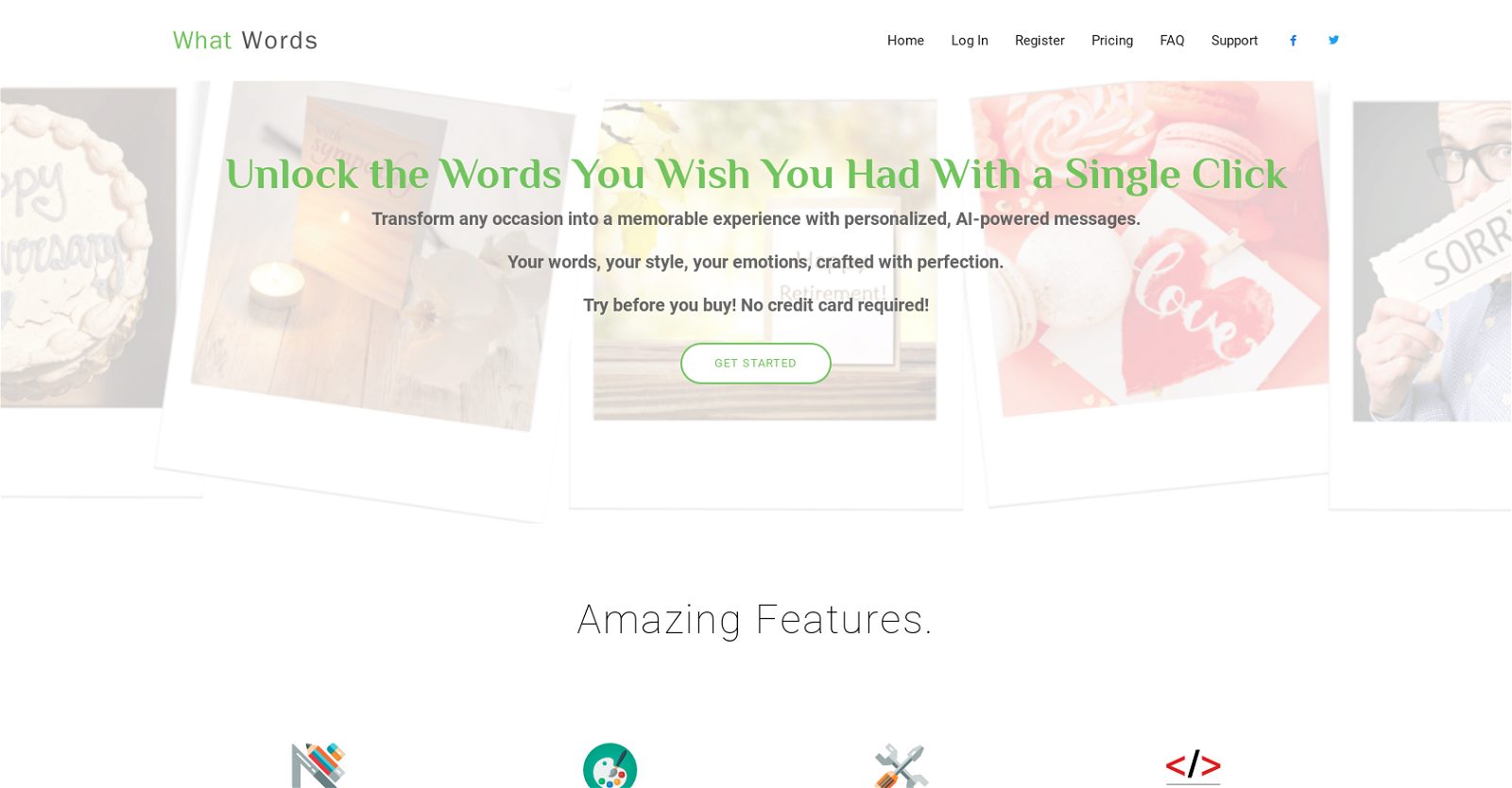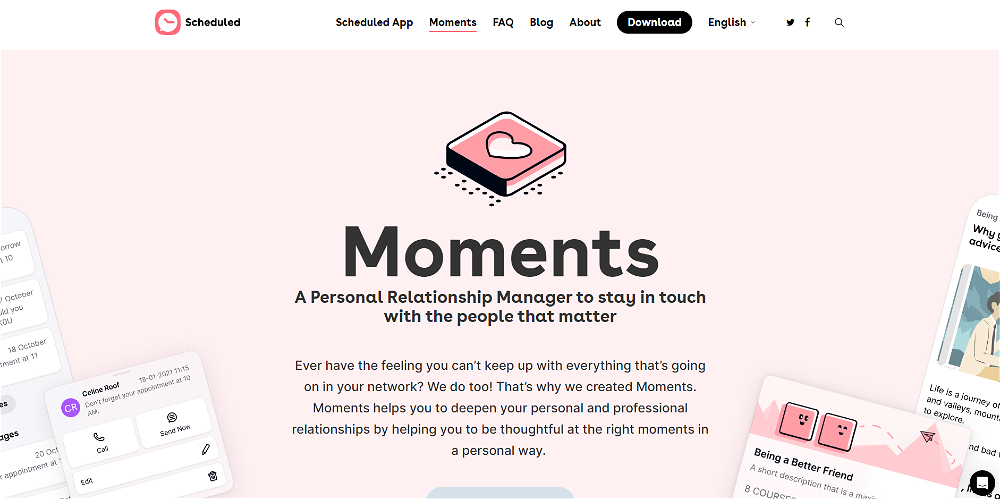What Words
What Words is an AI-powered message generator tool that helps users quickly generate personalized messages or replies for various communication platforms such as emails, WhatsApp, and greeting cards.
With a simple click, users can unlock a wide range of words and phrases, enabling them to transform any occasion into a memorable experience.The tool emphasizes personalization, allowing users to craft messages that resonate effortlessly with their own style and emotions.
It offers multi-platform support, ensuring that messages can reach the intended recipients wherever they are.The user-friendly interface makes it accessible to anyone, regardless of their technical skills.What Words offers different pricing tiers to cater to different needs.
The free version provides a trial period with a limited number of message creations. Paid plans include Personal, Business, and Professional, offering varying amounts of message creation credits and unique message templates across multiple formats.Struggling to find the right words for a romantic anniversary, a witty comeback, or a heartfelt apology? What Words has got you covered.
Its AI-driven message generator provides tailor-made content that hits the mark. Users can select their occasion, sentiment, and add personal touches to create messages that resonate with their recipients.With What Words, users can say goodbye to the anxiety of being lost for words and confidently communicate their thoughts and feelings in a variety of contexts.For support, users can access an FAQ section, contact the support team, and find detailed terms and privacy policies.
Would you recommend What Words?
Help other people by letting them know if this AI was useful.
Feature requests



If you liked What Words
Featured matches
Other matches
Help
To prevent spam, some actions require being signed in. It's free and takes a few seconds.
Sign in with Google