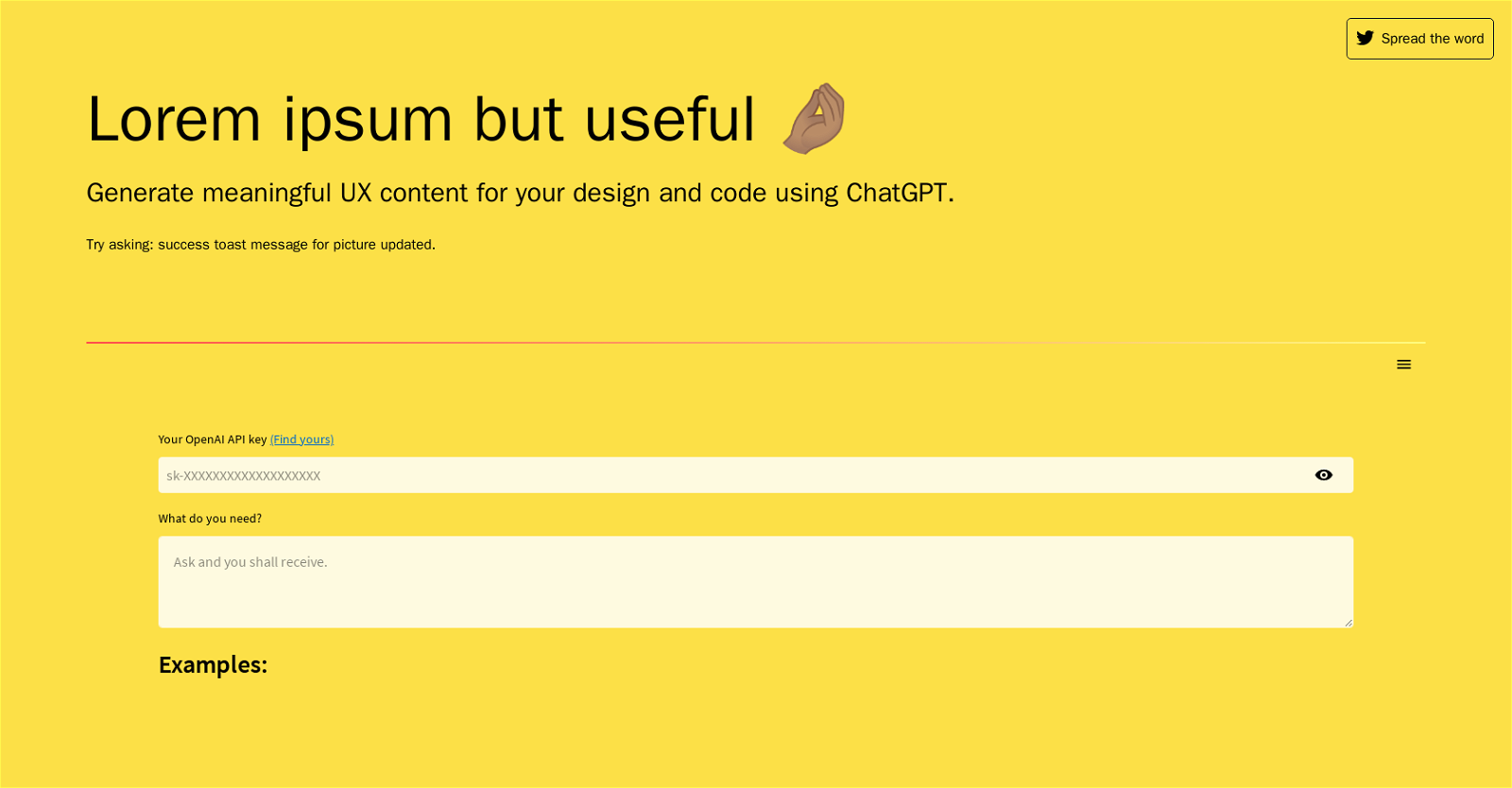What is the AI UX Writer tool?
The AI UX Writer tool is designed to generate meaningful UX content for designers and developers, utilizing the capabilities of ChatGPT.
Who is the target user of the AI UX Writer tool?
The target users of the AI UX Writer tool are primarily designers and developers who wish to generate meaningful UX content for their designs and code.
How does the AI UX Writer utilize ChatGPT to create content?
The AI UX Writer tool uses ChatGPT to generate UX content. Specific details on the interplay are not given, but it integrates the capabilities of the AI model to provide users with UX creative content.
What type of content does the AI UX Writer tool generate?
The AI UX Writer tool generates content specifically designed for UX design and development. This includes items like success toast messages or other UX-related textual content.
What tasks can the AI UX Writer tool assist with?
The AI UX Writer tool can assist with generating UX-related content such as success toast messages and other UX design and code content.
What is an OpenAI RateLimit error?
An OpenAI RateLimit error occurs when a specified API key doesn't have enough credits or makes too many calls within a specific time period.
How can I resolve OpenAI RateLimit errors?
OpenAI RateLimit errors can be resolved by adding the user's credit card details to the Billing Overview page. This allows the user to purchase more API credits.
Will there be additional fees for exceeding the API usage limit?
Yes, there are additional fees if the user exceeds their API usage limit. The fee correlates with the number of API requests made.
How can I create an OpenAI API key?
Users can create an OpenAI API key through the OpenAI dashboard. The tool provides a video tutorial with step-by-step instructions.
Is the AI UX Writer tool's step-by-step tutorial easy to follow for OpenAI API key creation?
Yes, the AI UX Writer tool provides an easy-to-follow tutorial on how to create an OpenAI API key.
Is using my API key with the AI UX Writer tool safe?
Yes, using the API key with the AI UX Writer tool is safe. The key isn't stored locally in the user's browser.
Where is the API key stored when using the AI UX Writer tool?
The user's API key isn't stored anywhere when using the AI UX Writer tool, ensuring safety and privacy.
Why does the application have issues working on the iPhone Safari browser?
The application may have issues working on the iPhone Safari browser because of Apple's default settings.
How can I make the AI UX Writer tool work in iPhone's Safari browser?
To make the AI UX Writer tool work in iPhone's Safari browser, users can navigate to settings to turn off the 'Prevent Cross-Site Tracking' option.
Does the AI UX Writer tool require copywriting skills?
No, the AI UX Writer tool does not require users to have copywriting skills as it generates the needed UX content.
Can the AI UX Writer tool generate success toast messages?
Yes, the AI UX Writer tool can generate success toast messages.
Does the AI UX Writer tool help in generating UX content for code?
Yes, the AI UX Writer tool does assist in generating UX content for code.
What is the cost per API request for the AI UX Writer tool?
While an exact cost per API request was not provided, it is indicated that extensive usage, such as 100 requests a day, wouldn't cost more than 4 USD.
Who developed the AI UX Writer tool?
The AI UX Writer tool was built by the developer going by the handle @iprithvitharun.
Where can I get support if I encounter issues with the AI UX Writer tool?
Support for issues encountered with the AI UX Writer tool wasn't directly addressed in the provided content. However, with the tool developed by @iprithvitharun, they would likely be a potential point of contact.