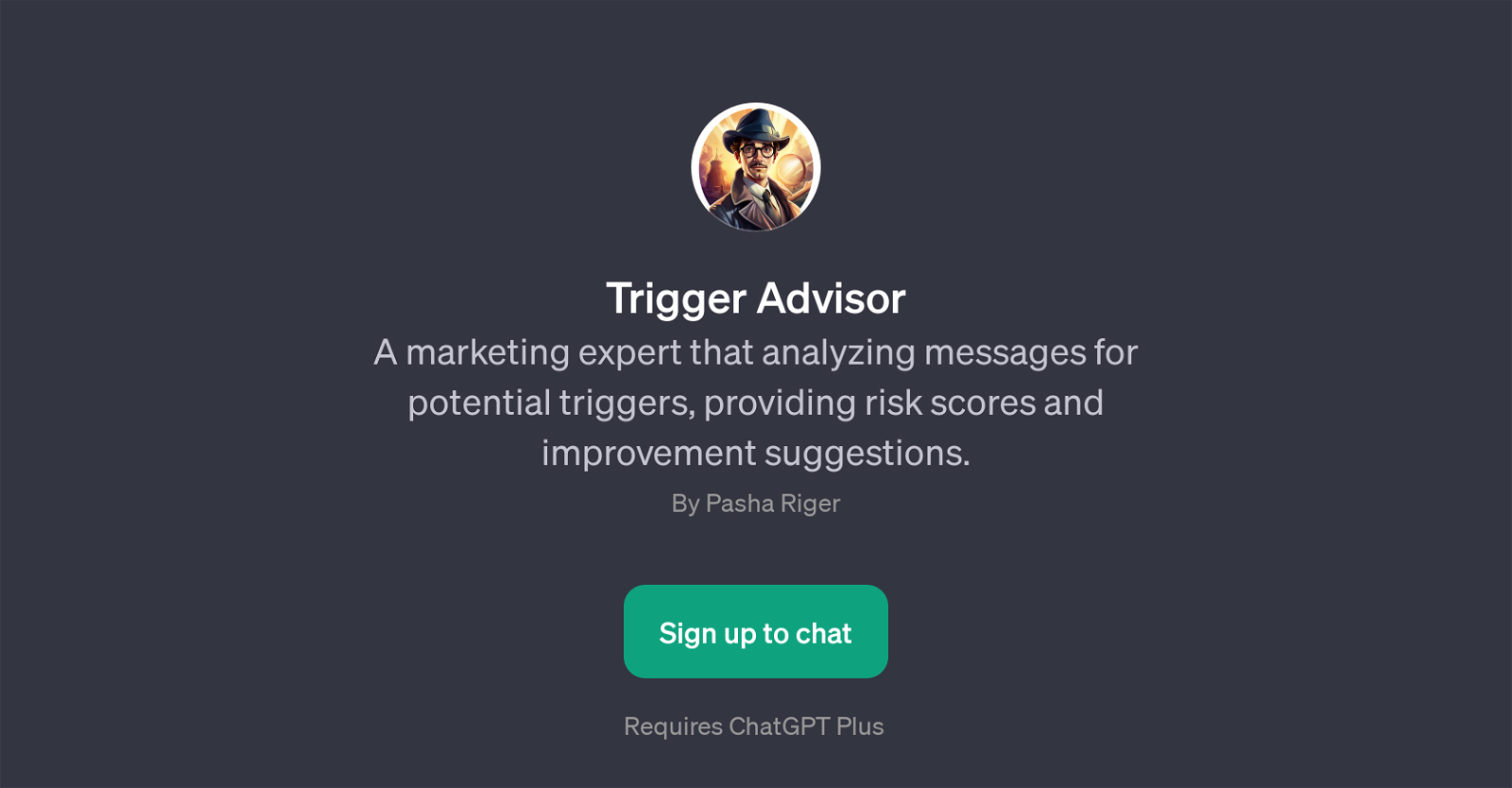Trigger Advisor
Trigger Advisor is a GPT developed with a specific focus on the field of marketing. This tool works by analyzing messages for possible triggers. The primary aim is to identify potential risk factors in marketing messages that might incite or provoke certain unintended reactions from the target audience.
The underlying operational principle of the Trigger Advisor GPT relies on intricate AI subsystems that provide risk scores. These scores are data points that can inform the user about the calculated likelihood of a message being perceived negatively, hence triggering an unanticipated response.
Moreover, beyond just identifying risks, the Trigger Advisor GPT also gives improvement suggestions. So, not only does it point out where a marketing message might be oddly positioned or poorly framed; it also offers alternative approaches or modifications that can make the message more effective and less risky.
For users, this involves interactions with the AI in a chat-like interface where the GPT provides feedback and advice on improving the marketing messages.
As the tool integrates with ChatGPT, it necessitates an active subscription to ChatGPT Plus. Overall, Trigger Advisor serves as a compliant marketing AI assistant, helping users craft more effective and audience-friendly marketing messages.
Would you recommend Trigger Advisor?
Help other people by letting them know if this AI was useful.
Feature requests



If you liked Trigger Advisor
Featured matches
Other matches
People also searched
Help
To prevent spam, some actions require being signed in. It's free and takes a few seconds.
Sign in with Google