What industries is The Reply Project useful for?
The Reply Project is useful for various industries including political campaigns, sports clubs, teaching, real estate, internal communications, and others.
How does The Reply Project increase email response speed?
The Reply Project increases email response speed by organizing all the user's emails on one screen. This allows users to rapidly respond using templates or ChatGPT, a chatbot developed to assist in responding to emails.
How can The Reply Project clean up my inbox?
The Reply Project assists in inbox cleanup by providing a feature for reply management. This feature allows users to find and respond to email replies faster, thereby avoiding inbox clutter.
What is the advantage of using ChatGPT with The Reply Project?
ChatGPT integrated with The Reply Project helps users in quickly and efficiently responding to emails. It is an AI chatbot, which assists in crafting appropriate responses, further enhancing productivity and response speed.
What are the email marketing features of The Reply Project?
The email marketing features of The Reply Project include capabilities like breaking Gmail's sending limits, mail merging with Google Sheets, campaign analytics reports, and personalized messaging with conditional logic. It also allows scheduling or repeating of mail merges and automatic follow-up sequences for boosted response rates.
How does The Reply Project help with managing unsubscribe requests and detect bounces?
The Reply Project has features for managing unsubscribe requests and detecting bounced emails. Unsubscribe management is automated for the user and their team, and bounce detection helps in preventing future sends to invalid addresses.
Can I integrate The Reply Project with other apps?
Yes, The Reply Project can be integrated with other applications. This can be achieved through the REST API, webhooks, or Zapier integration provided by The Reply Project.
Is The Reply Project compatible with Gmail?
Yes, The Reply Project is compatible with Gmail. It can also be added to Gmail as a Chrome extension for ease of use.
Can The Reply Project schedule a mail merge for the future or repeat it?
Yes, with The Reply Project, users have the ability to schedule a mail merge for the future or set it to repeat. This feature enhances email management and scheduling flexibility.
Can I make use of automatic follow-up sequences with The Reply Project?
Absolutely, The Reply Project enables users to make use of automatic follow-up sequences. This feature is a proven way to boost response rates.
Can I personalize my emails with The Reply Project?
Yes, The Reply Project provides the feature of personalization at scale with mail merges and conditional logic. This allows users to tailor their emails for different recipients or scenarios, thereby increasing engagement and response rates.
Does The Reply Project offer campaign analytics?
Yes, The Reply Project offers comprehensive campaign analytics, providing shareable reports on aspects such as opens, clicks, and replies. This feature provides valuable insights into the performance of email campaigns.
How can The Reply Project help me manage my emails more efficiently?
The Reply Project assists in more efficient email management by opening all user emails on a single screen. Coupled with the use of templates or the ChatGPT tool for quick responses, this innovation greatly reduces the time spent on email management.
Are there templates I can use or create with The Reply Project?
Yes, with The Reply Project, past sent emails become templates for future use. This feature can significantly cut down on the time and effort spent in crafting new emails for similar communications.
How is The Reply Project beneficial for email marketers?
The Reply Project is beneficial for email marketers as it offers features such as breaking Gmail's sending limits, mail merging with Google Sheets, campaign analytics reports, and personalization with conditional logic. It also facilitates automatic follow-up sequences, scheduling or repeating of mail merges, and integration with other apps using the REST API, webhooks, or Zapier.
How does The Reply Project handle bounced emails?
The Reply Project handles bounced emails by providing bounce detection to prevent future sends to invalid addresses. This ensures better deliverability by avoiding bouncing, thereby improving the impact and reach of email campaigns.
Can I verify email addresses before sending with The Reply Project?
Yes, a feature of The Reply Project allows users to verify email addresses before sending. This helps to prevent sending emails to invalid addresses, improving overall email delivery rates.
What is the cost of using The Reply Project?
Currently, The Reply Project is free to use as stated on their website, offering a wide range of features without cost.
How can I add The Reply Project to my Gmail?
The Reply Project can be added to Gmail via a Chrome extension. The extension is available on the Chrome Web Store and can be installed with a few clicks.
How does The Reply Project help in breaking Gmail's sending limits?
The Reply Project assists in breaking Gmail's sending limits using its proprietary technology. This enables larger sends than what Gmail traditionally allows, making it a powerful tool for mass emailing and campaigns.
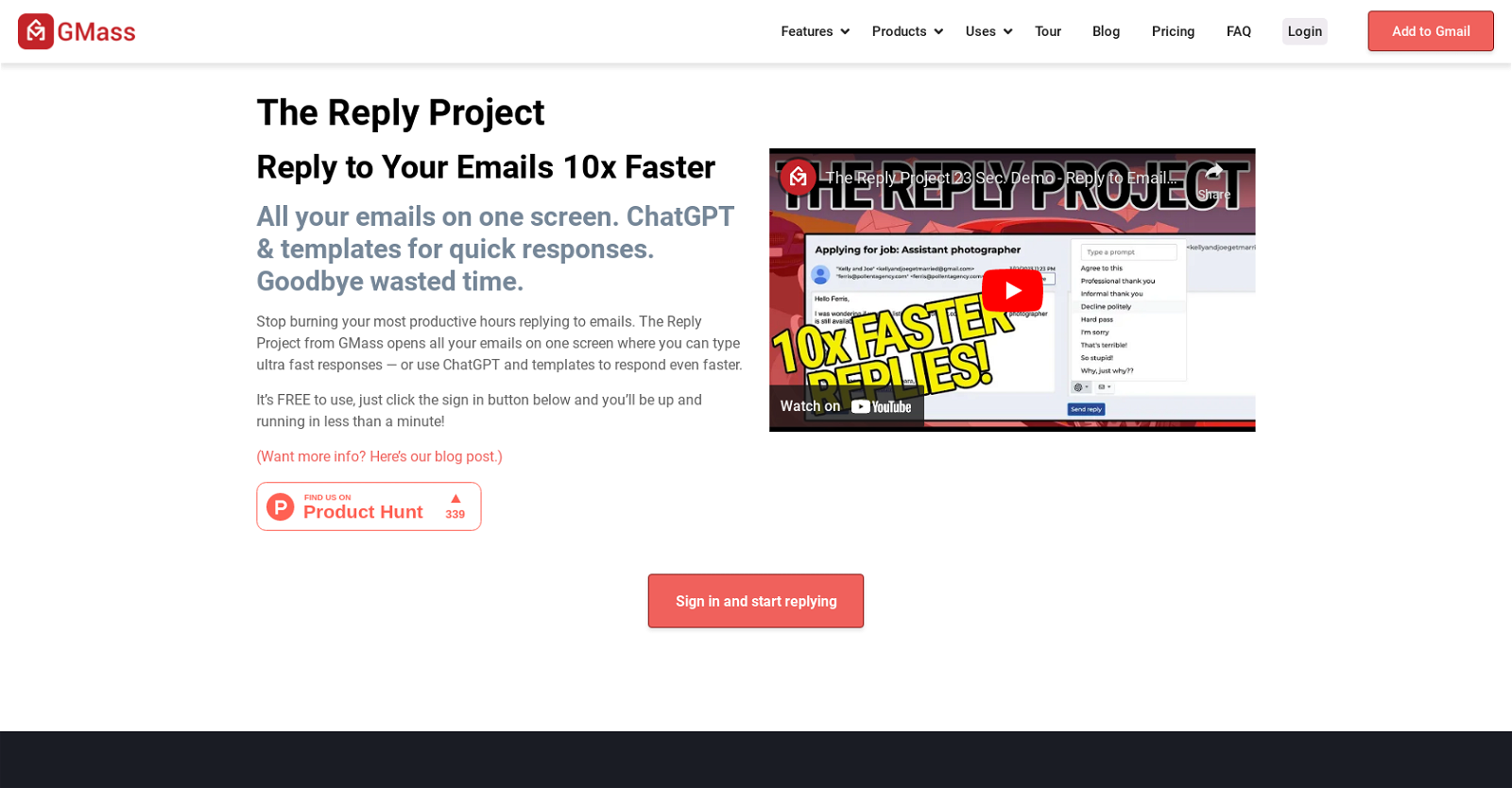



 Improve your communication with AI writing and grammar tools.29
Improve your communication with AI writing and grammar tools.29 23
23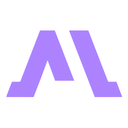 8
8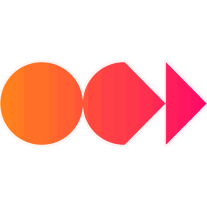 3
3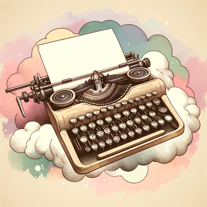 24
24 2
2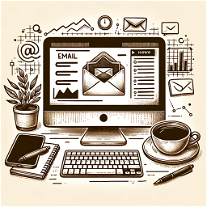 129
129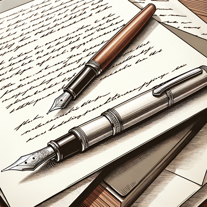 17
17 198
198 163
163 1
1 1
1 186
186 Efficiently craft professional and personalized emails with AI.25
Efficiently craft professional and personalized emails with AI.25 Converts input into English emails, with tone matching and catchy subject lines.33
Converts input into English emails, with tone matching and catchy subject lines.33









