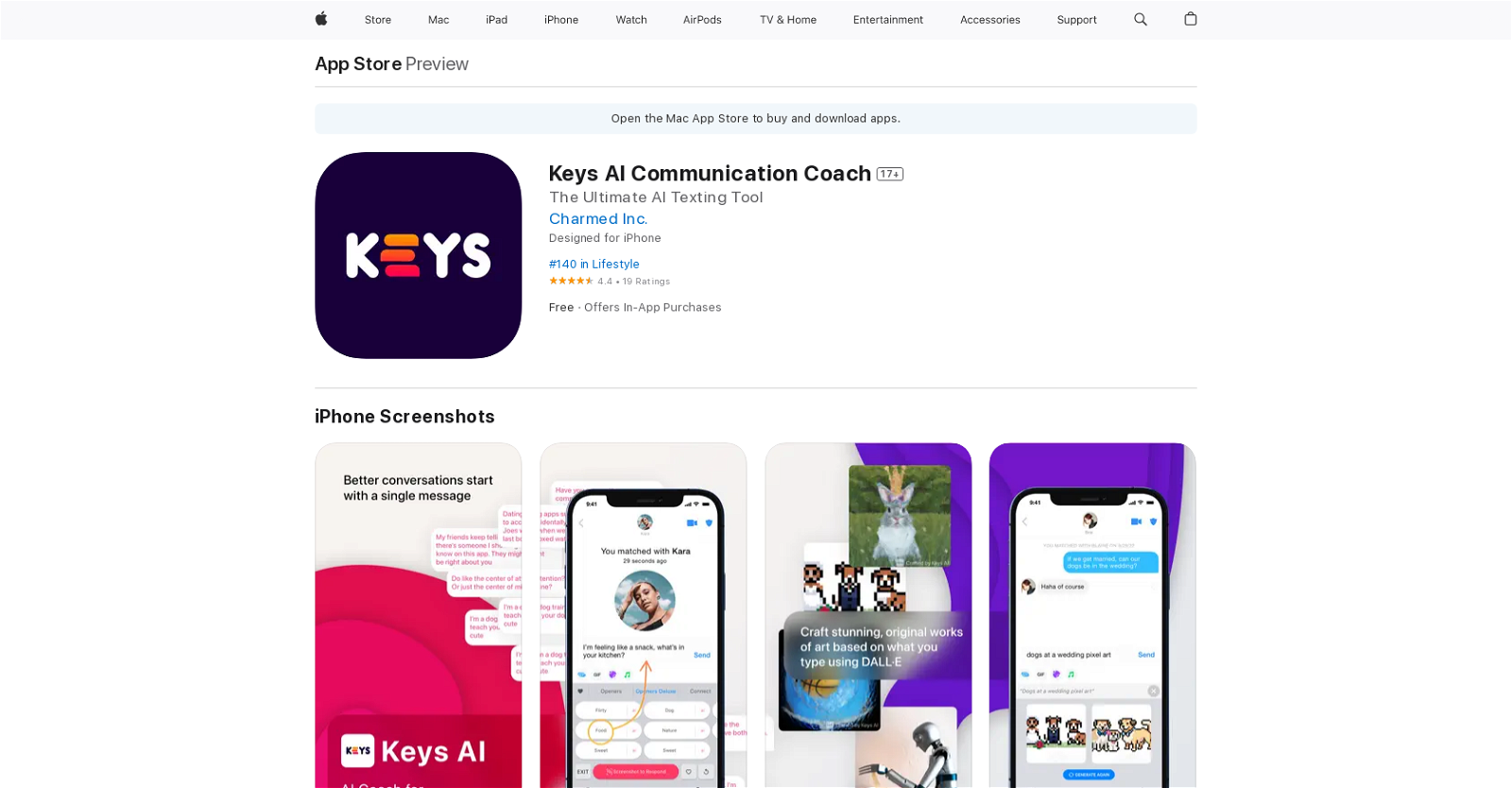What is Keys AI Communication Coach?
Keys AI Communication Coach is an artificial intelligence-powered app designed to assist with communication and interpersonal skills. The app provides users with personalized feedback on their communication, helping them better understand their style. It is an application available on the App Store.
How does Keys AI Communication Coach improve my communication skills?
Keys AI Communication Coach improves communication skills by providing personalized feedback based on users' communication style. It tailors tips and advice to help users improve. It also offers interactive activities for skills practice and users can track their progress over time.
What are the main features of Keys AI Communication Coach?
The main features of Keys AI Communication Coach include personalized feedback on communication style, tailored tips and advice for communication improvement, interactive activities for practice, and a progress tracking system. Additionally, it features AI-generated conversation starters and AI image generation for more engaging communication.
Is Keys AI Communication Coach compatible with all iOS devices like iPhone, iPad and iPod touch?
Yes, Keys AI Communication Coach is compatible with all iOS devices including iPhone, iPad, and iPod touch. It requires iOS 14.0 or later.
Is Keys AI Communication Coach available on App Store?
Yes, Keys AI Communication Coach is available for download on the App Store.
Does Keys AI Communication Coach provide feedback on my communication style?
Yes, Keys AI Communication Coach provides users with personalized feedback on their communication style, helping them better understand how they communicate and how it can be improved.
Can Keys AI Communication Coach be used to track my communication progress?
Yes, Keys AI Communication Coach allows users to track their progress over time. This helps users monitor their improvement in communication skills.
How does Keys AI Communication Coach provide personalized tips and advice?
Keys AI Communication Coach uses artificial intelligence to analyze user input and generate personalized tips and advice. This tailored feedback helps users understand and improve their specific communication style.
Does Keys AI Communication Coach have interactive activities?
Yes, Keys AI Communication Coach provides interactive activities to help users practice their communication skills in various scenarios.
What kind of individuals would benefit most from using Keys AI Communication Coach?
Keys AI Communication Coach is ideal for individuals looking to enhance their communication skills and to understand how their communication style impacts their relationships. This could be particularly beneficial for professionals and students, or anyone keen to improve their interpersonal skills.
How do user reviews rate Keys AI Communication Coach?
Keys AI Communication Coach has a consumer rating of 4.4 stars out of 5 based on 19 reviews on the App Store.
Are there in-app purchases within Keys AI Communication Coach?
Yes, there are in-app purchases within Keys AI Communication Coach. The app offers different versions of a 'Keys Premium' upgrade at a cost of $14.99.
What language is Keys AI Communication Coach available in?
Keys AI Communication Coach is currently available in English.
Does Keys AI Communication Coach use data linked to my identity?
Yes, Keys AI Communication Coach collects data that may be linked to your identity, such as location, contact info, identifiers, usage data, and diagnostics.
Is Keys AI Communication Coach suitable for users under 17 years old?
Keys AI Communication Coach is rated 17+ due to frequent/intense mature/suggestive themes.
Does Keys AI Communication Coach provide AI-generated conversation starters?
Yes, Keys AI Communication Coach can generate AI-produced conversation starters to assist users initiate and sustain engaging conversations.
Can Keys AI Communication Coach come up with AI images to use in my conversations?
Yes, Keys AI Communication Coach can indeed create AI images. Users can simply type commands like 'a photo of an adorable puppy', and the app will generate a custom image right inside the keyboard.
How does Keys AI Communication Coach work with DALL-E?
Keys AI Communication Coach has partnered with OpenAI to bring the capabilities of DALL·E to every conversation. This allows users to generate custom images using text commands, creating engaging visuals for conversations.
What support is available for Keys AI Communication Coach users?
Users can receive support for Keys AI Communication Coach through their official contact page as indicated on the App Store.
What are the terms of use and privacy policy for Keys AI Communication Coach?
The terms of use and privacy policy for Keys AI Communication Coach can be found at 'https://www.thekeys.ai/terms' and 'https://www.thekeys.ai/privacy' respectively.