Torq.live
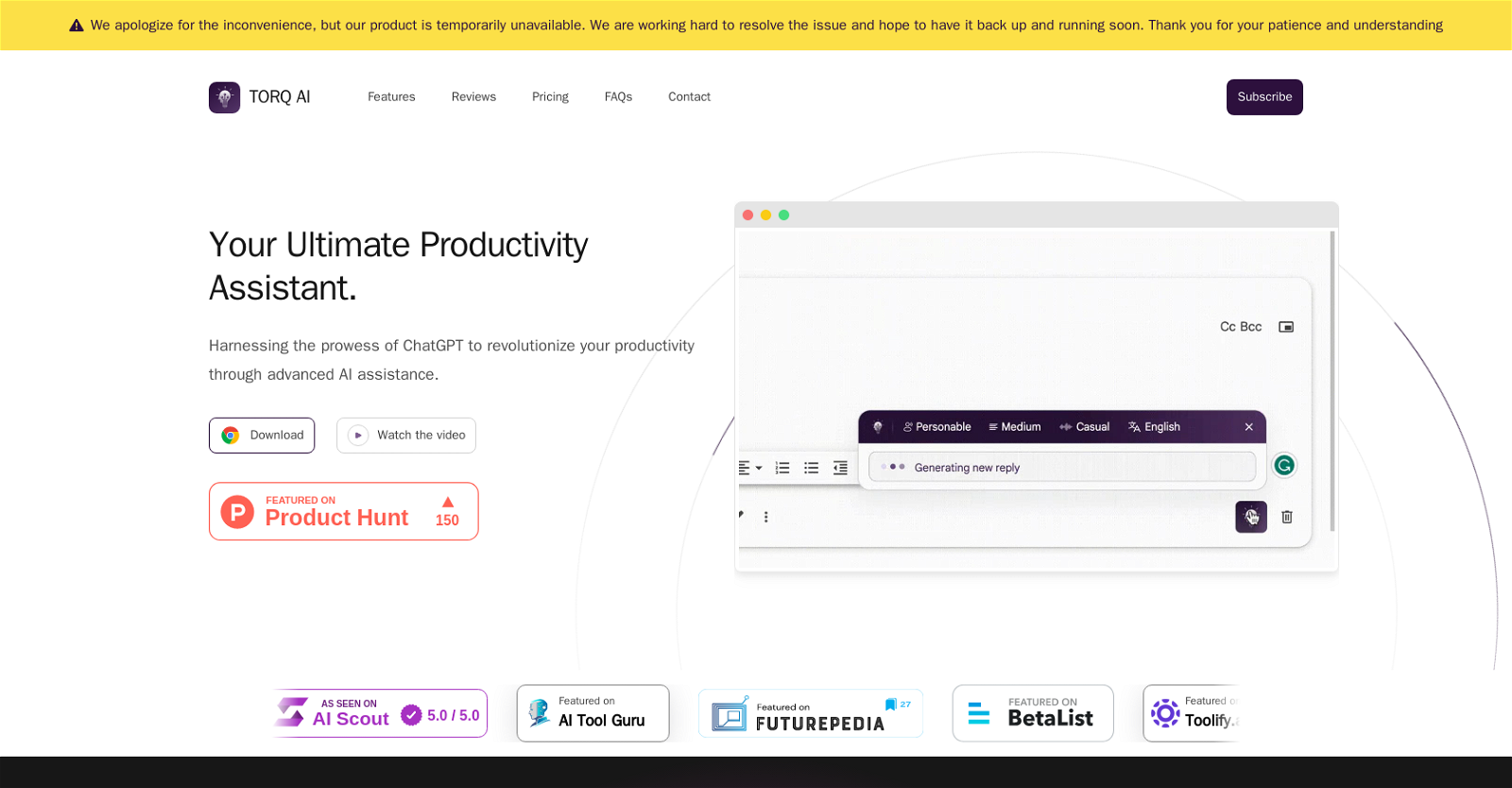
Torq AI is a productivity assistant tool that leverages the power of ChatGPT, an advanced AI model, to enhance productivity. With Torq AI, users can benefit from various features designed to streamline their work processes.
Efficient Email Communication: Torq AI offers streamlined email generation, allowing users to create emails quickly with just one click. It also provides automated reply generation, enabling prompt responses to incoming emails.Powerful Text Processing: The tool facilitates swift text analysis, enabling users to process text rapidly and obtain accurate results.
It also offers language translation, allowing users to translate selected website text into their preferred language for easy exploration and understanding.Integrated ChatGPT and Google Searches: Torq AI seamlessly integrates ChatGPT into its interface, providing an interactive and dynamic conversation experience.
Users can also access instant Google search results directly within the chat interface, ensuring comprehensive responses.Torq AI aims to boost productivity by offering features that enable efficient communication, text processing, and integrated search capabilities.
It is available as a Chrome extension and can be downloaded and installed quickly. Users can enjoy the tool's powerful features for free, including rapid text processing, integrated ChatGPT responses with Google searches, swift email generation, and flexible search management options.Torq AI has garnered positive feedback from its thrilled user base, who have experienced unparalleled productivity enhancements.
The tool is popular among individuals and businesses looking to increase their productivity levels.
Would you recommend Torq.live?
Help other people by letting them know if this AI was useful.
Feature requests



217 alternatives to Torq.live for Writing
-
5.0389
-
4.03755
-
274
-
2.32481
-
3.02062
-
195
-
1875
-
151
-
121
-
93
-
5.0741
-
72
-
3.7
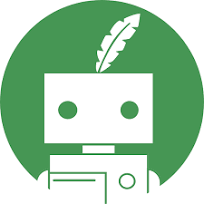 68
68 -
5.063
-
62
-
4.558
-
55
-
51
-
49
-
47
-
47
-
5.0471
-
46
-
43
-
41
-
41
-
40
-
39
-
2.037
-
5.0371
-
36
-
36
-
35
-
5.0341
-
34
-
5.034
-
34
-
331
-
33
-
33
-
5.028
-
5.027
-
27
-
27
-
26
-
26
-
25
-
24
-
24
-
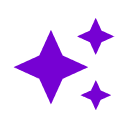 24
24 -
24
-
24
-
5.0
 24
24 -
23
-
23
-
23
-
23
-
22
-
22
-
3.022
-
22
-
22
-
22
-
22
-
5.0221
-
 22
22 -
21
-
5.021
-
21
-
20
-
20
-
201
-
19
-
19
-
4.7191
-
18
-
 18
18 -
5.017
-
17
-
17
-
3.0171
-
5.016
-
16
-
16
-
16
-
15
-
15
-
2.015
-
5.015
-
15
-
1.0151
-
15
-
14
-
14
-
14
-
14
-
14
-
13
-
13
-
13
-
13
-
12
-
12
-
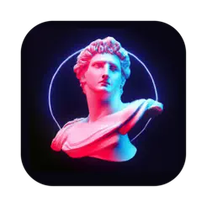 12
12 -
12
-
12
-
5.012
-
12
-
12
-
4.0121
-
11
-
11
-
11
-
11
-
4.5111
-
11
-
11
-
11
-
10
-
10
-
5.0101
-
10
-
10
-
10
-
9
-
 9
9 -
9
-
9
-
9
-
9
-
9
-
9
-
9
-
5.0
 9
9 -
5.082
-
8
-
8
-
8
-
8
-
8
-
7
-
7
-
7
-
7
-
7
-
7
-
6
-
6
-
5.06
-
5.06
-
6
-
5
-
5
-
5
-
5
-
5
-
5
-
5
-
5
-
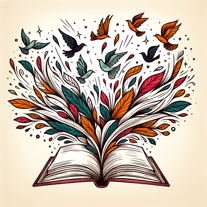 Unleash your creativity with AI for Creative Writing.5110
Unleash your creativity with AI for Creative Writing.5110 -
 5
5 -
5
-
5
-
 5
5 -
4
-
4
-
5.042
-
4
-
5.041
-
41
-
4
-
4
-
 4
4 -
3
-
3
-
3
-
3
-
3
-
3
-
1.0
 3264
3264 -
3
-
2
-
2
-
2
-
2
-
 2
2 -
 2
2 -
1
-
1
-
1
-
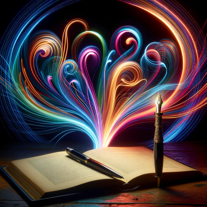 162
162 -
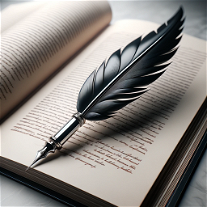 16
16 -
193
-
 158
158 -
1.011
-
1
-
1
-
1
-
1
-
1
-
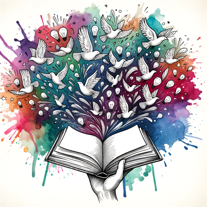 33
33 -
 164
164 -
-
 23
23 -
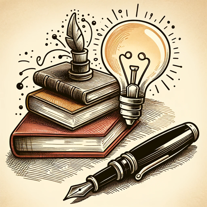 2
2 -
284
-
-
-
Pros and Cons
Pros
Cons
Q&A
If you liked Torq.live
Featured matches
-
★★★★★★★★★★4911

-
★★★★★★★★★★2681

-
★★★★★★★★★★542

-
24

-
★★★★★★★★★★6912

-
 ★★★★★★★★★★1033
★★★★★★★★★★1033
-
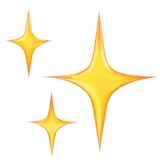 ★★★★★★★★★★1031
★★★★★★★★★★1031
Other matches
-
4.41,1489
-
3.71033
-
137
-
11
-
30
-
1.0592
-
9
-
5.0292
-
19
-
3
-
896
-
11660
-
111
-
51K
-
134
-
1314
-
6373
-
40
-
36
-
35
-
42
-
3308
-
267
-
1118
-
11K
-
5.01,593228
-
4.06912
-
5.067
-
3.0205
-
2761
-
3.0266
-
311
-
4315
-
5.01642
-
147
-
1411
-
1.0168
-
191
-
60
-
106
-
5.02261
-
57
-
49
-
13
-
1.01001
-
13
-
2.01702
-
257
-
11
-
4.0541
-
12
-
771
-
39
-
82
-
4.0551
-
3.055
-
1.0362
-
63
-
661
-
153
-
31
-
26
-
1.01901
-
3.7731
-
44
-
35
-
3.6734
-
40
-
4.0301
-
68
-
5
-
3.0141
-
12
-
4.0231
-
30
-
5.0251
-
5.0751
-
28
-
4.0102
-
4.7320
-
17
-
11
-
31
-
22
-
5.049
-
147
-
1.0231
-
37
-
13
-
14
-
5.023
-
4.05852
-
67
-
91
-
6
-
22
-
27
-
15
-
1
-
5.020
-
30
-
1.0169
-
17
-
5.0952
-
3.0199
-
30
-
5.027
-
5.028
-
5.0281
-
25
-
18
-
1.057
-
50
-
12
-
40
-
5.013
-
4.041
-
4.2122
-
56
-
381
-
5.0105
-
27
-
5.0631
-
2.52861
-
24
-
1.01031
-
4.6136
-
27
-
34
-
8
-
26
-
1.0149
-
4.033
-
13
-
23
-
73
-
21
-
17
-
23
-
5.0105
-
1.0101
-
1.033
-
44
-
1.0281
-
5.0354
-
9
-
16
-
7
-
28
-
109
-
3.72252
-
76
-
48
-
23
-
38
-
23
-
49
-
12
-
561
-
13
-
3.0832
-
43
-
4.020
-
42
-
41
-
2.52,6619
-
16
-
17
-
181
-
19
-
32
-
22
-
12
-
3.01014
-
4
-
33
-
24
-
5.0961
-
3.039
-
12
-
53
-
27
-
3.051
-
43
-
15
-
1.0311
-
13
-
32
-
9
-
19
-
53
-
82
-
21
-
24
-
27
-
24
-
2.78716
-
28
-
9
-
35
-
1.029
-
5.012
-
5
-
14
-
13
-
26
-
5.019
-
24
-
80
-
21
-
7
-
21
-
482
-
13
-
3.0139
-
5.030
-
7
-
6
-
10
-
3.7151
-
7
-
32
-
22
-
15
-
131
-
3.4681
-
11
-
9
-
11
-
25
-
25
-
11
-
5.014
-
22
-
5.022
-
3.31892
-
2.793112
-
4
-
14
-
19
-
1
-
9
-
26
-
14
-
41
-
3.0181
-
3
-
17
-
4
-
27
-
2.01712
-
14
-
4.0312
-
24
-
6
-
35
-
28
-
19
-
15
-
30
-
10
-
1.0511
-
61
-
19
-
9
-
5.0751
-
54
-
10
-
25
-
11
-
20
-
5
-
32
-
1.093
-
4.0431
-
13
-
3.02686
-
21
-
4.02722
-
5.0325
-
5.032
-
3.035
-
5
-
18
-
9
-
10
-
17
-
54
-
4.054
-
5.023
-
7
-
5.09
-
33
-
281
-
2.037
-
6
-
5.014
-
13
-
68
-
5.0883
-
19
-
50
-
22
-
18
-
45
-
5.016
-
10
-
39
-
9
-
24
-
12
-
211
-
23
-
17
-
5.0452
-
16
-
9
-
15
-
8
-
18
-
13
-
12
-
28
-
9
-
1.073
-
8
-
15
-
9
-
28
-
12
-
5.0601
-
5
-
3.41526
-
9
-
29
-
14
-
9
-
21
-
5
-
18
-
5.052
-
12
-
7
-
15
-
20
-
20
-
145
-
419
-
43
-
21
-
136
-
75
-
16
-
6
-
2.0302
-
61
-
5.089
-
5.0184
-
131
-
21
-
11
-
37
-
4.5542
-
11
-
8
-
8
-
13
-
5
-
3.7205
-
4.062
-
23
-
5.016
-
4.010
-
5.079
-
10
-
16
-
19
-
21
-
38
-
7
-
37
-
16
-
5.018
-
4.0671
-
18
-
12
-
281
-
32
-
2.01,0192
-
5.0612
-
8
-
21
-
6
-
56
-
4.31682
-
26
-
60
-
31
-
8
-
5.0501
-
18
-
1.63307
-
10
-
7
-
5.057
-
5.0323
-
18
-
13
-
17
-
16
-
20
-
18
-
7
-
34
-
36
-
5.017
-
5.06211
-
5.020
-
41
-
5.047
-
9
-
22
-
28
-
35
-
191
-
11
-
27
-
5.0201
-
9
-
1.52934
-
11
-
18
-
14
-
4.0451
-
3.02732
-
27
-
5.0121
-
5.016
-
15
-
19
-
21
-
10
-
3.11,6274
-
63
-
35
-
4.3502
-
5.0693
-
33
-
5.066
-
2.37106
-
18
-
3.7634
-
21
-
33
-
23
-
4.731
-
56
-
22
-
4
-
194
-
5.091
-
5.017
-
11
-
65
-
164
-
1261
-
13
-
23
-
5.073
-
22
-
13
-
4.0211
-
33
-
13
-
2
-
9
-
3.078
-
6
-
8
-
18
-
4.51729
-
5.025
-
5
-
3.3441
-
49
-
27
-
15
-
1.065
-
13
-
2.63965
-
33
-
5.0241
-
14
-
15
-
93
-
14
-
20
-
24
-
5.061
-
2.68234
-
2.81651
-
24
-
18
-
28
-
30
-
18
-
12
-
5.020
-
46
-
19
-
27
-
5.096
-
44
-
40
-
22
-
7
-
5
-
5.0431
-
56
-
13
-
21
-
4.5103
-
52
-
14
-
15
-
8
-
461
-
39
-
5.0632
-
22
-
55
-
4
-
9
-
25
-
8
-
3.0452
-
5.0181
-
20
-
5.05
-
211
-
2
-
5.021
-
5.09093
-
1
-
6
-
20
-
22
-
7
-
6
-
14
-
5.02681
-
26
-
5.02201
-
5.0701
-
27
-
26
-
3.0622
-
3.0361
-
19
-
5.029
-
37
-
14
-
10
-
1.020
-
11
-
12
-
28
-
5.0633
-
3
-
17
-
6
-
671
-
20
-
5.02411
-
6
-
16
-
5.022
-
2
-
3.049
-
253
-
4
-
4.092
-
2
-
20
-
1.010
-
13
-
5.017
-
4.7372
-
9
-
5.0201
-
8
-
6
-
11
-
28
-
26
-
8
-
101
-
103
-
10
-
6
-
1.0473
-
8
-
15
-
4.046
-
5.0961
-
5.0183
-
5.0341
-
86
-
1.025
-
5.0156
-
7
-
12
-
24
-
5.0871
-
5.0232
-
1.0562
-
74
-
10
-
5
-
7
-
5.040
-
5.016
-
6
-
5.087
-
5.0389
-
2.074
-
11
-
3
-
16
-
4.0452
-
1.04
-
10
-
4.7171
-
1.0191
-
21
-
10
-
1.064
-
5.0562
-
16
-
42
-
5.024
-
4
-
5.0371
-
12
-
11
-
11
-
12
-
40
-
38
-
2
-
34
-
5
-
4.058
-
6
-
5.012
-
1.06
-
5.091
-
32
-
7
-
1.0301
-
8
-
36
-
5
-
5.047
-
11
-
6
-
5.04911
-
11
-
6
-
7
-
7
-
3.01221
-
12
-
20
-
5.0106
-
5.052
-
4.0241
-
5.01412
-
8
-
2
-
20
-
6
-
9
-
4
-
8
-
9
-
11
-
5.0301
-
25
-
101
-
11
-
4.0168
-
22
-
20
-
5
-
5.06
-
12
-
6
-
7
-
15
-
14
-
4.064
-
6
-
4.018
-
1.088
-
5.011
-
17
-
85
-
3.5332
-
16
-
19
-
3.5871
-
25
-
5.0491
-
18
-
11
-
29
-
9
-
123
-
11
-
5.0211
-
4
-
1.0201
-
5.019
-
28
-
2
-
6
-
8
-
4.0841
-
3.0105
-
671
-
3
-
10
-
5
-
4.3691
-
5.0341
-
14
People also searched
Help
To prevent spam, some actions require being signed in. It's free and takes a few seconds.
Sign in with Google








