Lightkey
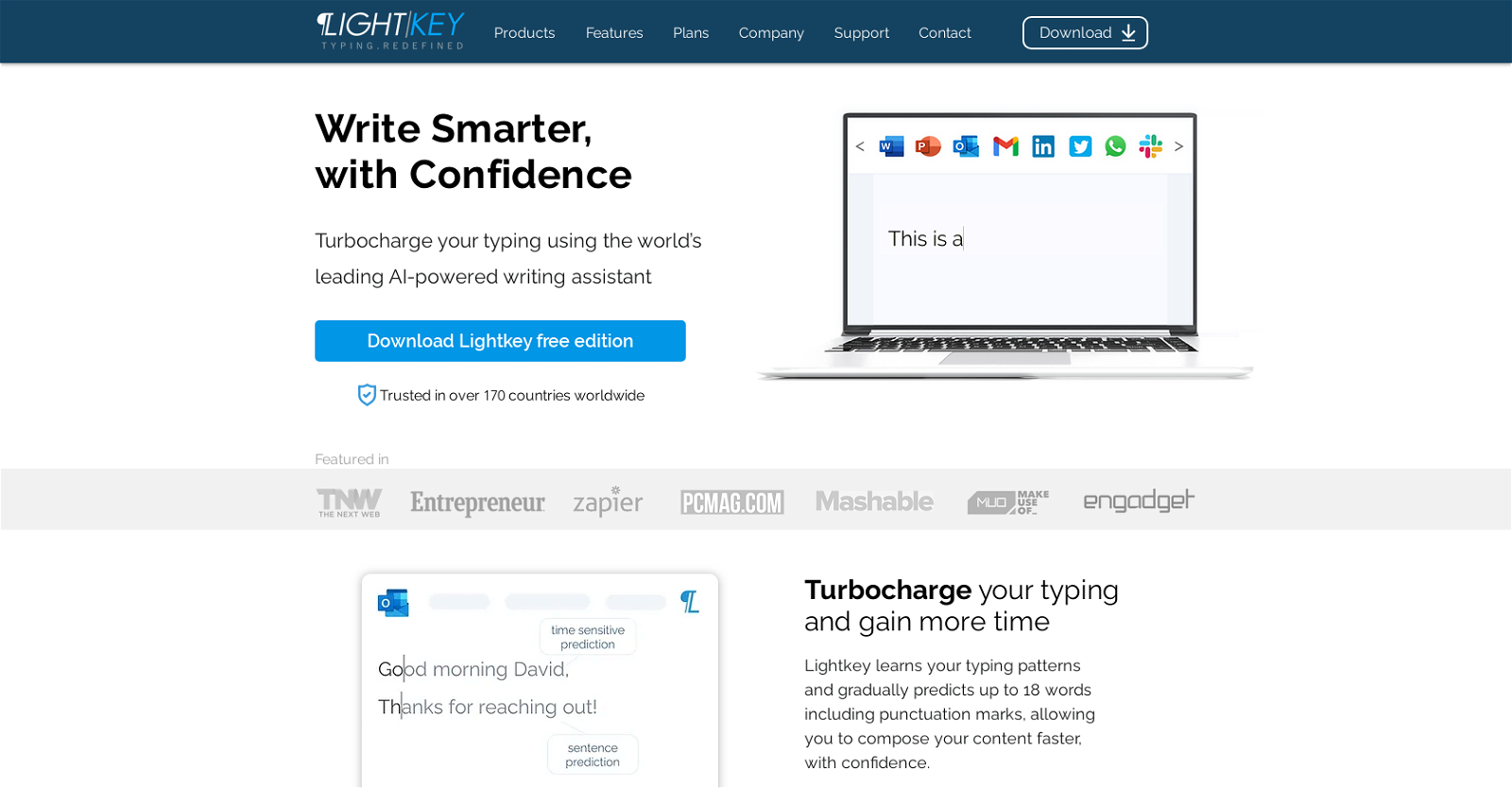
Lightkey is a predictive typing software powered by AI and deep learning algorithms, designed to improve the speed and accuracy of typing in any Windows desktop application.
It supports over 85 languages and provides inline text prediction, contextual spelling correction, and multi-word prediction. Lightkey also offers a range of features, including predictive text in Microsoft Word, Office, Google Chrome, Microsoft Edge and any other application, as well as sound assistance, AI-powered prediction and predictive text for any content.
Lightkey is trusted in over 170 countries and is suitable for professional typists, people with disabilities, and those who require DSA. It is also used for composing emails, collaborations, social media chats and more.
Lightkey is available in a free edition and a Pro edition, which includes unlimited predictions and advanced features.
Would you recommend Lightkey?
Help other people by letting them know if this AI was useful.
Feature requests



5 alternatives to Lightkey for Text autocompletion
Pros and Cons
Pros
Cons
Q&A
If you liked Lightkey
Help
To prevent spam, some actions require being signed in. It's free and takes a few seconds.
Sign in with Google








