Quick Writing Academic's Paper
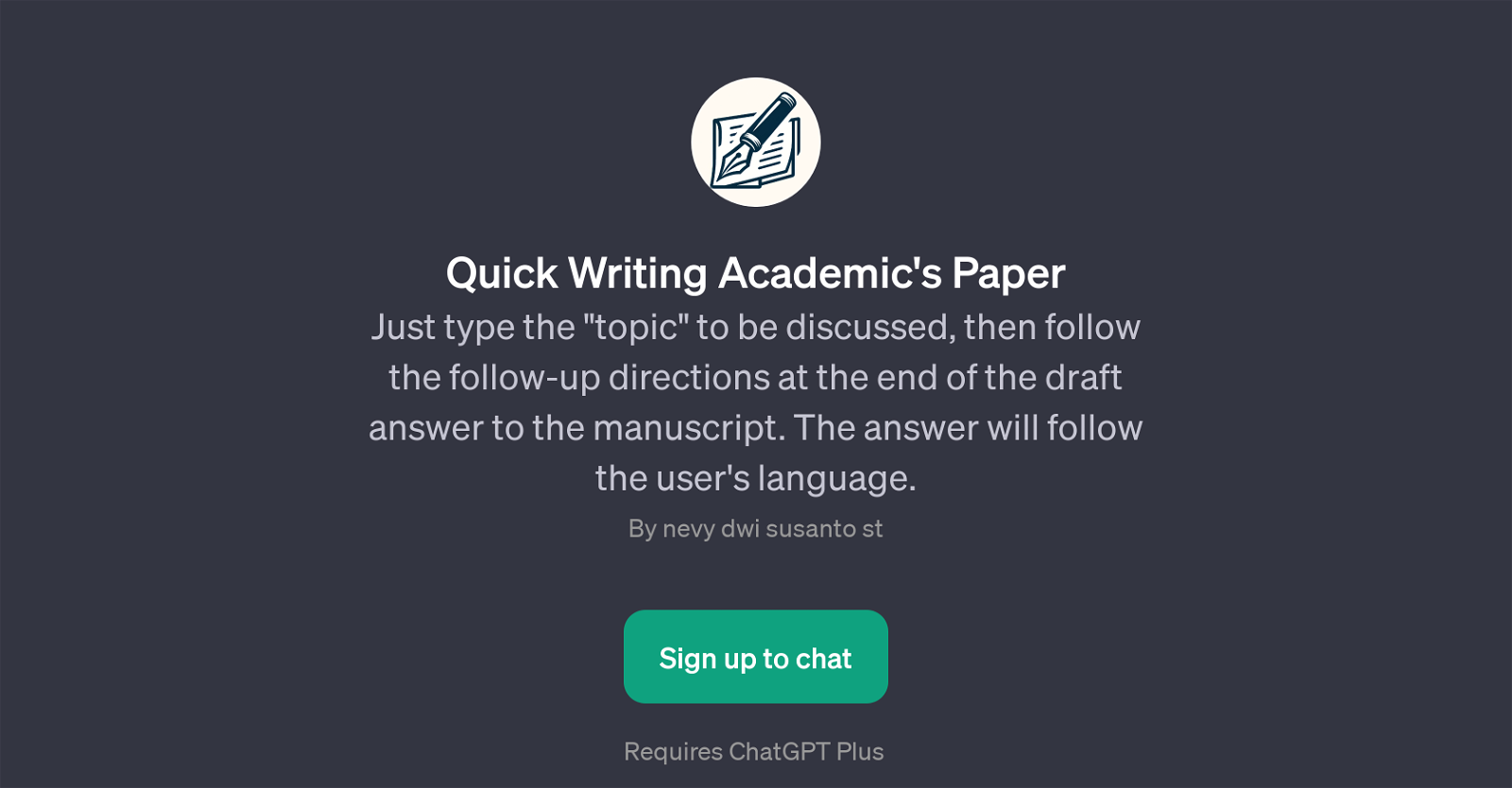
Quick Writing Academic's Paper is a Generative Pretrained Transformer (GPT) that assists users in the construction and drafting of academic papers. With a focus on accessibility and applicability, this GPT leverages the benefits of natural language processing to help streamline the process of academic writing.
Users initiate the process by typing in a chosen 'topic' to be discussed in the paper. The GPT responds by providing a draft answer which serves as a foundational manuscript for the user's topic, meticulously crafting it to match the user's language style.
Once the draft is ready, the GPT guides the user with directions for subsequent steps. One of the noteworthy features of Quick Writing Academic's Paper GPT is that it requires the user to sign up for ChatGPT Plus.
This indicates that the tool could offer additional benefits such as enhanced AI performance and priority access to new features and improvements. Overall, Quick Writing Academic's Paper is a tool designed to simplify the academic writing process by taking the user's inputs and transforming them into structured, well-articulated drafts.
Would you recommend Quick Writing Academic's Paper?
Help other people by letting them know if this AI was useful.
Feature requests



38 alternatives to Quick Writing Academic's Paper for Academic writing
-
5.09093
-
2.81651
-
1261
-
75
-
35
-
3.5222
-
13
-
8
-
5.0
 Crafting academic essays and detailed research papers.811K
Crafting academic essays and detailed research papers.811K -
 7361
7361 -
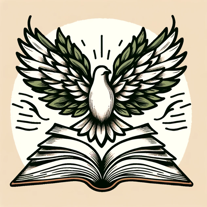 638
638 -
 6373
6373 -
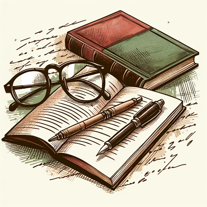 5214
5214 -
 51K
51K -
 Expert in scientific writing, data analysis, and figure interpretation557
Expert in scientific writing, data analysis, and figure interpretation557 -
5219
-
5
-
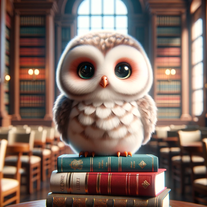 Aid for students in academic writing and efficient article searching.51K
Aid for students in academic writing and efficient article searching.51K -
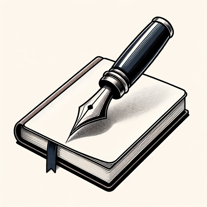 4130
4130 -
 4266
4266 -
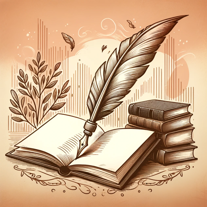 3661
3661 -
 338
338 -
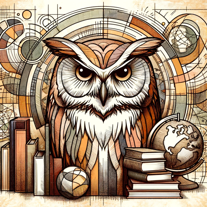 351
351 -
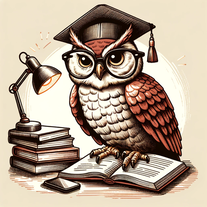 3308
3308 -
 2220
2220 -
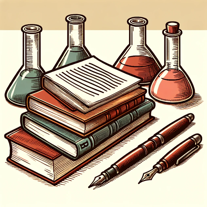 252
252 -
 285
285 -
 232
232 -
 Expert in academic translation and proofreading253
Expert in academic translation and proofreading253 -
245
-
 266
266 -
 14
14 -
 128
128 -
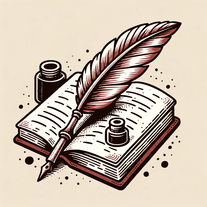 183
183 -
 Specializes in clear, precise academic writing in the natural sciences with a focus on LaTeX formatting.1176
Specializes in clear, precise academic writing in the natural sciences with a focus on LaTeX formatting.1176 -
 1314
1314 -
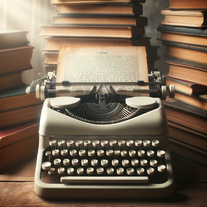 208
208 -
If you liked Quick Writing Academic's Paper
-
4.41,1489
-
1118
-
123
-
4315
-
5.09093
-
25
-
3.73221
-
21
-
12
-
1
-
3
-
225
-
150
-
81
-
77
-
23
-
1470
-
137
-
1
-
9
-
5732
-
72K
-
1381
-
8
-
122
-
123
-
130
-
177
-
186
-
5369
-
141
-
150
-
24
-
24
-
1K
-
280
-
2946
-
1
-
183
-
22K
-
1184
-
26
-
69
-
5.0412K
-
9
-
18
-
112
-
61
-
53
- 5.0
-
1130
-
3400
-
145
-
9
-
31
-
53
-
10
-
1176
-
78
-
262
-
231
-
2
-
4
-
1
-
100
-
270
-
100
-
5.0833
-
3.8383
-
5.0292
-
8
-
3.73568
-
5.072
-
9
-
4.058
-
4.7372
-
3.051
-
12
-
4.5103
-
73
-
4.6136
-
4
-
27
-
13
-
16
-
5.0371
-
5.0633
-
92
Help
To prevent spam, some actions require being signed in. It's free and takes a few seconds.
Sign in with Google








