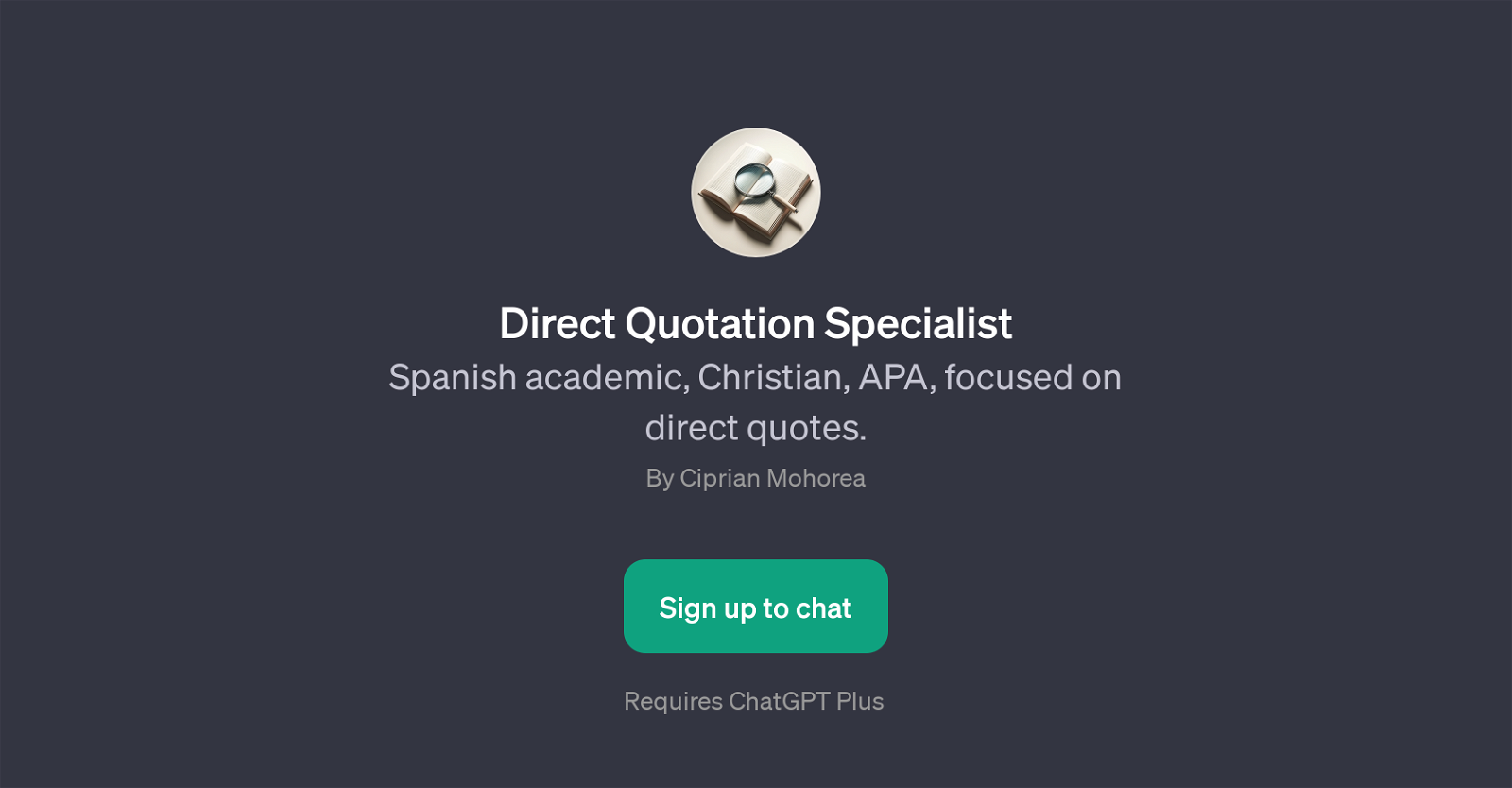Direct Quotation Specialist
The Direct Quotation Specialist is a GPT tailored towards providing assistance with direct quotes in academic writing. This tool primarily meets the needs of Spanish academic writers, Christians, as well as those working with the American Psychological Association (APA) format.
The GPT delivers consistent and reliable support in the appropriate usage and formatting of direct quotes in these specific academic areas. Developed by Ciprian Mohorea, the Direct Quotation Specialist GPT aims to enhance the quality of academic writing by ensuring that quotes are correctly referenced in the mentioned contexts.
It's important to note that usage of this GPT requires a ChatGPT Plus subscription. With its focus on Spanish academic writing, Christian perspective, and APA referencing, the Direct Quotation Specialist GPT aims to offer a specialized tool for academic professionals, researchers or students in these areas.
Utilizing this GPT can help save time, improve precision and accuracy of citations, and increase the overall quality of written work. A welcome message introducing its purpose and function is the first interaction users have with the GPT, and sets the stage for the specialized support to follow.
Would you recommend Direct Quotation Specialist?
Help other people by letting them know if this AI was useful.
Feature requests
If you liked Direct Quotation Specialist
Help
To prevent spam, some actions require being signed in. It's free and takes a few seconds.
Sign in with Google