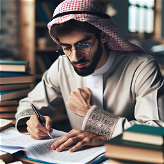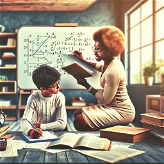Grade My Essay
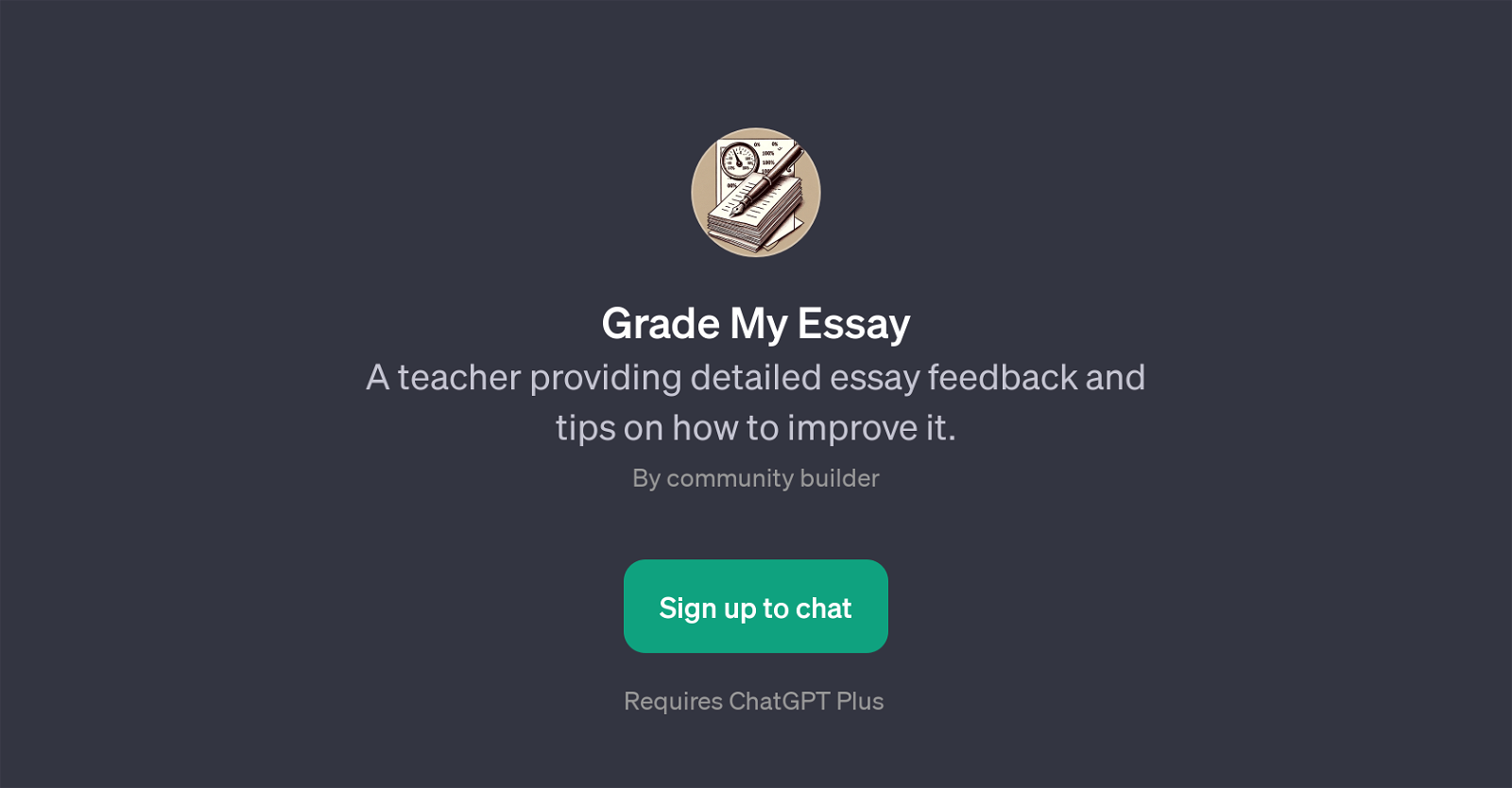
Grade My Essay is a GPT that provides detailed feedback and advice for improving essays. The intended users are students at varying educational levels, such as middle school, high school, or college.
This tool does not just offer a general assessment but also suggestions to enhance specific areas, like thesis declaration or argumentation of your essay.
Moreover, it provides a functionality to evaluate your essay with the help of a grading rubric, if available. To use this tool, you need to supply: the essay topic or prompt, the actual essay text, your educational level and optionally, a grading rubric for more accurate feedback.
This tool is built on top of ChatGPT and thus requires a ChatGPT Plus subscription. It aims to be a useful assistant for any students seeking to better their writing skills, providing insights that can guide them towards creating stronger arguments, deeper analysis, and more engaging narratives within their essays.
Would you recommend Grade My Essay?
Help other people by letting them know if this AI was useful.
Feature requests



6 alternatives to Grade My Essay for Essay feedback
If you liked Grade My Essay
Help
To prevent spam, some actions require being signed in. It's free and takes a few seconds.
Sign in with Google