Perfect Writer
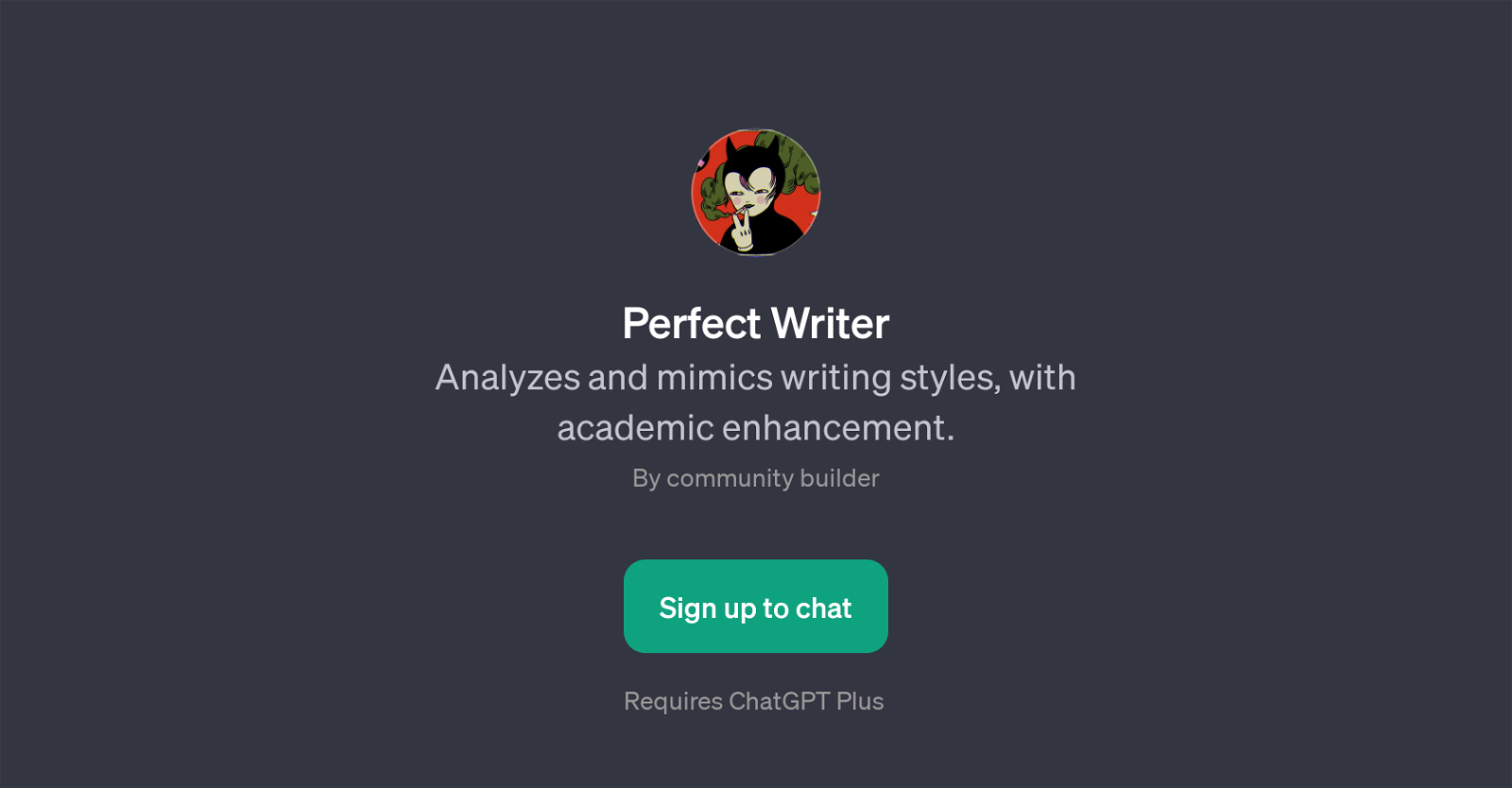
Perfect Writer is a GPT that analyzes and mimics writing styles, with specific enhancement towards academic prose. It facilitates users by understanding and reflecting their preferred writing style in a scholarly manner.
Fundamentally, Perfect Writer works upon receiving an input as a text or a PDF. It is capable of breaking down the style present in the document and can reproduce it academically.
This GPT notably helps in transforming the structural and linguistic style of a content, making it fit for academic submission or discourse. Perfect Writer operates via certain command driven interactions such as 'Academic' and 'Mimic'.
By using the 'Academic' command, users can instruct the GPT to produce a text in an academic manner. On the other hand, the 'Mimic' command allows users to direct the GPT to generate content that matches the style of the provided input.
Therefore, Perfect Writer exemplifies a valuable GPT for those seeking enhancement in their writing, particularly in academic context. It requires a subscription to ChatGPT Plus for use.
Would you recommend Perfect Writer?
Help other people by letting them know if this AI was useful.
Feature requests



38 alternatives to Perfect Writer for Academic writing
-
5.09163
-
2.81651
-
1261
-
76
-
35
-
3.5222
-
13
-
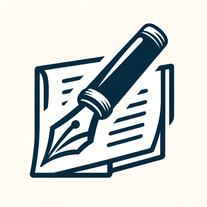 Just type the topic, and follow the directions for a draft manuscript.11660
Just type the topic, and follow the directions for a draft manuscript.11660 -
8
-
5.0
 Crafting academic essays and detailed research papers.811K
Crafting academic essays and detailed research papers.811K -
 7361
7361 -
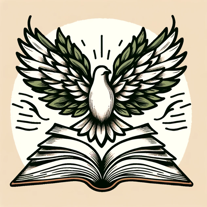 638
638 -
 6373
6373 -
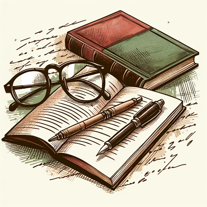 5214
5214 -
 51K
51K -
 Expert in scientific writing, data analysis, and figure interpretation557
Expert in scientific writing, data analysis, and figure interpretation557 -
5219
-
5
-
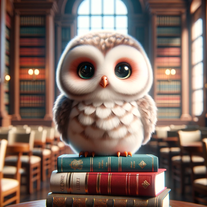 Aid for students in academic writing and efficient article searching.51K
Aid for students in academic writing and efficient article searching.51K -
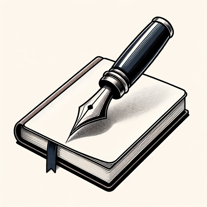 4130
4130 -
 4266
4266 -
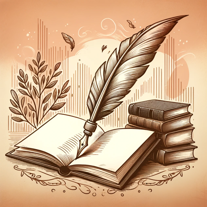 3661
3661 -
 338
338 -
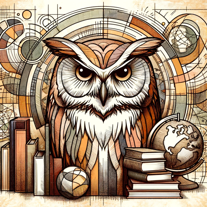 351
351 -
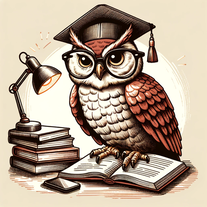 3308
3308 -
 2220
2220 -
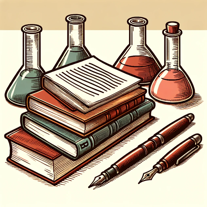 252
252 -
 232
232 -
 Expert in academic translation and proofreading253
Expert in academic translation and proofreading253 -
245
-
 266
266 -
 14
14 -
 128
128 -
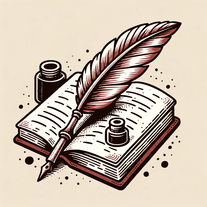 183
183 -
 Specializes in clear, precise academic writing in the natural sciences with a focus on LaTeX formatting.1176
Specializes in clear, precise academic writing in the natural sciences with a focus on LaTeX formatting.1176 -
 1314
1314 -
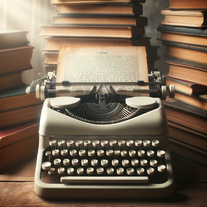 208
208 -
If you liked Perfect Writer
-
4.41,1549
-
1118
-
123
-
4325
-
5.09163
-
25
-
3.73231
-
21
-
12
-
1
-
3
-
225
-
250
-
81
-
77
-
23
-
1470
-
137
-
1
-
9
-
5732
-
72K
-
1381
-
8
-
122
-
123
-
130
-
177
-
186
-
5369
-
141
-
150
-
24
-
34
-
1K
-
280
-
2946
-
1
-
183
-
22K
-
1184
-
26
-
69
-
5.0412K
-
9
-
18
-
112
-
61
-
53
- 5.0
-
1130
-
3400
-
145
-
9
-
31
-
53
-
10
-
1176
-
78
-
262
-
231
-
2
-
4
-
1
-
100
-
370
-
100
-
5.0833
-
3.8383
-
5.0302
-
8
-
3.73568
-
5.072
-
9
-
4.058
-
4.8383
-
3.051
-
12
-
4.5106
-
74
-
4.6136
-
4
-
28
-
13
-
16
-
5.0371
-
5.0633
-
93
People also searched
Help
To prevent spam, some actions require being signed in. It's free and takes a few seconds.
Sign in with Google








