What is Write Conch AI?
Write Conch AI is an advanced all-in-one AI writing assistant designed to enhance academic success and deliver writing aid. It contains various features for crafting compelling papers, emails, and articles across multiple sectors. It offers numerous templates for generating AI-powered content including articles, email replies, and ad copy, making it suitable for diverse writing needs. It also includes a Document Reader feature that aids users in understanding and analyzing text. The platform hosts an unblocked version of ChatGPT that facilitates access to an array of GPT tools including AI Teacher and AI Coach. Write Conch AI also boasts Detection and Humanization Tools that secure AI content and make AI-generated text undetectable, hence ensuring safe usage.
How can Write Conch AI boost my academic success?
Write Conch AI boosts your academic success by offering a wide range of tools and features that assist in writing and research. It guides in crafting essays, providing structure, suggesting content, and offering grammar and style corrections. The platform's AI Document Reader simplifies complex texts, offers summaries, and gives definitions and explanations to improve comprehension and retention. There are over 100+ templates to aid in the swift completion of article summaries, expansions, and student homework. The unblocked ChatGPT offers AI Teacher and AI Coach functionalities, fulfilling all your learning needs.
What unique features does the Write Conch AI have?
Write Conch AI has unique features like an AI Document Reader for effortless understanding and analysis of texts, an unblocked version of ChatGPT that gives access to multiple GPT tools including AI Teacher and AI Coach. The Detection and Humanization Tools are another standout feature that ensures the security of AI content and transforms AI-generated content into undetectable human-like text. This platform also offers over 100+ templates for crafting AI-driven content such as essays, email replies, ad copies, and more.
I heard about AI Document Reader in Write Conch AI, how does it work?
The AI Document Reader in Write Conch AI is designed to make text understanding and analysis seamless. It aids in the navigation, understanding, and examining the text with advanced AI features. It simplifies the reading experience and offers deeper insights into the content in just a few clicks. It is specially designed to handle AI PDFs, AI Words, and more.
What does 'ChatGPT unblocked' mean in Write Conch AI?
'ChatGPT unblocked' in Write Conch AI refers to the provision of unbarred access to ChatGPT, meaning users can access a suite of GPT tools on the platform without the need for logins or registrations. This offers considerable convenience and efficiency to users.
What is an AI Teacher in Write Conch AI?
An 'AI Teacher' in Write Conch AI is part of the suite of GPT tools provided within the unblocked access to ChatGPT. Although the exact functionality is not explicitly defined, the AI Teacher tool is designed to provide an AI-based learning and teaching experience that supplements traditional teaching methods.
How does Write Conch AI's AI Coach work?
AI Coach in Write Conch AI is a tool provided under the suite of unrestricted ChatGPT tools. While specific details about its functionality are not clearly defined, it can be inferred from the context that AI Coach functions as an AI-based coaching tool to assist users in various tasks, enhancing their learning and professional capabilities.
Could you explain features of Write Conch AI's Detection and Humanization Tools?
Write Conch AI's Detection and Humanization Tools incorporate eight leading algorithms, including Copyleaks and Turnitin, to ensure the security of AI content. It's capable of transforming AI-generated text into an undetectable human-like content, providing users with a safe and reliable AI experience.
Can Write Conch AI guarantee the security of AI-generated content?
Yes, Write Conch AI guarantees the security of AI-generated content by integrating freemium AI Detection and Humanization Tools. These tools provide a safeguard against potential risks and transform AI-generated text into undetectable human-like content, thereby ensuring a safe and confident use of AI.
In what domains can Write Conch AI create compelling texts?
Write Conch AI can generate compelling texts across a variety of domains. It is capable of crafting essays, emails, and articles in different sectors. Whether it's academic writing, business communications, or creative storytelling, Write Conch AI is designed to meet diverse writing needs.
What kinds of templates does Write Conch AI offer?
Write Conch AI offers a wide variety of templates that cater to diverse writing requirements. The platform boasts over 100+ templates for quick completion of article summaries, expansions, student homework, reflections, email responses, and ad copy.
Can Write Conch AI help draft professional emails?
Yes, Write Conch AI has the capacity to assist with drafting professional emails. It provides a wide range of templates tailored to draft effective emails across various professional needs.
How does Write Conch AI cater to all learning requirements?
Write Conch AI caters to all learning requirements by offering a suite of tools and features aimed at enhancing academic success and writing skills. It includes an AI Document Reader for improved text comprehension, an AI writing assistant to streamline the writing process, and an AI Essay feature that guides users through the essay writing process. Furthermore, it provides unblocked access to ChatGPT, including AI Teacher and AI Coach tools.
Does Write Conch AI require login or registration?
No, Write Conch AI does not require login or registration for accessing certain features. It provides unblocked access to ChatGPT, enabling the use of several GPT tools without the need for login or registration.
Can the Write Conch AI platform be used for professional needs?
Yes, Write Conch AI can cater to professional needs. It's designed to assist with various professional documents like reports, presentations, business plans, and marketing material. In addition, it provides a wide array of templates suitable for crafting professional email responses and ad copies.
Can I use Write Conch AI to create Ad copies?
Yes, Write Conch AI can be used to create ad copies. The platform provides templates for generating AI-driven ad copies tailored to various marketing needs.
Does Write Conch AI support non-English documents?
Currently, Write Conch AI primarily supports English documents. However, the company is working on adding support for multiple languages in the future.
What types of writing tasks can be accomplished using Write Conch AI?
Write Conch AI can assist with a wide range of writing tasks including academic essays, blog posts, business emails, creative stories, and more. It contains tools and features that provide structure, content suggestion, and grammar and style corrections to the writing process. In addition, it offers numerous templates for AI-driven content generation.
Does Write Conch AI provide some pre-made templates to assist in writing?
Yes, Write Conch AI does provide pre-made templates to assist in writing. It has over 100+ templates that cater to a range of writing needs, which can be used for swift completion of tasks such as article summaries, expansions, homework, reflections, email responses, ad copy, and more.
How can Write Conch AI be beneficial for my studies?
Write Conch AI can be very beneficial for your studies. It offers an AI Essay tool that guides you through the essay writing process, providing structure, content suggestions, and grammar and style corrections. Moreover, it has an AI Document Reader that simplifies complex texts, provides summaries, and gives definitions and explanations to improve your comprehension and retention. With over 100+ templates for writing tasks and unrestricted access to ChatGPT tools such as AI Teacher and AI Coach, Write Conch AI is well-equipped to support your academic endeavors.
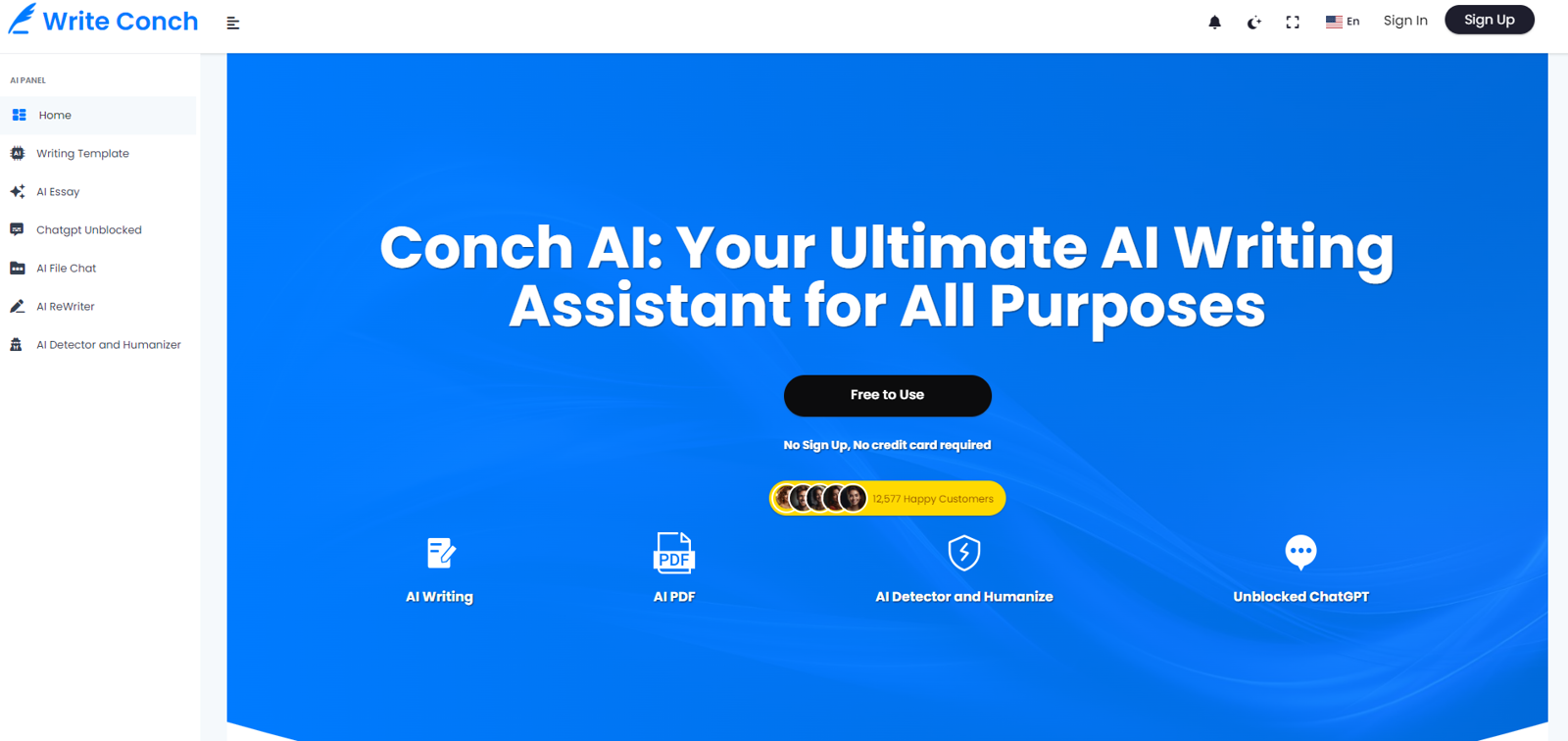



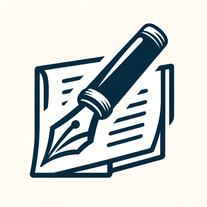 Just type the topic, and follow the directions for a draft manuscript.11660
Just type the topic, and follow the directions for a draft manuscript.11660 Crafting academic essays and detailed research papers.811K
Crafting academic essays and detailed research papers.811K 7361
7361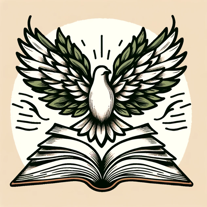 638
638 6373
6373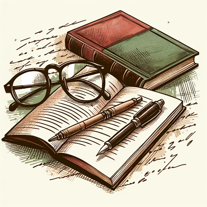 5214
5214 51K
51K Expert in scientific writing, data analysis, and figure interpretation557
Expert in scientific writing, data analysis, and figure interpretation557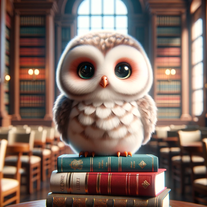 Aid for students in academic writing and efficient article searching.51K
Aid for students in academic writing and efficient article searching.51K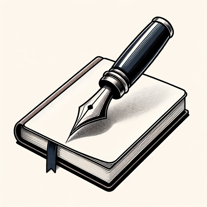 4130
4130 4266
4266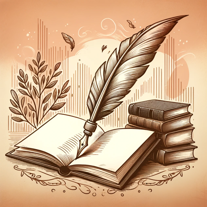 3661
3661 338
338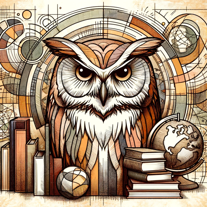 351
351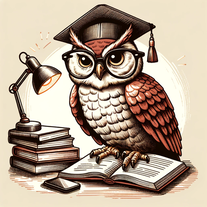 3308
3308 2220
2220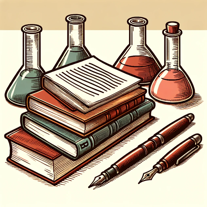 252
252 285
285 232
232 Expert in academic translation and proofreading253
Expert in academic translation and proofreading253 266
266 14
14 128
128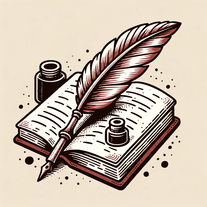 183
183 Specializes in clear, precise academic writing in the natural sciences with a focus on LaTeX formatting.1176
Specializes in clear, precise academic writing in the natural sciences with a focus on LaTeX formatting.1176 1314
1314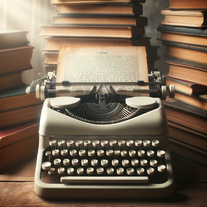 208
208








