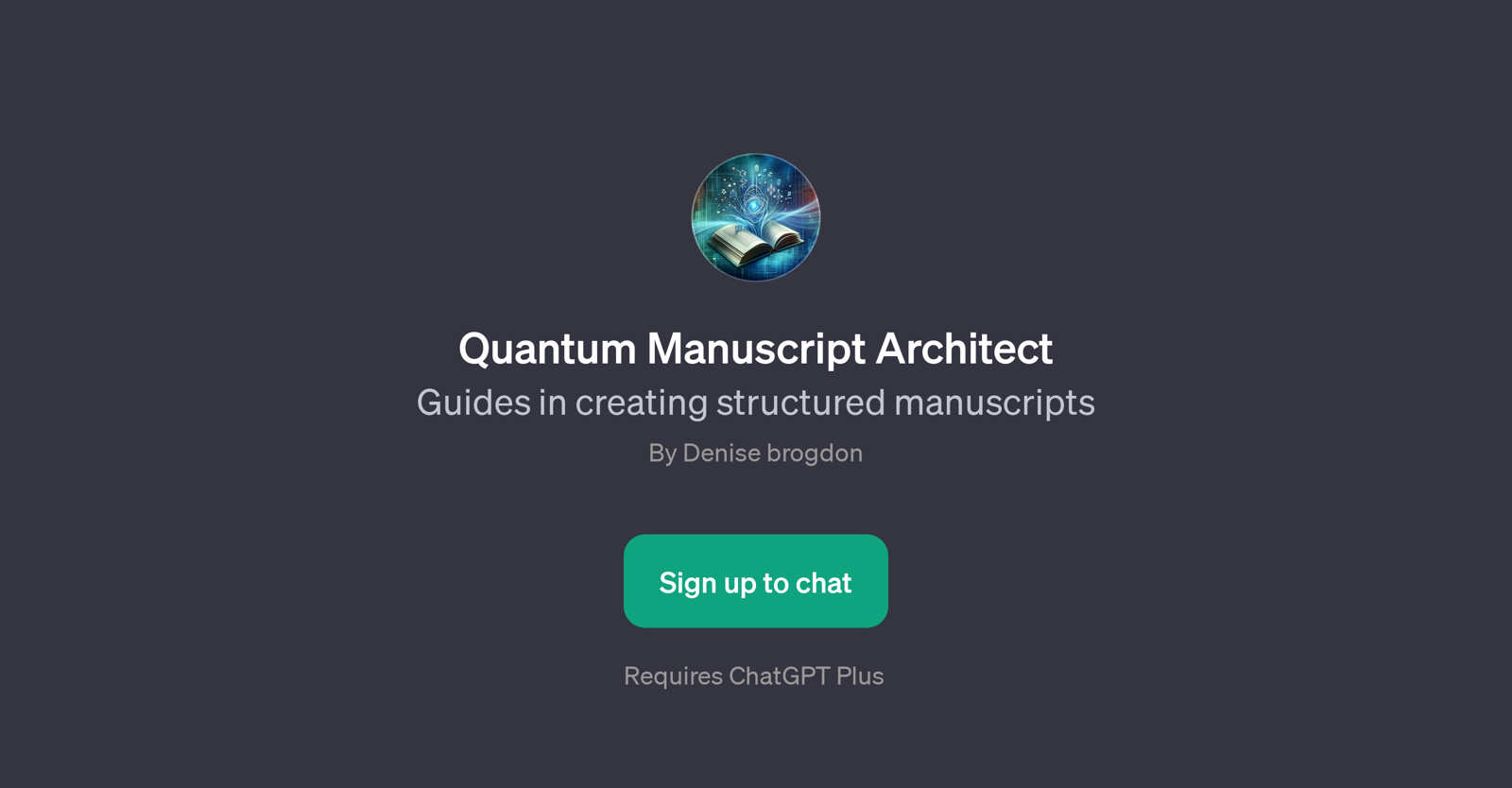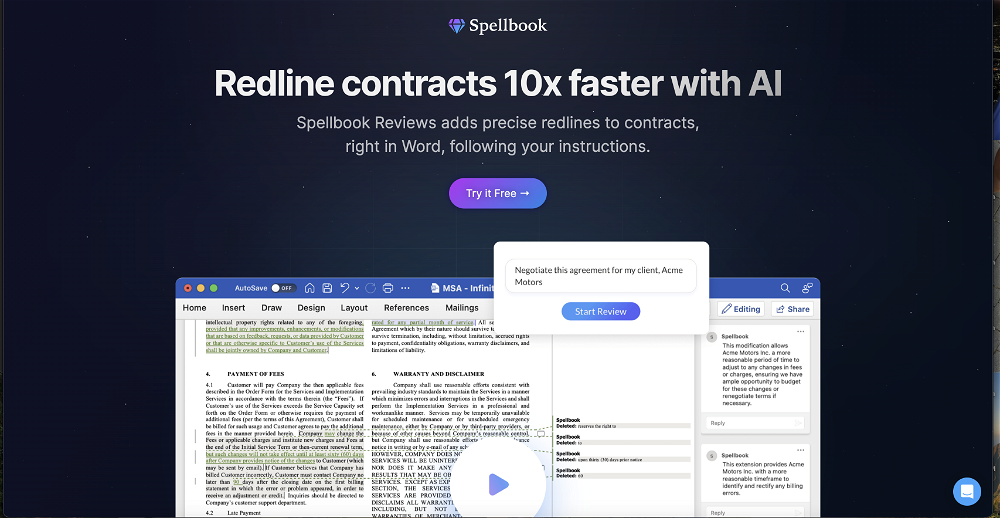Quantum Manuscript Architect
Quantum Manuscript Architect is a specialized GPT designed to assist users in structuring and drafting manuscripts specifically in the field of quantum computing.
Leveraging the potential of ChatGPT, this tool guides users by suggesting ways to structure their research or paper, explaining complex quantum concepts clearly, identifying key elements that should be included in any quantum computing manuscript, and providing advice on effectively presenting quantum computing research.
This GPT is therefore valuable for authors, researchers, or students working within the realm of quantum computing who are aiming to compose clear, comprehensible, and methodically arranged manuscripts.
To utilize this tool, the user should have access to ChatGPT Plus. Note that this GPT's function is structured around a conversational interface where users initiate actions by posing questions or requests, also referred to as prompt starters.
Despite its specific field of focus, no explicit clarity about the depth of its quantum computing knowledge base is provided from the provided text.
Would you recommend Quantum Manuscript Architect?
Help other people by letting them know if this AI was useful.
Feature requests



If you liked Quantum Manuscript Architect
Featured matches
Other matches
People also searched
Help
To prevent spam, some actions require being signed in. It's free and takes a few seconds.
Sign in with Google