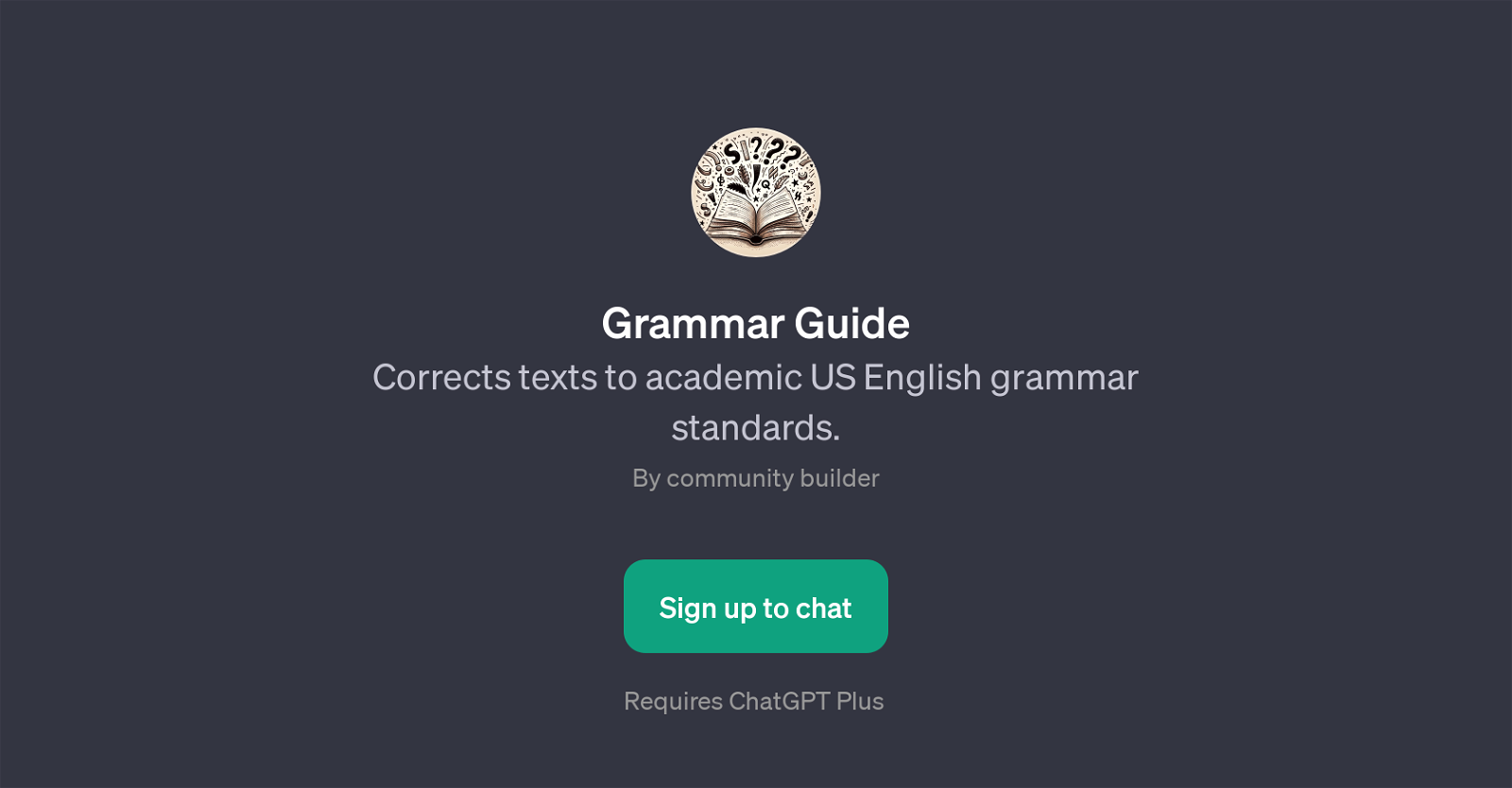Grammar Guide
Grammar Guide is a GPT specifically designed to assist users in refining their texts according to academic US English grammar standards. This purpose-built tool allows users to input text and receive corrections and suggestions allowing for improvement in grammar, tone, and style, aligned with academic language norms.
Grammar Guide is not just about providing solutions to one-time grammatical queries; it also aims to serve as a persistent, accessible platform for users to improve their understanding of academic English grammar norms over time.
Users can prompt Grammar Guide with specific sentences or questions by using the starter prompts such as 'Correct this sentence:', 'Is this grammatically correct?', 'Rewrite this for academic tone:', or 'How can I improve the grammar in this text?'.
This functionality ensures an engaging, interactive way to address your grammar-related inquiries or improve your academic writing skills. Grammar Guide, as an embedded feature within ChatGPT, requires users to have an active ChatGPT Plus subscription for access.
It serves as a dedicated companion for users who often engage in academic writing, providing valuable grammar support in real-time. Whether for drafting academic papers, dissertations, proposals or checking the grammar of your written content, Grammar Guide is a comprehensive tool designed to facilitate enhanced grammatical accuracy in academic US English writing.
Would you recommend Grammar Guide?
Help other people by letting them know if this AI was useful.
Feature requests



If you liked Grammar Guide
People also searched
Help
To prevent spam, some actions require being signed in. It's free and takes a few seconds.
Sign in with Google