Chatty
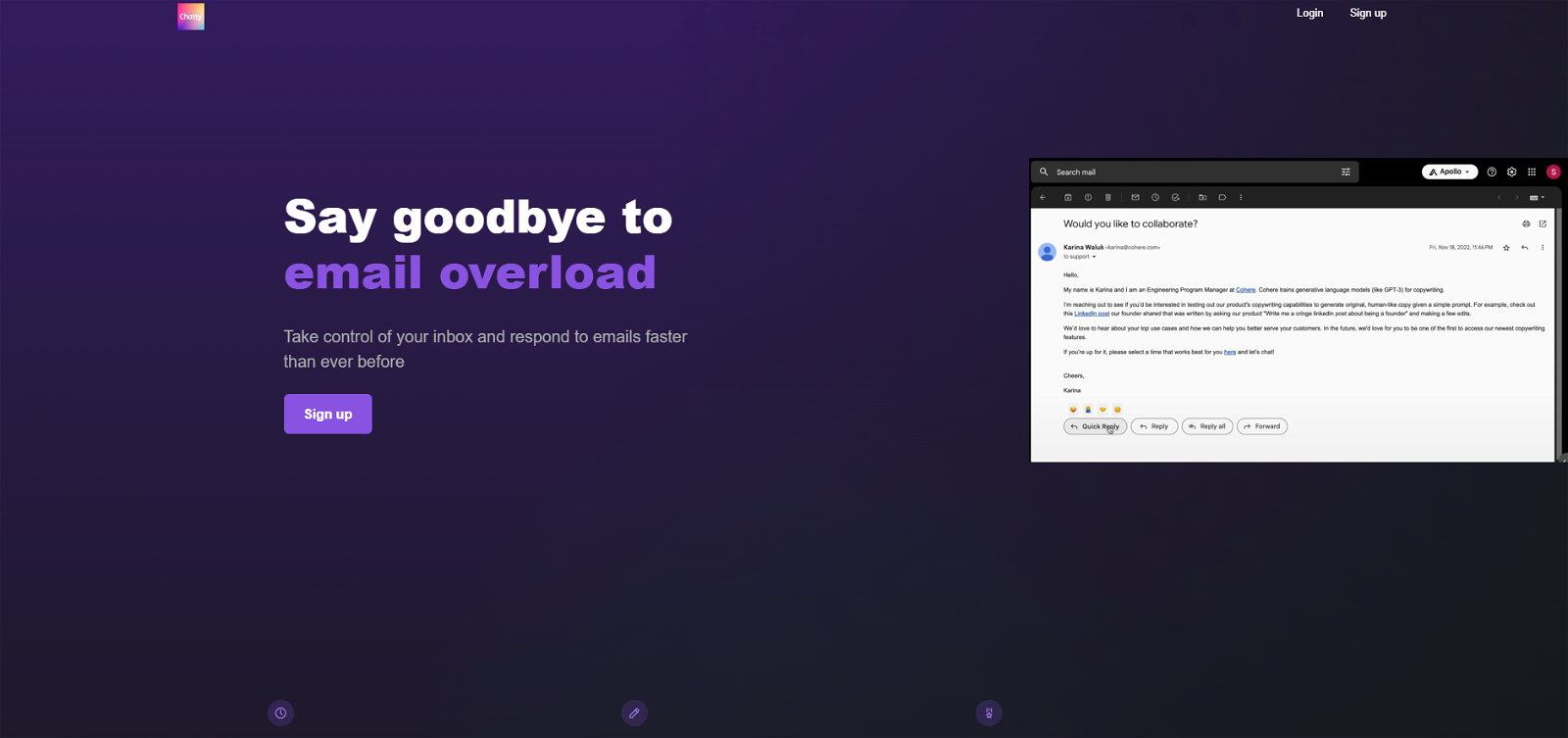
Chatty is an AI-powered email assistant that helps users manage their email inbox and respond to emails faster. This tool uses artificial intelligence and automation to streamline email communication, saving users valuable time and resources.
Chatty helps users customize their email messages with customizable tone options, giving them the ability to personalize their messages to their voice.
The tool generates AI-generated messages that sound professional and polished, giving an added layer of professionalism to users' emails. Chatty has a Gmail extension that seamlessly integrates with users' Gmail accounts, allowing them to generate quick replies directly within the Gmail interface.
In addition, a Slack extension will soon be available, empowering users to craft responses to messages from colleagues and collaborators directly within Slack channels.
One of Chatty's most unique features is its "tone selector" option, allowing users to easily adjust the tone of their email responses to match their personal style or the nature of the message.
Chatty's simple and transparent pricing model does away with monthly fees, offering users a lifetime subscription for a one-time fee of $40 or full access to the source code for $200.
After purchasing, Chatty provides a chrome extension that automatically adds a quick reply button to any Gmail email, allowing users to generate responses quickly and efficiently.
Would you recommend Chatty?
Help other people by letting them know if this AI was useful.
Feature requests



72 alternatives to Chatty for Email writing
-
5.0952
-
5.0711
-
56
-
49
-
5.0431
-
42
-
37
-
32
-
31
-
 Improve your communication with AI writing and grammar tools.29
Improve your communication with AI writing and grammar tools.29 -
26
-
24
-
5.023
-
 23
23 -
211
-
21
-
21
-
19
-
18
-
18
-
17
-
17
-
16
-
16
-
16
-
15
-
15
-
5.014
-
14
-
5.014
-
14
-
13
-
5.012
-
12
-
12
-
12
-
10
-
10
-
101
-
1.0101
-
91
-
82
-
8
-
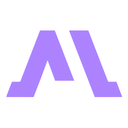 8
8 -
8
-
7
-
7
-
5.06
-
5
-
5
-
5.05
-
5
-
4
-
3
-
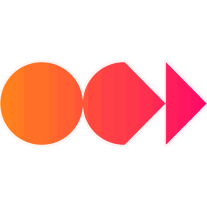 3
3 -
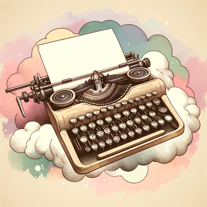 24
24 -
2
-
2
-
 2
2 -
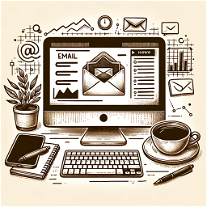 129
129 -
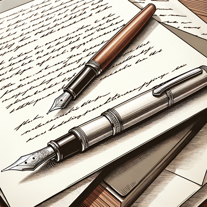 17
17 -
 198
198 -
 163
163 -
 1
1 -
 1
1 -
 186
186 -
-
 Efficiently craft professional and personalized emails with AI.25
Efficiently craft professional and personalized emails with AI.25 -
-
 Converts input into English emails, with tone matching and catchy subject lines.33
Converts input into English emails, with tone matching and catchy subject lines.33 -
-
Pros and Cons
Pros
Cons
Q&A
If you liked Chatty
Featured matches
Other matches
Help
To prevent spam, some actions require being signed in. It's free and takes a few seconds.
Sign in with Google









