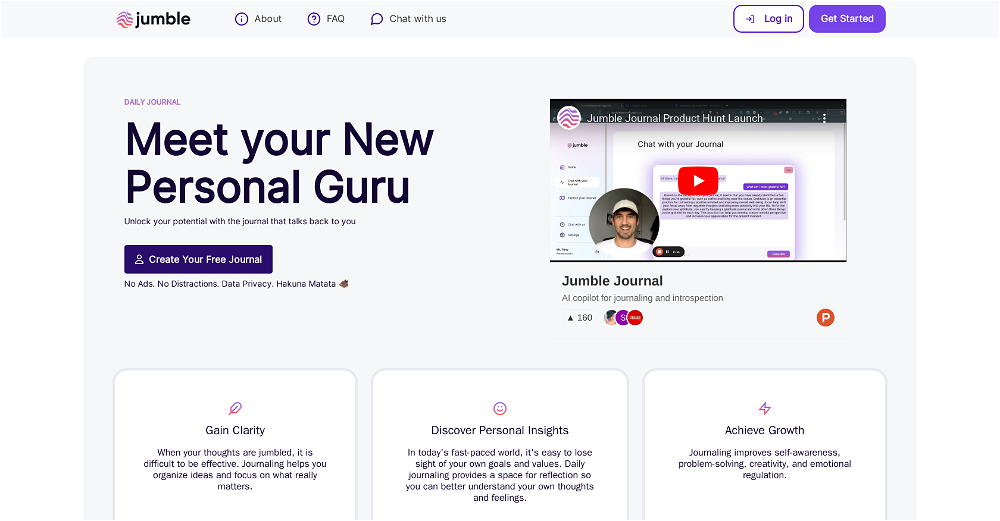Zen Journalist

Zen Journalist is a GPT designed to facilitate vital practices of introspection such as journaling and expressing gratitude. The primary functionality of Zen Journalist is based on fostering a personalized and adaptable journaling experience.
It promotes user engagement by encouraging them to share their daily experiences, reflect on past incidents, and express their feelings and thoughts. A unique aspect of Zen Journalist is its focus on gratitude, prompting users to acknowledge and verbalize what they are thankful for each day.
This trait is designed to cultivate a positive mindset and foster a better appreciation of individual life experiences. Like other GPTs, Zen Journalist operates on top of the ChatGPT platform, thus requiring a ChatGPT Plus subscription.
Known for its user-friendly nature, Zen Journalist is prepared to assist whether a user is new to journaling or an experienced veteran. Overall, Zen Journalist aims to make journaling more engaging, reflective, and beneficial for its users.
Would you recommend Zen Journalist?
Help other people by letting them know if this AI was useful.
Feature requests
1 alternative to Zen Journalist for Gratitude journaling
If you liked Zen Journalist
Featured matches
Other matches
People also searched
Help
To prevent spam, some actions require being signed in. It's free and takes a few seconds.
Sign in with Google